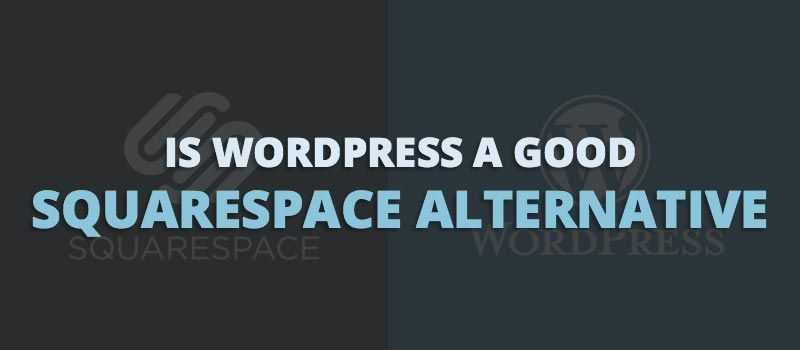
Is WordPress a Good Squarespace Alternative?
In this article, we’re going to be looking at whether WordPress is a good Squarespace alternative. If you’re not sure which option to use for your website, or you’re thinking about moving from Squarespace to WordPress, this article will help you make a decision as to which one is best for you.
WordPress and Squarespace: A Quick Overview

One of the Squarespace designs you can choose for your website.
WordPress is now the world’s most popular Content Management System (CMS) and is used to create and manage websites of all shapes and sizes, from basic blogs to sites for global news organizations and many other high profile projects.
Squarespace is another popular tool aims to help you create a modern website with as little effort as possible. Squarespace hopes to be the best option for creating websites today, thanks to its ease of use and wealth of features. This article will explore whether that really is the case and if WordPress is in fact, an excellent Squarespace alternative everyone should consider using.
(Note: in this discussion, we’re talking about WordPress.org, which offers more flexibility than WordPress.com).
WordPress and Squarespace Similarities
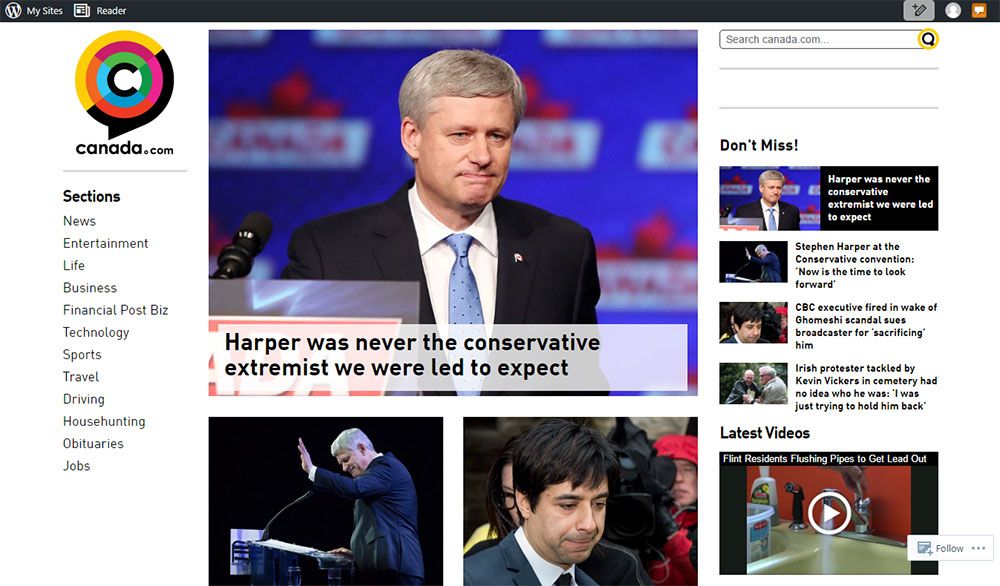
An example of a large news corporation using WordPress for their website.
When it comes to the areas where WordPress and Squarespace and share similarities, both platforms aim to make it as easy as possible for their users to create and manage their own websites, without curtailing their creative freedom.
Whether you use WordPress or Squarespace, you can choose from a number of different designs for your website, covering a wide range of styles, projects, and industries. Again, no matter which option you choose, you’ll be able to create blogs, online portfolios, business websites, and e-commerce stores, to give just a few examples.
Publishing a wide range of media types, such as images, videos, and audio is also possible with both Squarespace and WordPress.
both WordPress and Squarespace have very different approaches to creating websites Share on XIn general terms, WordPress and Squarespace are both similar in what they allow you to do. However, that’s about where the similarities end. Once you start looking beneath the surface, it becomes clear that both WordPress and Squarespace have very different approaches to creating websites, each with its own set of advantages and disadvantages.
Differences Between WordPress and Squarespace
Now we’ve covered the similarities, let’s take a look at the main differences between WordPress and Squarespace. This will help you decide which is the best choice for you and if WordPress really is the Squarespace alternative you’re looking for.
WordPress vs Squarespace Ease of Use
User experience is one area where WordPress and Squarespace really differ. So let’s take a quick look at the experience both platforms offer.
WordPress User Experience
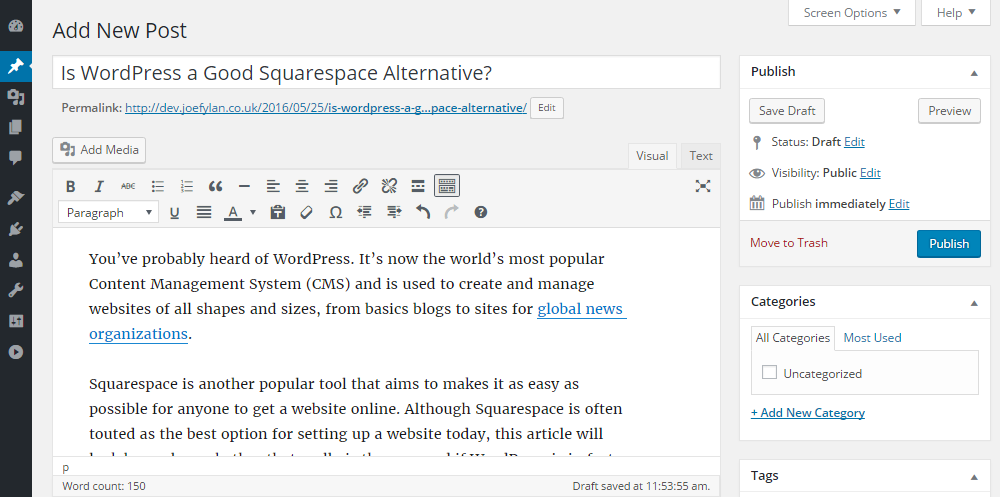
The default WordPress content editor user interface.
WordPress is a robust and flexible platform that caters to users of all levels – from the hobby blogger to large organizations looking for a better way to manage their websites.
While it’s fairly easy to use, there’s is a bit of a learning curve involved when it comes to managing your site and publishing content. With WordPress, you work in one interface, while your content is displayed in another. This can seem a bit of an outdated approach, especially compared to Squarespace.
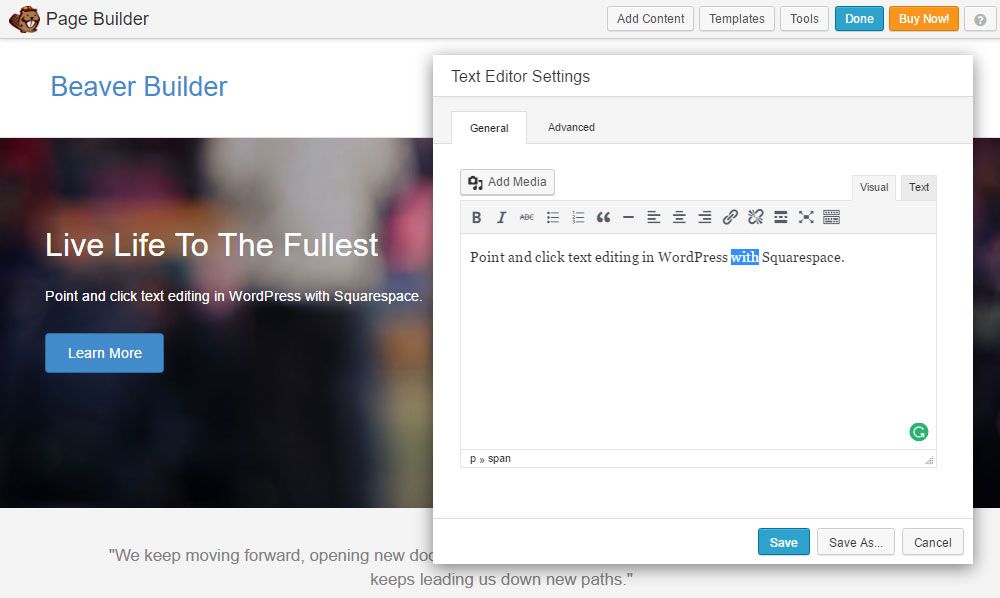
Upgrade the WordPress user experience with a plugin like Beaver Builder.
However, WordPress does have a large online community which makes finding information to help you get the most from your website very easy. New WordPress tools like Beaver Builder are making the platform much more accessible to less technical users and more of a true Squarespace alternative.
Squarespace User Experience
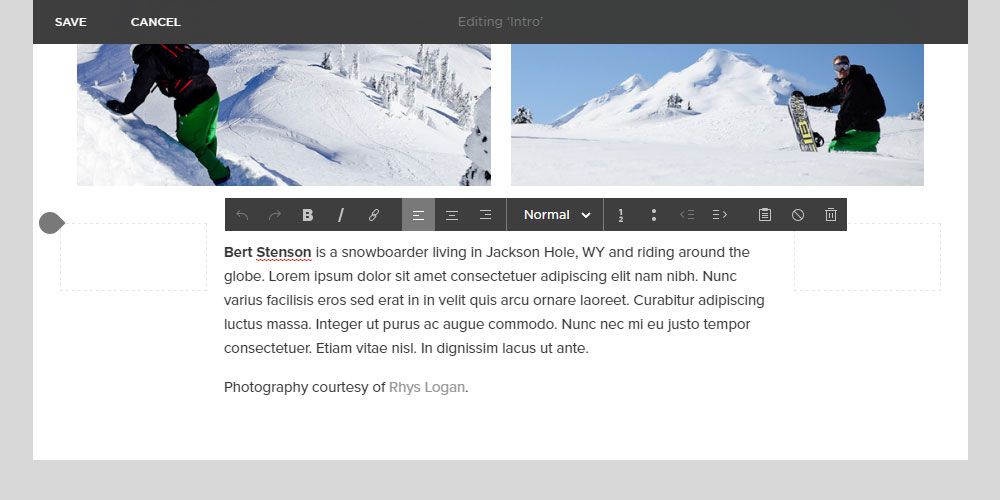
The Squarespace website editor user interface.
Ease of use is where Squarespace really excels. The walkthrough process for starting your website is very straightforward. There are fewer decisions to make when setting up your website and you aren’t left to your own devices so much when it comes to creating content.
Making changes to your Squarespace website is much more intuitive too. There isn’t as much of a divide between the live version of your website and where you work. In most cases, you can point-and-click and then start editing your website and its content almost instantly.
With Squarespace, you’ll also find an integrated tutorial covering the basics to help you get started.
Verdict: Although not without its own foibles, for the absolute beginner, Squarespace is easier to use than WordPress.
Customization Options and Creative Freedom
Creating a personalized website that meets the needs of your project and matches your personal styling preferences is going to require a good set of customization options. So let’s see whether WordPress is a good Squarespace alternative when it comes to creative freedom.
WordPress Creative Options
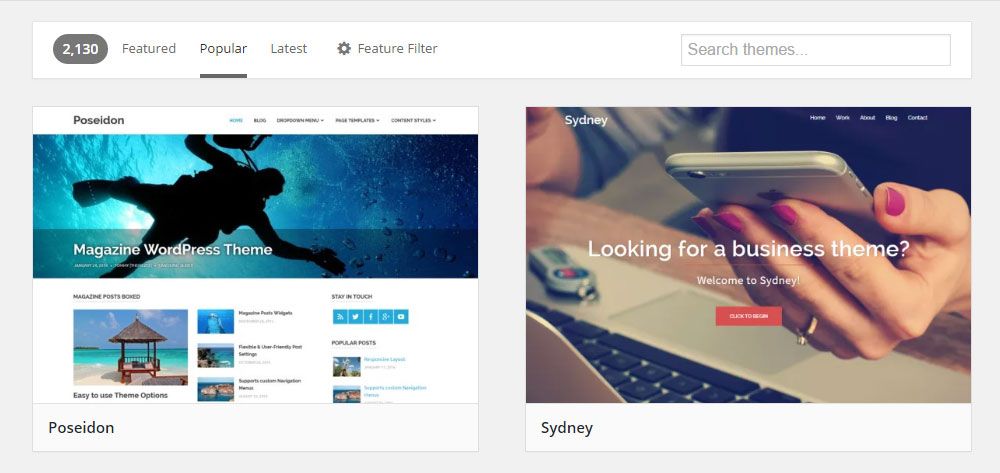
The free website themes available for WordPress.
The number of WordPress themes that can change the look and feel of your website, as well as the range of plugins that can upgrade its functionality is unparalleled.
the creative possibilities of #WordPress are endless Share on XYou can also access to the underlying source code of the WordPress software, as well as any plugins and themes you’re using. This means the creative possibilities of WordPress are endless.
As your needs grow, you can adapt WordPress to grow with them by upgrading your theme, choosing more powerful plugins, plus plenty of other options.
Squarespace Creative Options
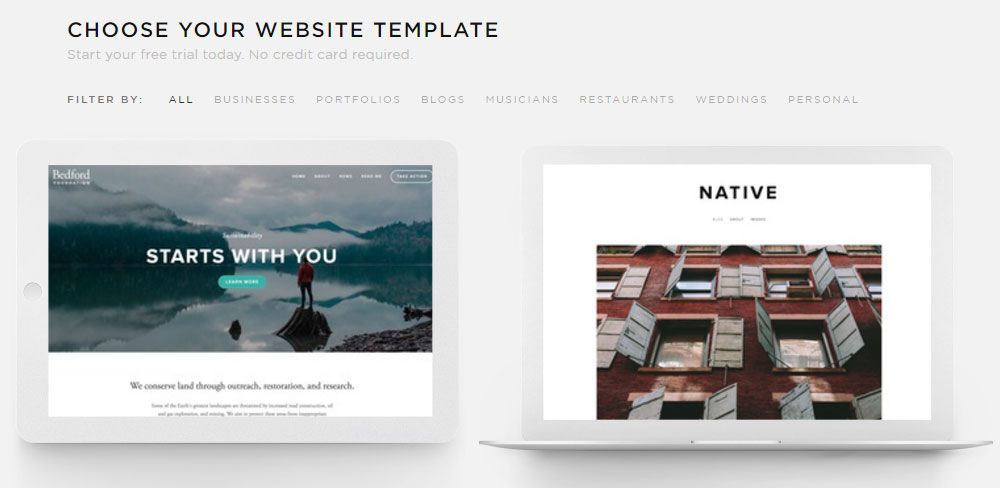
Choose the right Squarespace template for your website.
While WordPress has thousands of website templates to choose from, Squarespace has just 47. Squarespace does have some fine looking templates, but the choice is very limited compared to WordPress.
If you want to add new functionality to your Squarespace website by installing a plugin, you’re out of luck. If your website needs are starting to grow and you want your site’s infrastructure to grow with it, you can only go so far with Squarespace.
Furthermore, the e-commerce options with Squarespace are limited. On the other hand, the ability to list products for sale on your WordPress website is easily enabled, with many e-commerce tools to choose from.
Verdict: When it comes to flexibility and customization options, WordPress is the clear winner here making it a good Squarespace alternative for those who want more creative control over their website.
Help and Support
Who can you turn to when something goes wrong? That’s what we’ll cover in the next section of our look at whether WordPress is a good Squarespace alternative to or not.
WordPress Support Options
While there are thousands of videos, forums, blog posts, and other online and offline resources that will help you get the most out of your WordPress website , there’s no official help desk or support line.
The providers of the individual components that make up your WordPress website, such as the theme, plugins, and
However, in the last few years, a crop of third-party WordPress maintenance and support services have sprung up. For a monthly fee, these services will take care of any problems with your WordPress website as they arise.
Squarespace Support Options
Being an all-in-one website solution , Squarespace has good support provisions. While you could be floundering in the dark with WordPress trying to find out problems with a conflicting plugin, the Squarespace team can provide assistance on demand.
Verdict: If you’d rather have a help desk to turn to should anything go wrong, Squarespace is probably the better option.
Startup and Running Costs
WordPress is famously free to use, but what are the real costs of running a WordPress website? Squarespace pricing is more clearly defined, but are there any hidden extras?
The Cost of Using WordPress
WordPress is an open source platform and it’s free to download use. However unlike Squarespace, which contains everything in one package, you’ll need to pay for website hosting and a domain name, at the very least. Low cost, entry level web hosting starts at as little as $5 per month while a domain name costs about $10 a year.
Then there are themes and plugins. While there are plenty of free options for both, for access to the best designed WordPress themes and most powerful plugins, you’ll have to invest in premium or commercial products.
Premium WordPress themes typically start at around $50. While plugins can range from anywhere between $15 – $100 and beyond. You might find yourself needing a handful of premium WordPress plugins or more, depending on your project. Then there are annual license renewal fees to consider.
Start adding all that up and WordPress can begin to get expensive. However, premium upgrades are optional and there are plenty of free options to choose from.
The Cost of Using Squarespace
Squarespace is an all-in-one solution available on a few main pricing plans. Although the cover page option is just $5 a month, if you want to build a proper website, prices start at $12 per month for the limited personal plan.
However, the more powerful $18 business plan might be necessary for your project or even one of the higher priced commerce plans.
the scalability of #WordPress makes it as cheap or as expensive as you need Share on XVerdict: There’s no winner with cost here. However, the scalability of WordPress makes it as cheap or as expensive as you need gives it an advantage over Squarespace and its fixed pricing plans.
Website Portability
Who actually owns your website and its content and how free are you to go elsewhere?
WordPress Portability
Thanks to its open source nature, WordPress makes it easy to export your content in widely supported formats for use on other platforms or move your website to a new host.
Squarespace Portability
Squarespace is certainly more limited when it comes to website portability. If you do want to leave Squarespace and take your website and its content elsewhere, the process is a part-automated, part-manual one.
Some content can be exported from Squarespace and imported into another platform like WordPress with relative ease. While the rest of your website, including formatting and some content, will need to be moved over manually.
Verdict: WordPress gives you full ownership of your website and its content, making it easy to take it with you should you decide to go elsewhere.
If you’re worried about transferring content from Squarespace to WordPress, we’ll be writing a follow-up post on how to do just that, which in our opinion is the right option for many websites.
Final Thoughts on WordPress as a Squarespace Alternative
Squarespace is easy to use. As an all-in-one solution, there is very little to think about when setting up a new website. However, in order to achieve this level of simplicity, the possibilities for your Squarespace website are limited, especially compared to using WordPress.
As a Squarespace alternative, WordPress might require you to put in more work upfront to get your website online, and there is a slight learning curve when it comes to getting familiar with its way of working.
However, the flexibility and freedom you get with WordPress make these obstacles well worth overcoming. There really isn’t any type of website you can’t build with WordPress, and with countless plugins to choose from, many of the aspects of Squarespace that make it easier to use can be added to your WordPress website.
Therefore, we think WordPress really is a great Squarespace alternative.
What about you? Do you think WordPress is a good Squarespace alternative? Or are there better options? Please share your thoughts in the comments below.
9 Comments
Related articles
LifterLMS and Beaver Builder Integration: Effortless Online Course Websites
Introducing the LifterLMS and Beaver Builder integration. Streamline your online course website creation by combining powerful learning management tools with…
Figma to Beaver Builder: Design and Build WordPress Sites
Curious about converting Figma designs into WordPress websites? A smooth design-to-development workflow is essential for saving time and delivering top-notch…
Best Practices for Managing Web Design Clients
Managing web design clients effectively is one of the most crucial skills for a web designer, agency, or freelancer. Whether…
Join the community
We're here for you
There's a thriving community of builders and we'd love for you to join us. Come by and show off a project, network, or ask a question.
Since 2014
Build Your Website in Minutes, Not Months
Join Over 1 Million+ Websites Powered By Beaver Builder.
 Free Beaver Builder Templates! Get started at
Free Beaver Builder Templates! Get started at 


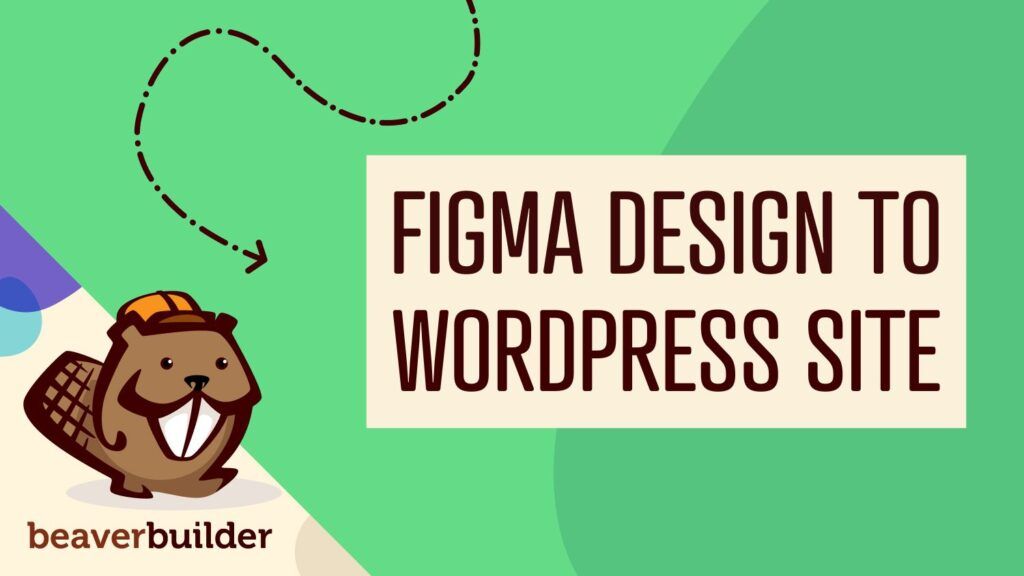

Squarespace.com and many theme provider offer great theme with excellent photographic images in their demo, so it’s look very beatifull. I can wait, hope sometime many web-designer will create beaver page-templates, so i can offer more many landing/content page to the clients, simple ‘drop & drag’. Landing page can be a storefront layout, news/blog layout and other. Currently i find it in beaverchildthemes.com, and no other choices that offer great images. Buying available page template is more simple. I dont need to buy the image and i dont need to build the layout.
Hey Kang. Thanks a lot for the comment and the feedback. That’s great to know. Did you see our latest release and the new templates that came with it?
https://www.wpbeaverbuilder.com/beaver-builder-1-8-gordon/
Thanks Joe for this post.
For me, it’s always been about whether someone wants to own or rent. Beaver Builder brings Squarespaces’ main advantage to WordPress which is great.
I struggle with easy web building options. Most business don’t understand design is about achieving business goals and is not just about the pretties. I like to see Beaver Builder as a easy content management tool for those who have help or an understanding of digital marketing. I like to see Squarespaces as a place for the “Build it and they will come” hopefuls.
Rent vs own is a great analogy. Thanks for the comment.
For me SquareSpace is a deal breaker. I think providing a hybrid solution (BeaverBuilder+Wordpress) is the way to go. Specially when you think in terms of customization. That combined with a WDIFY approach, where the designers can builds the website then hands it off to the client would take a lot of the burden of building a website yourself. WordPress is the clear winner.
Thanks for the comment, Miguel!
I canceled my Squarespace account and website few weeks ago because of price which is higher now. I made my new web with WP and BeaverBuilder, but I can’t make the same look of my site as I had on Squarespace (I love minimalism so Pacific theme was my). The homepage I made the same. But what is still the issue for me in WP is look of blog page (e.g. you can have all pictures visible in stack from blog “homepage”). The blog page still looks different (for me worse) in WP then in Squarespace. And second thing is gallery. I’m not able to find such a nice gallery as Squarespace have. And if I find something then is paid again. So finaly from my point of view, if I want the same result from WP as Squarespace provides, then the price is almost the same (with all needed plugins for WP) but with less work in case of Squarespace. But maybe all my problems come from lack of knowledge of WP 🙂
Great insight, Tomáš! I think things will definitely get easier as you get more comfortable with WordPress. WP is a lot more flexible as you get better with it, too!
If squarespace goes belly up, so will all their users.