
How to Hire a WordPress Designer (In 4 Steps)
Website visitors look at a successful website and tend to attribute the reason for its popularity to the content. While it’s true that content plays a massive role in any website’s success, so does its design, sometimes on a more subconscious level. You can have a broad library of useful, engaging content, but if your website looks awful or is hard to read, people will be less inclined to engage with the content.
In this article, we’ll dig deeper into how your website’s design can affect its success, and why it can be a good move to hire a designer. We’ll talk about what WordPress designers do and then go over some steps to help you hire the right candidate. Let’s talk design!
How Your Website’s Design Can Affect Its Success
Excellent web design goes beyond looks alone. Here are some of the ways excellent design can impact your website:
- It makes your pages easier to navigate, helping users find content faster. Good designers know how to structure information on a page to make it easy for a person to understand the site and the flow of content and create effective funnels.
- It drives conversions by leading the user’s attention to the sections you want them to see. Good designers know how to use typography, space, color, and animation so the user’s eye naturally goes to the most important areas of the page.
- It increases trust in your website because it looks professional. A color palette, typography, and layout that matches your brand and follows the latest design trends immediately provide a positive image of your business.
There are many things you can do on your own to improve your website’s design if you know some of the principles. For example, the proper use of white space and typography can increase your content’s readability. Likewise, using certain colors for a Call To Action (CTA) may help you drive more conversions.
However, there are many aspects of design that are harder to describe explicitly for those not professionally trained. There’s a large gap between being able to see a good design and implementing it. This is why, in many cases, we recommend that you consider hiring a professional WordPress designer instead of trying to do it all on your own, particularly if you have big plans for your website. If you think you will also be hiring a developer, a designer also knows how to deliver the plan in a way that makes it easy for a developer to implement.
What a WordPress Designer Does
There’s a lot of confusion around what specific tasks a WordPress designer does. If you’re not all that familiar with WordPress, this might mean you end up hiring someone who doesn’t have the expertise in web design that you need. Let’s go over some of the tasks you can expect WordPress designers to undertake:
- Come up with a layout for your website, based on your needs.
- Choose a color scheme that reflects your brand identity.
- Optimize specific parts of your website, such as its typography and navigation, to make them more user-friendly.
- Optimize your overall design to drive more conversions.
- Help you pick the right WordPress theme and plugins to maintain design consistency and simplify your job of content creation.
Keep in mind, though – a WordPress designer may specialize in a subset of these tasks, which means they might not be able to do them all. This isn’t necessarily a bad thing, but it does mean you need to be very specific about what your needs are and make sure anyone you consider hiring can help you fulfill them.
It’s usually a good idea to stay away from people who claim to be able to help you get everything done, from setting up WordPress, to design and Search Engine Optimization (SEO) tasks. In most cases, those kinds of WordPress workers are jacks-of-all-trades but masters of none. The exception is, of course, if you’re working with an agency, which usually has employees that cover the range of skills needed.
How to Hire a WordPress Designer (In 4 Steps)
A great WordPress designer can improve your website by leaps and bounds, so it’s worth taking the time to hire the right one. Let’s take it from the top.
Step #1: Put Together a List of Candidates
First off, you should always consider multiple candidates unless you’re 100% sure you found the right person (which is unlikely, and potentially illegal depending on the laws in your state surrounding fair employment). With a pool of options to choose from, it becomes much easier to see what the pros and cons of each candidate are by comparison.
The question then becomes, where do you find WordPress designers in the wild? You have a lot of options at this point, including:
- Freelance websites and job boards. These are the first stops for a lot of people, but we recommend staying away from more popular sites such as Upwork. Instead, go for the top options such as Toptal, Codeable (mostly developers, but also plenty of designers), and Smashing Magazine Jobs and put out some ads.
- Recommendations from other people in your field. If you happen to know other folks knowledgeable about WordPress who’ve worked with designers in the past, asking for a recommendation can be a great idea. At Beaver Builder, we have a page of recommended builders that you can also check out.
- WordPress conferences. Venturing into the real world to find a designer can be scary, but if you’re up for it, WordPress conferences are full of pros looking for their next gig.
Ideally, you’ll come up with a list of at least two to five candidates. This number gives you plenty of options to choose from, so now it’s time to narrow them down.
Step #2: Narrow Down Your List by Checking Out Portfolios
Web designers live and die by their portfolios. Unless you know someone that can vouch for a candidate, your only indicator of their expertise is their past work. Right now, you have a list of candidates. If you’ve already established contact with them, they’ve probably already sent links to their portfolios.

Spotting talent from viewing portfolios can be more difficult than people imagine. The hallmarks of a great WordPress designer is that they can create both attractive and easy to use websites. We also rule out designers with websites that, while pretty, are too slow, don’t work on mobile, or are hard to navigate.
After the portfolio, look at some of the latest work from each candidate you’re vetting. You’ll probably find someone with both a style that calls out to you and experience with similar projects.
After you’ve settled on a final candidate or two, it’s time to get a bit more personal, which means talking about what they can do for you specifically.
Step #3: Get in Touch and Start Asking Questions
Whoever you hire must be a good fit for working with you, so it’s time to go beyond looking at their work. The best way to gauge compatibility is by asking your potential designer a series of simple questions. Let’s go over what some of them are:
- What do you need from me before you can start working? This will give you an insight into their process, and any designer worth their salt will ask you plenty of questions back to gauge your style and branding.
- How do you handle project deliverables? Some designers will give you .psd files you can share with a WordPress developer, while others will bundle in customizations. If you and the designer both use Beaver Builder, the designer might choose to deliver Beaver Builder layout templates and exported Beaver Themer layouts instead of Photoshop images, which saves you the extra step of developing a layout from an image. Knowing what to expect in terms of deliverables can save you a lot of confusion down the road.
- Do you have any suggestions on changes or improvements we can make? It’s a great way to maximize your investment because usually, your designer will have some feedback about aspects of your site you hadn’t even noticed. If you hire an expert, expect them to be vocal but respectful when sharing their opinion.
At this point, you should expect a lot of back and forth before any work gets done. It can be a hassle if you’re in a hurry. However, WordPress designers aren’t the kind of people you turn to if you need a quick site to get done in a day or two – you’re essentially building a relationship.
The design process can take weeks or months depending on the scope of your project, so if a designer isn’t asking any questions back at this stage or can’t give you good answers, they’re probably not a good fit for your needs.
As you probably noticed, we skipped two very important points in this section – rates and timeframes. This warrants a step of their own, so let’s get to it.
Step #4: Discuss Rates and Timeframes for Your WordPress Design
Right off the bat, we can tell you good WordPress designers don’t come cheap. You can find a lot of people on freelance platforms willing to work for $10 an hour or much less, but by and large, you don’t want to hire them.
What you need is a WordPress design expert, and depending on how good they are, you can expect to pay anywhere from $20 to $80 an hour for someone with 1-5 years of experience. A small percentage of web designers charge more, but that’s at the very top of the pay scale.
Other designers will charge on a per-project basis, after estimating how long it’ll take them to complete the entire job. For per-project jobs, make sure you’re in agreement over how much input you’ll have and how many revisions are included.
After you’ve shared your needs with whichever designer you’re working with, they should come back to you with information about their rates and a timeframe for your project. In our experience, the best designers don’t do rush jobs, so don’t be scared if they mention a couple of weeks or months.
Remember that every WordPress project is different. Some WordPress designers might charge thousands for a single landing page as it’s their area of expertise, while others might quote you the same for a full website design.
Most WordPress freelancers expect a bit of negotiation at this stage, so don’t be scared to come back with a lower number, as long as it’s reasonable. In-demand designers often won’t budge though, so it’s up to you to decide if you have the budget for top talent.
Whatever you decide, once you have a verbal agreement, remember to ask for a contract that outlines all the work you’ve laid out, payment rates, and terms.
Conclusion
Unless you have some background in design, your best bet is to hire an expert when you’re launching a new website or trying to give an old one a facelift. An experienced WordPress designer will know how to make your vision come true and how to optimize it to increase your website’s chances of success. The problem, of course, is finding the perfect designer.
Here are the steps you should take to ensure you hire the right person:
- Start looking for candidates on freelance sites, job boards such as Lensa, or by asking around.
- Narrow down your list by checking out portfolios.
- Get in touch and start asking questions.
- Discuss rates and timeframes and get a contract.
Do you have any questions about how to hire the perfect WordPress designer? Let’s talk about them in the comments section below!
3 Comments
Related articles
Best Practices for Managing Web Design Clients
Managing web design clients effectively is one of the most crucial skills for a web designer, agency, or freelancer. Whether…
Top 10 Web Design Trends (What Makes a Great Website?)
As a web designer, you want every website you create to be a great one. This is easier said than…
9 Best CRM Software for Marketing Agencies
Two important objectives for marketing agencies are to improve customer experience and boost sales. To help reach their goals and…
Join the community
We're here for you
There's a thriving community of builders and we'd love for you to join us. Come by and show off a project, network, or ask a question.
Since 2014
Build Your Website in Minutes, Not Months
Join Over 1 Million+ Websites Powered By Beaver Builder.
 Beaver Builder
Beaver Builder 


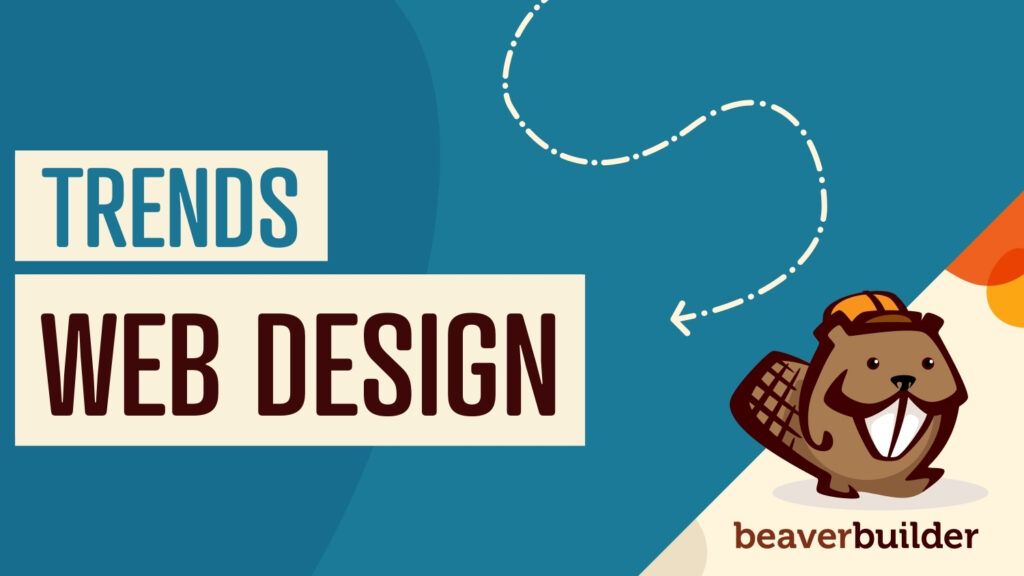

The prices for web designers really depend on the country and the city where the person is living. There is a language barrier for many clients, so they will prefer to speak with a person in their foreign language. If you are swedish, you will have a great time convincing swedish clients for example and therefore can charge a very high rate.
If you are only native in english, your best bet is to target your local community. The other option would be to offer your services to all english speaking countries, but then you are competing with the rest of the world.
Where would I go to find best plug in options that work with beaver builder ranging from free to minimal costs? I am looking specifically for an appointment setting plugin app. Open to suggestions but looking for place to compare several.
Also looking for support on managing specific aspects of the sight. Like we have some buttons with drop down options that I can not figure out how to modify the drop down. Is there a resource to ask these type of specific questions?
Hi Carmen, there are many appointment software services that integrate with WordPress typically via embed codes. (i.e. contently, scheduleonece, etc)
We have a recommended builders page where you can hire experts who build sites using WordPress that can possibly assist you. https://www.wpbeaverbuilder.com/recommended-builders/
You can also join one of our many free groups where you can ask questions from our community members https://www.facebook.com/groups/beaverbuilders/ or https://community.wpbeaverbuilder.com/