
WordPress Customizer Export/Import Plugin
Many theme authors (ourselves included) are adopting the WordPress Customizer because of its powerful live editing and customization options. We hope all themes will eventually adopt the customizer as having a standard interface for theme settings will drastically lower the learning curve of working with a new theme.
While the customizer is wildly powerful, it lacks the ability to export/import your settings. Enter our new WordPress Customizer Export/Import plugin:
Download: https://wordpress.org/plugins/customizer-export-import/
Contribute: https://github.com/fastlinemedia/customizer-export-import
We’ve been spending a lot of time in the customizer lately as we work on migrating the Beaver Builder’s theme settings experience over to it. In doing so, we realized one thing. The customizer standardizes a lot of the complexities of working with theme settings, but it’s missing a good export/import piece. Instead of baking that functionality into our theme, we decided to abstract it into a plugin that anyone with a theme that supports the customizer could use!
Additionally, theme developers wishing to adopt the customizer no longer need to worry about writing custom export/import functionality. Just direct your users to install and activate this plugin and they will be good to go!
Export Your Own Presets
One of the biggest benefits of this plugin is the ability to export and reuse your own theme presets on any number of sites or share them with others. Your theme may or may not have its own presets built in, but now, that doesn’t matter. Tweak your theme until it’s perfect, export the settings, and the next time you need that style, it will be available to you at the click of a button!
How It Works
Exporting your customizer settings is drop-dead simple. Just click the export button from within the customizer and a file will automatically begin downloading with your settings. Export files are named after your theme and can only be used to import settings for the theme or child theme that they came from. For developers reading this, export files contain a serialized dump of mods retrieved using the get_theme_mods function. It’s that simple!
Importing your customizer settings is just as simple. Choose the export file you would like to import, select whether you would like to download and import images as well (similar to importing posts), and finally, click the import button. Once your settings have been imported, the page will refresh and your new design will be displayed.
Theme Support
The only requirement to use this plugin is that your theme uses the WordPress customizer to handle its settings. If it doesn’t, the plugin will still work, but your exports will be void of any settings.
We’ve tested it with many popular themes that use the customizer including Genesis, Make, and Twenty-Fifteen, and it works great! It’s impossible for us to test everything, so let us know if you run into an issue and we’ll look into it for a future release.
What It Doesn’t Do
This simple plugin does a lot, but there are a few things that it currently doesn’t do. It doesn’t export any settings that aren’t stored in the database as theme mods, which means that it doesn’t currently export widgets or settings such as the built-in “Site Title & Tagline”.
Additionally, any custom settings created by theme developers that are defined as options instead of mods, won’t be exported. We’re not yet sure if that functionality is necessary and will be keeping an eye on feedback to see if it’s something we want to implement in the future.
Going Forward
The Customizer Export/Import plugin is still a baby and probably has a few rough edges or is lacking important functionality. We’d love to hear your feedback as to how we could improve it, or better yet, see theme developers actively contributing to the repo on GitHub! Don’t hesitate to let us know if you’re interested in contributing as we would gladly have others on board.
The WordPress customizer has grown by leaps and bounds since its inception and is only going to get better as time goes on. I’m excited to see how this plugin is received and hope that many of you can find a good use for it. Have you had any experience with the customizer yet? Do you think this plugin will be a valuable addition to your toolbox? Let us know in the comments below!
82 Comments
Related articles
Why Agencies Are Switching to Beaver Builder: Performance Testing Results
By Chris Smith – HYPEsites.com For WordPress agencies, page builder choice directly impacts the metrics that matter most: project margins,…
Best WordPress Black Friday Deals (2025)
Hey Beaver Builders! Are you looking for WordPress deals for this holiday season and Black Friday? Here are some great…
LifterLMS and Beaver Builder Integration: Effortless Online Course Websites
Introducing the LifterLMS and Beaver Builder integration. Streamline your online course website creation by combining powerful learning management tools with…
Join the community
We're here for you
There's a thriving community of builders and we'd love for you to join us. Come by and show off a project, network, or ask a question.
Since 2014
Build Your Website in Minutes, Not Months
Join Over 1 Million+ Websites Powered By Beaver Builder.

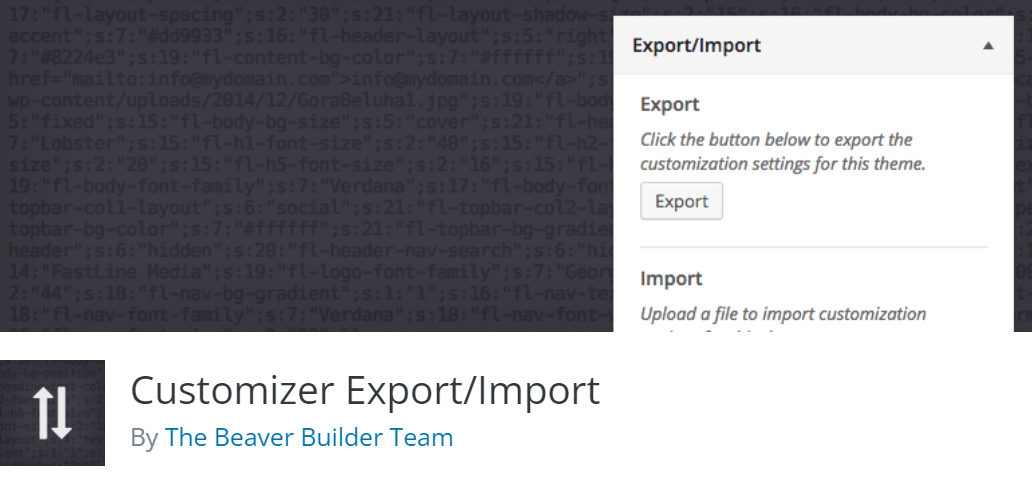
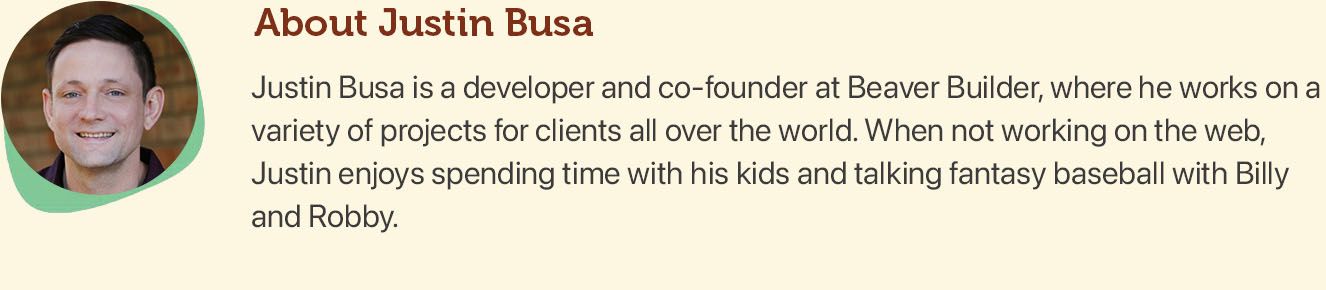

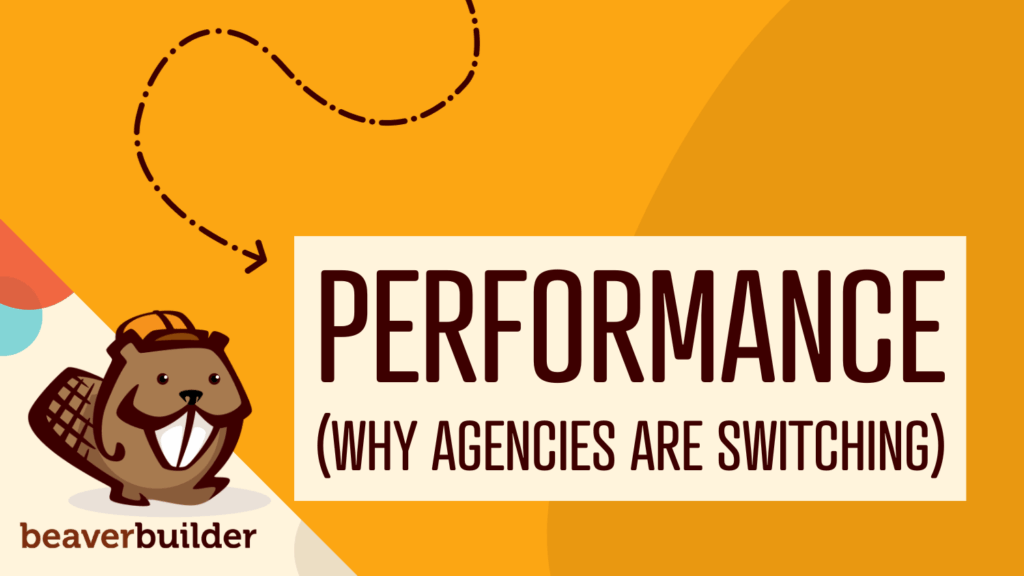


I had to read this page several times to understand *why* this plugin was created. Once I got it, though, I have to say that it’s genius (like so many things you guys create).
At this point, my only note is that it’s important to pass along this tool to the WordPress community. I just checked, and after a few days, there are only 4 downloads from the repository. This seems ridiculous for a tool that so many site owners could use.
Hey Jason, thanks for the comment! I’m glad you see the value in a plugin like this. I was wondering at first if it would be worth it and if I should just bundle that functionality within the theme. After much thought it seemed to make sense as its own plugin since others could use it with their own themes.
We actually only hit the repo Friday night and have already reached out to a few key people in the community to build awareness. Thanks for pointing that out!
Justin
I tried this plugin with Divi and the color settings in the customizer didn’t transfer.
Thanks for letting me know! I’ll test that out and see about getting a fix together soon.
Hi Tammy,
I just pushed out an update for this plugin that should work with Divi’s color settings now. Let me know if you run into any issues.
Thanks!
Justin
where position backup custiome after active plugin?
Hi Hướng. The import/export option will actually be in the customizer! Hope that helps.
Hey, I would love to use this plugin. I am developing a theme on blankslate but I keep getting this error when I try to import the .dat file that the plugin creates… “Error uploading settings! Please check that you uploaded a customizer export file!” . Any ideas what I am doing wrong?
Hi Louie,
Could you send me a copy of your export file? My email address is justin [at] fastlinemedia [dot] com.
Thanks!
Justin
I forgot to tell you here that I sent the file to you via email. Many thanks
Thanks, Lewis! I’ll check that out today.
Any result for issue with importing settings? I have same message on my site:
“Error uploading settings! Please check that you uploaded a customizer export file!”
I am using Child Theme – if it matters…
Hey Tomas. Did you use the updated version to create the export file as well?
We might start asking that support questions go to WordPress.org so we have better notifications for questions and answers:
https://wordpress.org/plugins/customizer-export-import/
Ok, I move my question on https://wordpress.org/plugins/customizer-export-import/
Yes, I make export and import in same (version 0.5) .
Hey Guys,
I am also experiencing this error on certain WordPress installations.
Any updates on what is causing the error?
Hey Leo,
I have an idea of what might be causing the issue but haven’t been able to recreate it so I can test my theory. Would it be possible for you to send me temporary admin and FTP access to test? If so, my email address is justin [at] fastlinemedia [dot] com.
Thanks,
Justin
Hey Justin,
Its actually a customer of mine who is experiencing the issue. I got in touch with my client today and he said was able to get the file to import after he disabled the open_basedir on his server.
Would the open_basedir be the cause of the issue?
Thanks for the additional info! It does sound like open_basedir is causing the issue. I need to reconfigure some of the upload logic to work with that. I should be able to recreate it now that I know what the cause is. Thanks!
Hey Justin, no problem, glad i could be of help. I will keep an eye out for the next update…great plugin by the way :]
Cheers!
hi, when i export the file i get the file in .dat format than i used to import that file in another location but it throws the error. i don’t no how to resolve this. will you help me to come out from these
Thanks
Hi pooja, can you tell me what the error is?
I am getting the same error, when I try to import the .dat file that the plugin creates… “Error uploading settings! Please check that you uploaded a customizer export file!”
I have sent you a copy of my export file at justin [at] fastlinemedia [dot] com.
Nishank, I just pushed an update, 0.4, that should fix this. Can you give that a shot and let me know how it goes?
If I’ve already created a child theme and made customizations to that child theme, is it possible to export those settings to a second child theme. (I need to create a second child theme because I used a Child-them plugin the first time and it’s messed up my site)
Hi Sean,
Yes, as long as it has the same parent theme, you should be able to create a second child theme and use the same settings.
Justin
Hi Justin,
I have tried your plugin, but regret to say that’s … amazing and it’s great tools 🙂
Successfully completed to imported without any of errors.
Best Regards,
Muh.Ulfah
Haha! Hi Muh.Ulfah! Thanks for the kind words. Glad everything’s working for ya 😉
I’m probably the biggest dummy ever cause your plugin is well installed but i can’t find the Export/import window. Please help !
Hey JP! It should show up as an option in the theme customizer. If you are in the WordPress admin area, go to Appearance > Customize, then you should see the import/export options in the sidebar.
hi there, I’ve installed the app, but I can’t find the import/export customiser in that location. Anything else I could be missing? It’s installed and activated and I’m using Quidus theme, which recommends this very plugin!
Hey Dominic. Hmm. If you’re in the the customizer, it should be the last option in the list (at least that’s where it is on my end).
If you shoot us an email, maybe we can help troubleshoot. Are you sure the plugin is installed and activated?
I would like to use this on a multisite where the general public is able to sign up and create a blog. Customizer is one of the core features and it would be awesome if members could use this plugin to share their customizer creations. However, I’m concerned about any tech savvy vandals using it as a way to insert malicious code. Should I be concerned? An if so, are there any precautions I can take to keep it safe?
Hey Ted! That’s a good question.
Yes, I’ve never thought about it like this before, but since you can add Javascript code in the theme settings (and then theoretically import/export that code to other sites) it is possible that a user could hide malicious code in a export file.
I think you would want to warn your users to only use exports from users they trust. Technically, the same security concerns exist in themes and plugins.
I don’t think any of the settings I’m using would allow Javascript, as they are basically colors, margins, borders, fonts and images. The standard site title and description (tagline) are the only fields that accept manual input, and I’m careful about applying validation in case somebody disables Javascript on their browser. My real concern is whether somebody with bad intention would be able to upload malicious code.
Good tip about warning users to only use trusted users’ exports.
I just installed it and found a very useful according to my requirements. Thanks
I am previewing a site trough afrihost which is realllly slow.
Is there a folder I can upload my export.dat file to using ftp?
cheers
Tony
Hey Tony, sorry to hear that. Unfortunately, the importer only works with upload at this time.
I’ve been using this plugin for my Divi child-theme options and it works great (where noting else did). Do you plan on expanding this plugin to include pages, posts, and other xml files (example: Divi layouts)?
Hey Dhall! Glad to hear it worked for ya. For Beaver Builder Templates, we utilize the native WordPress import/export tool. We’re actually extending it work better with our templates, but we don’t have plans to implement anything for other XML files. Sorry. =(
Hi BB
I am using BB as a theme. Now I wanna activate the BB child theme and export the settings there.
But when exporting the settings I get all the settings code in a new window. Not in a .dat file.
Can this be a bug or …?
The site is:
http://tourdeodense.dk
Hey Johnny, it sounds like it might be an issue with the browser not forcing the download. Have you tried a different browser?
great work Justin, but when I importing the xml this message appears – Sorry, for security reasons, this file type is not allowed – . any ideas? thanks
Thanks, Octavi! This plugin actually doesn’t accept a WordPress XML export file. It only accepts the export files that it creates. Does that make sense?
EXPORT files it’s Ok, but I just want to IMPORT… I ‘m a little confused, if doesn’t accept import/export xml wordpress, what is the function of this plugin?
I use tools/wordpress/import and if I want to use my original setup your plugin to import the .dat document and restore old configuration…you think that’s the solution? thanks
Hi Octavi, that is correct. It works with the .dat file that you can export in the Customizer. Any XML files exported under Tools > Export need to be imported using Tools > Import. Does that make sense?
Hi I installed this plugin to save my customization from Syndey theme to Sydney Pro, but when I go into the customization area nothing uploads, no header or anything just the title you are customising biothecary, but no menus or anything.
Hi Hilda! Thanks for the message. If you built your page using a different tool, you won’t be able to customize it with Beaver Builder. Sorry. You could probably rebuild the page with Beaver Builder, though! 🙂 Hope that helps.
Hi,
I installed the plugin but I can’t find it. I’ve already activated it but I can’t see on the customize page. (WP 4.5.3 with Quidus theme.)
Thanks in advance!
It should be located at the bottom of the WordPress Customizer in a tab that says Export/Import. Do you not see it there?
Nope. Are you sure about the compatibility?
Would you mind shooting us temporary admin access to check it out? https://www.wpbeaverbuilder.com/beaver-builder-support/
Hi Justin,
thank you for this great tool!
I hope this isn’t a stupi question… but after I imported all my settings, can I de-install the PlugIn again? Or do I lose my imports with it?
Kind regards,
Carina
Yep! You can definitely uninstall once you’re done without losing anything.
Hi,
I just made an export from our test website and want to import these settings into the new website. They are both using the same templates.
However I get the following error: ‘Error importing settings! Please check that you uploaded a customizer export file.’
How do I fix this and make sure I can import it from site A to site B?
Hey Danielle! Do you have the customizer import/export plugin installed on both sites? You’ll want to download the export file from the theme customizer and also upload it using the theme customizer.
Also, are the sites using the same theme?
Hi, sorry for the late reply.
Yes I’ve installed this on both sites. I have exported it on Site A in the theme customizer, and tried to import it on Site B in the theme customizer. The template names are the same, but it still gives me an error (just tried it again). Any ideas?
hi jason
i’d like to export the setting from a local wp website but i get stuck on the ftp configuration becouse being local obviuosly i don’t have a ftp user and password, do you have any suggestions for this case?
thanks
Hi Chiara, it sounds like your file permissions aren’t setup in a way that WordPress can handle the upload without FTP info. That would happen if you try and install any plugin, not just this one. Try adding this to your wp-config.php file…
define(‘FS_METHOD’, ‘direct’);
Hi
Can you please confirm if I can export from a local WP website? When I try to install the plug in locally it asks for an FTP connection that I don’t have locally…
Hello and thank you for this plugin!
I thought it would work with DIVI Version: 3.0.18 on WordPress 4.6.1 but according to my tests it does not work at all.
Your last update is 1 year old.
Did you leave out the continuation of the spport of this plugin yet very interesting?
Would you have a solution ..?
Maybe reply on my email ?
Cordially
Hey Franck! Sorry for the trouble.
Did you email us via our support page? We do our best to update and maintain the WordPress Customizer Import/Export Plugin, but it definitely takes a back seat to Beaver Builder. In the post above, there is a Github link. If you can, by chance, figure out what the compatibility issue is and submit a PR it would definitely streamline the process.
This doesn’t works with my teme Qode from wordress/envato
Hm. Sorry to hear about that. Feel free to post an issue on the wp.org page or maybe contact the theme developer to see if it’s something they can look into.
When I try to upload the data file (.dat) created by the plugin, I get “Sorry, this file type is not permitted for security reasons.” I am attempting to transfer the settings from a parent theme to a child theme.
Hey Mark,
It looks like WordPress 4.7.1 has a bug that is preventing certain file type uploads like SVG. I’m not 100% sure but I think it might be affecting this plugin as well. I’ll do some digging and see if there is something that can be done in the meantime.
Hey Mark,
This should be resolved in version 0.5 of the plugin. Can you update and let me know how it goes?
Justin
Hi.
I am using a new WP 4.7 and trying to import a .DAT for the theme settings.
Hi Ivan,
Question,
I am hosting on the Grid at MediaTemple
Trying to install the .DAT via the customizer is not working.
“colors-creative-export-black-and-white.dat This file type is not allowed. Please try another.”
that’s the error to the media library.
“Sorry, this file type is not permitted for security reasons.”
in the customizer.
How else can I upload or install the theme options?
So WP does not allow .DAT?
Can you advise on some solutions?
Same problem..
Hey, guys. Sorry about the trouble. If you see Justin’s comment above, this is something we’re aware of and looking into.
Hey Chris,
This should be resolved in version 0.5 of the plugin. Can you update and let me know how it goes?
Justin
Hi
I have a problem on a mutisite installation.
On import a popup tell me that the file is not allowed (export.dat)
I have tried to had dat file on network/settings.php allowed files but the import still not working.
Any ideas?
Hey Nico,
It looks like there is an issue with WordPress 4.7.1 when trying to upload certain file types. I just pushed an update to the plugin that should fix the issue. Can you update it and let me know if it’s working for you now? Thanks!
Justin
Hi ! and many thanks for your work !
my site : WP 4.7.1, theme soledad up to date, your plugin 0.5
When I try to upload the data file (.dat) created by the theme soledad to import thier parameters, I get “Sorry, this file type is not permitted for security reasons.”
But when i save my settings from parent theme soledad and in import them to a child theme, this works well.
The debug log says :
[21-Jan-2017 16:33:18 UTC] PHP Fatal error: Class ‘SimplePie_Locator’ not found in /var/www/web6/web/blog/wp-includes/SimplePie/Registry.php on line 179
can you help me ?
Hey Christine! Sorry for the trouble. Did you use the new version of the plugin for the export as well as the import? Can you try using it with a different theme to see if the issue is specific to the theme you’re using? Thanks. Let us know what you find.
i use the same version of your plugin for the import/export function (with my own settings from parent theme to child theme). And this is working.
But Soledad settings may have been exported with another version.
and i can’t test with another theme because settings will not match with another theme.
the way not working is when i import Soledad settings delivered with theme Soledad, whatever they are.
Hey Christine. Try grabbing the export file with the new version.
I was asking if you could switch themes because, if you do that and there is still a problem, the issue might be due to a plugin conflict. And/or, if it solves the problem, there might be an issue with the theme.
i asked the theme some help. Then it’s solved. it was :
“it’s issues from your hosting blocked this file type.
Please open wp-config.php file and add more this code:
define(‘ALLOW_UNFILTERED_UPLOADS’, true);
After this code:
define(‘WP_DEBUG’, false);”
thank you for your help
Oh, good! Glad to hear it was resolved. Thanks for sharing the solution. That’s really helpful. 🙂
Hi Justin,
tried the customizer import — but the .dat file upload fails with a WordPress error message stating that “this file type is not allowed for security reasons”.
Then I tried extending the theme files’ functions.php to add upload support for .dat files, but without success (maybe because I had no idea which MIME type to associate with .dat files, so I declared “application/octet-stream”).
Do you have a working solution to allow upload and import of .dat files for your importer?
Thanks,
Sebastian
Hey, Sabastian. Sorry for the trouble.
If you browse through the comments, there’s been a few folks having similar issues. If you haven’t already, try updating the plugin and then re-exporting the dat file. If that doesn’t work, you could try contacting your web host.
Lastly, we’re going to close off the comments on this blog post and refer everyone to our WordPress.org support forum. The notifications there go to our development team, so it’ll be a bit easier to respond and track.
https://wordpress.org/support/plugin/customizer-export-import
Hey, all. This comment thread started getting a lot of support questions and issues, but it’s very hard for us to keep track and respond here.
We’re going to close the comments on this post and ask that you post questions or issues on the WordPress.org Plugin Page.
Sorry for any inconvenience.
https://wordpress.org/support/plugin/customizer-export-import