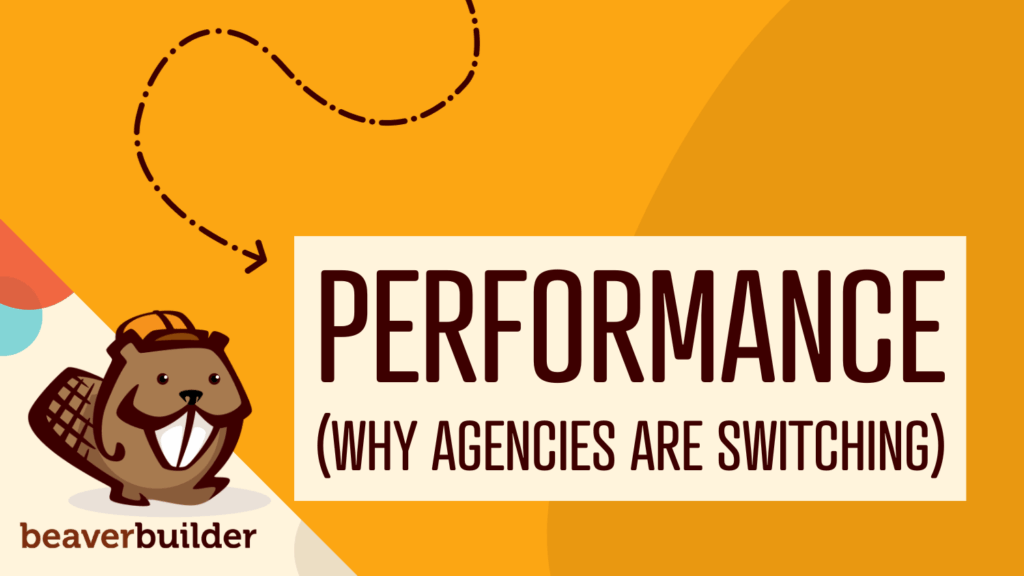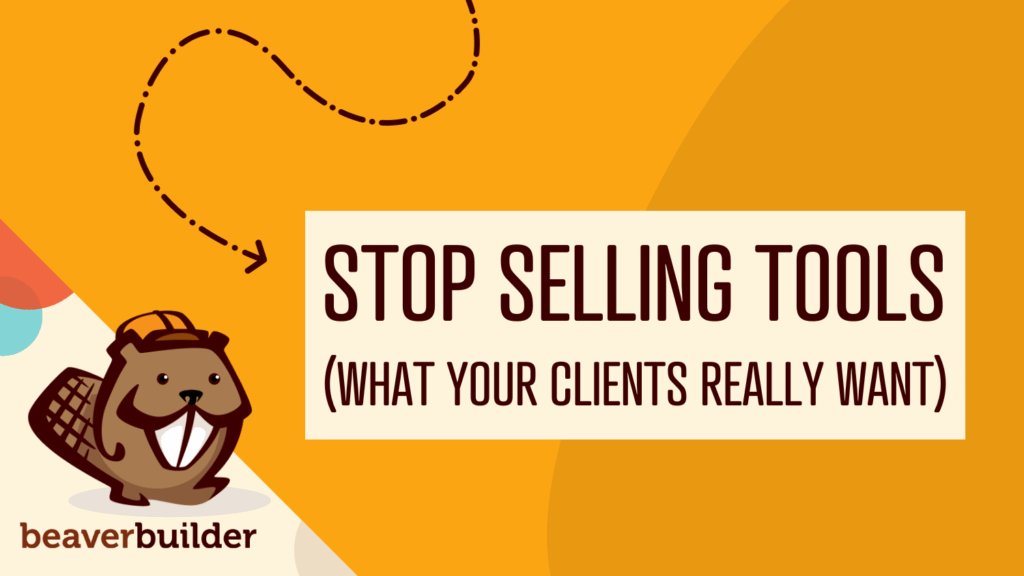Best Practices for Managing Web Design Clients
Managing web design clients effectively is one of the most crucial skills for a web designer, agency, or freelancer. Whether you’re working on a small business website or a large-scale eCommerce project, keeping your clients happy and maintaining a smooth workflow is key to delivering high-quality results. However, effective client management is more than just about communication—it’s about building trust, managing expectations, and creating an efficient process that leads to success for both parties.
In this article, we will explore best practices for managing web design clients, with a focus on clear communication, managing expectations, and leveraging SEO best practices. By adopting these strategies, you’ll not only improve your client relationships but also boost your chances of securing repeat business and referrals.
1. Establish Clear Communication Channels
One of the most vital aspects of managing web design clients is communication. Establishing clear and consistent communication channels from the outset ensures that both you and your client are on the same page throughout the project.
Set Expectations Early
Start by discussing communication preferences and the frequency of updates with your clients. For example, some clients may prefer daily updates, while others might be comfortable with weekly check-ins. It’s essential to define these details early to prevent misunderstandings later on. Always be clear about how clients can reach you and set boundaries regarding office hours to maintain a healthy work-life balance.
Use Collaboration Tools
Using collaboration tools such as project management platforms, shared document editors, or feedback apps can help streamline communication and keep everyone on the same page. These tools centralize discussions, track revisions, and ensure feedback is organized, making it easier to address client input efficiently and move projects forward seamlessly. Here are a few options with features tailored to enhance team collaboration and client communication:
Atarim
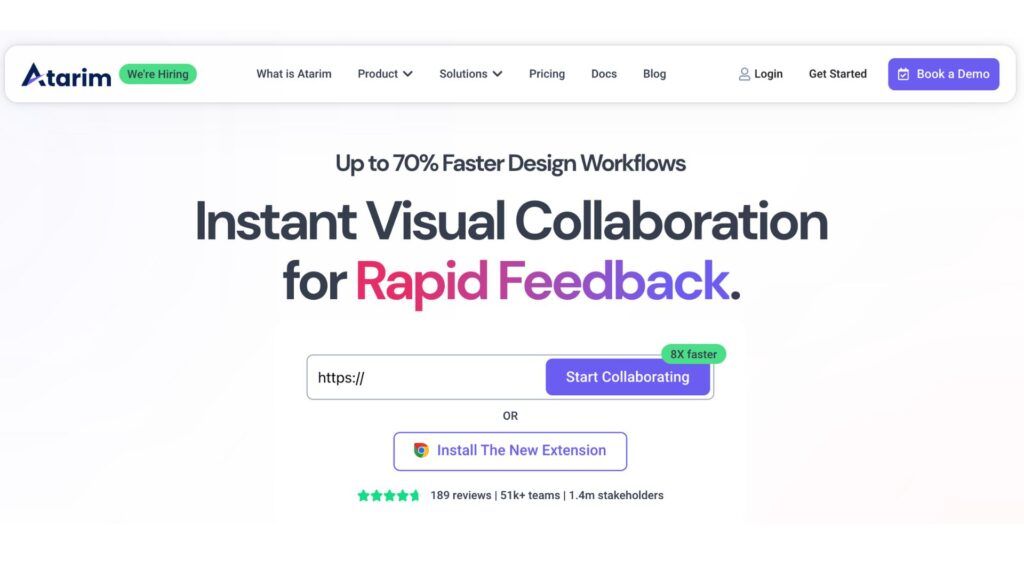
Atarim is a client feedback and collaboration tool specifically designed for web design agencies. It allows clients to leave comments directly on the website, streamlining the feedback process. By eliminating the need for email chains and complicated revision requests, Atarim makes it easy to keep track of changes and ensure your client’s vision is accurately represented. It integrates with other project management tools like Trello and Slack, making it a powerful addition to your workflow.
Dubsado
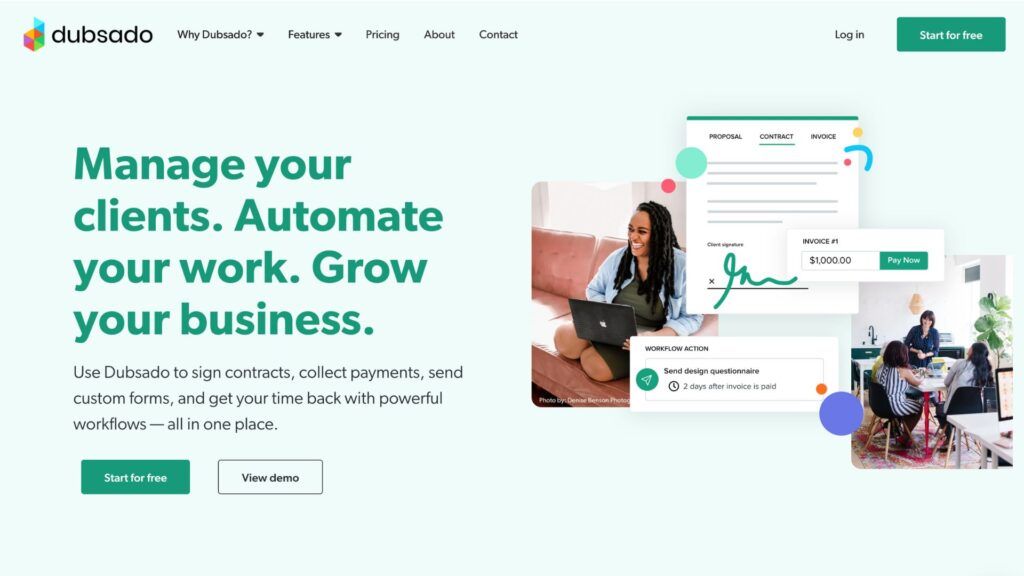
Dubsado is an all-in-one business management tool that helps agencies automate their client communication, contracts, invoicing, and project workflows. With Dubsado, you can set up automated emails and reminders, create custom workflows for each client, and keep all client-related information in one organized system. It’s ideal for managing onboarding, payments, and communication throughout a project, allowing you to provide a seamless experience from start to finish.
ClickUp
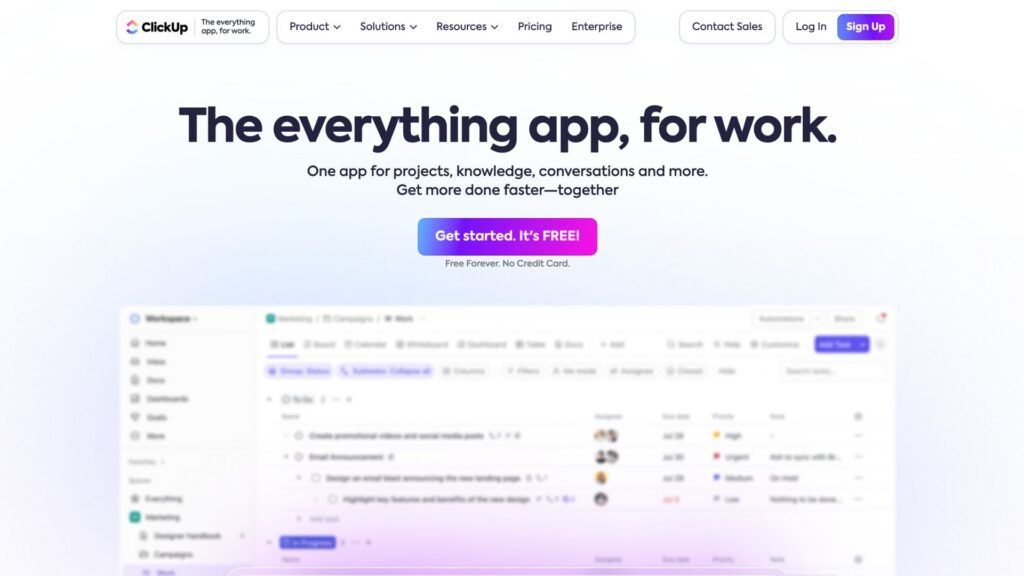
ClickUp is a comprehensive project management and communication platform that allows you to organize tasks, track progress, and communicate with clients all in one place. For WordPress website agencies, ClickUp is perfect for managing multiple projects, assigning tasks to team members, and ensuring clients stay updated. Clients can leave feedback directly on tasks, and you can use ClickUp’s various views (list, board, Gantt chart) to visualize project timelines and progress. With its built-in document storage and real-time updates, ClickUp makes collaboration easy and efficient.
These tools allow you to manage tasks, share updates, and ensure everyone involved in the project is aligned. By providing your clients access to your preferred platform, you allow them to track the project’s progress and stay involved without feeling overwhelmed.
2. Manage Client Expectations with Clear Project Scope
Defining the scope of work is essential to managing expectations. A well-defined project scope ensures that both you and your client understand the deliverables, timelines, and any potential constraints.
Create a Detailed Project Brief
A project brief is a crucial tool that defines the project’s goals, target audience, functionality, design preferences, and specific client requirements. It acts as a roadmap, keeping everyone aligned and reducing the risk of scope creep. To craft a strong brief, start by asking detailed questions about the client’s vision, objectives, and priorities. These insights will help you develop a clear, actionable document that ensures smooth communication, efficient planning, and successful project execution.
Set Realistic Deadlines
Deadlines are crucial to maintaining momentum, but they should also be realistic. Ensure you provide sufficient time for each phase of the project—design, development, and testing. When setting deadlines, take into account the client’s feedback and revision process, as these can sometimes cause delays. Clear, agreed-upon deadlines keep the project on track and stress-free for all parties.
3. Streamline the Feedback Process
One of the most challenging parts of client management is receiving feedback. Clients often have a vision for their website, but they may not always know how to articulate their ideas clearly. By streamlining the feedback process, you can avoid confusion and minimize revisions.
Request Structured Feedback
Vague questions like “What do you think?” often lead to unclear responses. Instead, guide your clients to focus on specific elements such as layout, color palette, functionality, or user experience. For example, ask, “Does the color scheme align with your brand identity?” or “Is the navigation intuitive for your target audience?” This approach encourages actionable feedback, reduces ambiguity, and minimizes back-and-forth communication.
Implement Feedback Loops
Schedule structured feedback sessions at key milestones—mockups, final designs, and development phases. These sessions allow clients to review progress, provide input, and confirm satisfaction before moving to the next stage. Clear sign-offs at each checkpoint solidify mutual understanding and prevent costly revisions later. Additionally, use feedback management tools like those mentioned earlier to track comments and ensure every suggestion is addressed efficiently.
4. Emphasize SEO from the Start
Search engine optimization (SEO) should be a central part of the web design process from the beginning. Optimizing a website for search engines ensures that the client’s site ranks well on Google and drives organic traffic.
Keyword Research and On-Page SEO
At the start of each project, conduct thorough keyword research based on the client’s business, target audience, and industry. Integrate these keywords naturally into the website’s content, meta descriptions, image alt tags, and URLs. Implementing on-page SEO best practices is essential to achieving high rankings on search engines.
SEO-Friendly Design and User Experience
A website’s design should be user-friendly, mobile-responsive, and fast-loading. Google uses these factors to determine a website’s ranking, so it’s important to design with SEO in mind.
Be sure to:
- Optimize images for fast loading times.
- Implement a clean and easy-to-navigate site structure.
- Ensure the site is mobile-responsive for a seamless experience on all devices.
By emphasizing SEO from the start of each project, you not only ensure better search engine rankings for your clients, but also position yourself as a premium service provider, allowing you to charge higher rates for your expertise in driving long-term, sustainable website success.
5. Keep Clients Informed About Progress and Results
Providing your clients with regular updates on the progress of their website ensures that they feel involved and valued. This is where transparency and clear reporting play a key role in managing client relationships.
Provide Milestone Updates
Maintain clear communication by sharing progress at each project milestone, such as completing the homepage design or entering the development phase. Provide detailed updates explaining what has been accomplished, any challenges faced, and the next steps. This transparency builds trust and keeps clients engaged.
Show SEO Results
Once the website is live, it’s crucial to show your clients the impact of your SEO efforts. Share Google Analytics reports or other relevant data that demonstrate how the website is performing in terms of traffic, bounce rate, and keyword rankings. This transparency not only proves your work’s value but also strengthens client relationships, increasing the likelihood of referrals.
6. Offer Ongoing Support and Maintenance
Web design doesn’t end after the site goes live. Offering ongoing support and maintenance services ensures that your client’s website stays updated, secure, and optimized.
Provide Maintenance Packages
Many web designers offer maintenance packages that include regular updates, security checks, and performance optimization. This can be a great way to build long-term relationships with your clients and provide them with the peace of mind that their website is in good hands.
Be Available for Troubleshooting
Make sure your clients know they can reach out if they experience any issues with their site post-launch. Providing a troubleshooting service is an excellent way to continue supporting your clients and keep their website running smoothly. Consider using software like Freshdesk to streamline client support and improve the overall client experience. By using a dedicated help desk system, you can manage incoming support tickets more efficiently, ensuring that no issue falls through the cracks.
Conclusion
Effective client management is crucial to the success of any web design business. By establishing clear communication channels, managing expectations, streamlining feedback, and emphasizing SEO from the start, you can ensure a smooth process that leads to satisfied clients and successful projects.
Happy clients are more likely to return and refer others, fueling long-term growth. Adopt these strategies to strengthen relationships, deliver exceptional results, and build a thriving web design business that stands out.
Related articles
Why Agencies Are Switching to Beaver Builder: Performance Testing Results
By Chris Smith – HYPEsites.com For WordPress agencies, page builder choice directly impacts the metrics that matter most: project margins,…
Best WordPress Black Friday Deals (2025)
Hey Beaver Builders! Are you looking for WordPress deals for this holiday season and Black Friday? Here are some great…
How to Sell Websites to Clients (Without Talking About Tools)
Struggling with how to sell websites to clients without getting lost in tech talk? Learn how to communicate the real…
Join the community
We're here for you
There's a thriving community of builders and we'd love for you to join us. Come by and show off a project, network, or ask a question.
Since 2014
Build Your Website in Minutes, Not Months
Join Over 1 Million+ Websites Powered By Beaver Builder.