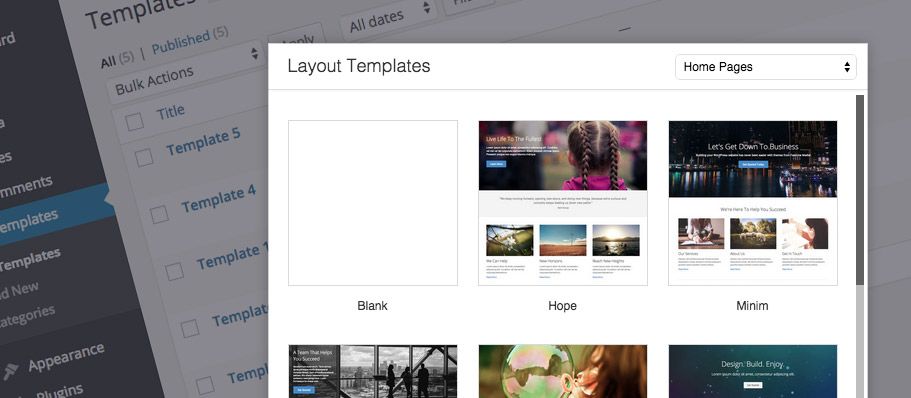
It’s Now Easier Than Ever To Work With Beaver Builder Templates!
The ability to save your own layout templates has always been one of Beaver Builder’s most powerful and popular features. Today I’m excited to announce several new enhancements to the template system that will make creating your own Beaver Builder templates even easier, plus a new bonus feature our Agency members have been eagerly awaiting.
The Templates Admin
Before today, the only way to create, edit and delete templates was in the builder interface. While that workflow certainly works, it’s not always ideal as it requires you to enter the builder for an existing page to work with your templates. That is no longer the case thanks to the new templates admin.
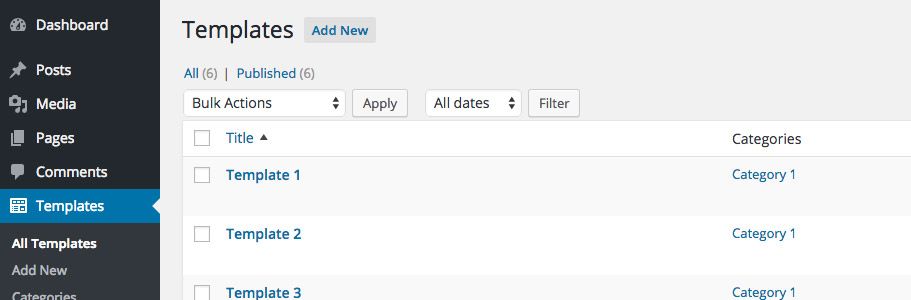
So what exactly is the templates admin?
The templates admin is a custom post type interface that allows you to create, edit and delete builder templates just as you would any standard post or page. You no longer need to enter an existing page to work with your templates, you can access and edit them directly within the WordPress admin area.
For this release, we decided to keep the templates admin disabled by default as we like to keep the WordPress admin area as clean as possible. It can easily be enabled by going to Settings > Page Builder > Templates > Enable Templates Admin. Once that setting has been enabled, you’ll see a new menu item in the WordPress admin menu called Templates that will allow you to add new templates, edit them and delete them without having to launch the builder at all!
Template Categories, Order, and Revisions
In addition to working with templates in the WordPress admin, we’ve given you the ability to categorize and order them as well. Again, that works in the same way that it does for standard posts and pages because templates themselves are stored as a custom post type.
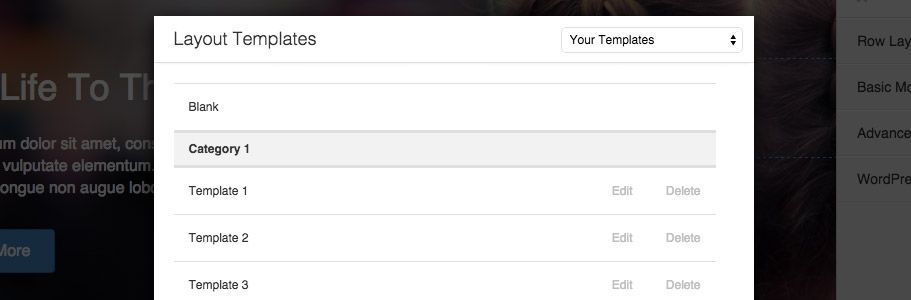
What does that mean for you?
Before we made this change all of your custom templates showed up in the template selector in a single list ordered by the title of the template. That’s fine if you have a few templates, but once your list gets a little long, it becomes a bit unwieldy. Now you can create categories for your templates to appear in and choose the order that they will be sorted in, making it easier for you and your clients to find them when choosing one for a new page.
We’ve also enabled revisions for builder templates. If you make a mistake and wish to revert to a previous version of one of your templates, it’s now possible thanks to WordPress’ built-in revision system.
Agency Members: White Label the Template Selector
I’m really excited to announce that as of the 1.5.8 release of Beaver Builder, our Agency members now have the ability to white label the template selector by replacing the core templates and categories with their own!
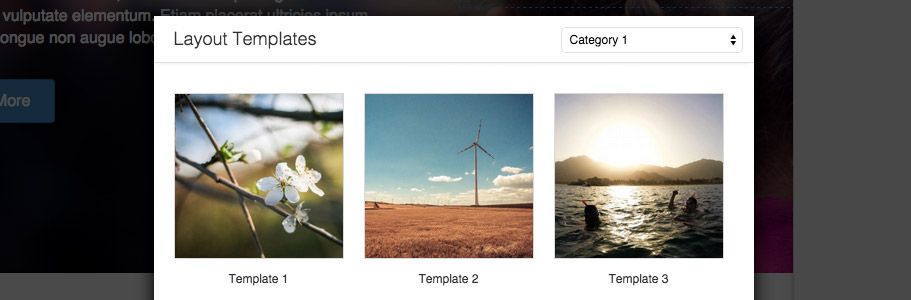
So how does that work?
There is a new setting in the network admin on multisite installs under Settings > Page Builder > Templates > Override Core Templates that allows you to choose a site on the network whose templates should override the core templates for all other sites. For example, you could create a site at templates.my-multisite.com, build your templates there, and then choose that site in the network admin settings to have those templates show up for all of your users.
On single site installs, there will be a new checkbox in the admin under Settings > Page Builder > Templates > Override Core Templates that will override the core templates with your own when checked. You could use that to build custom templates for your client’s specific needs and then only show those instead of the core templates.
Other Features In This Release
In this release, we also snuck in two other enhancements unrelated to templates.
Thanks to the suggestion from our good friend Kim Doyal (aka The WordPress Chick) and for hooking us up with her contact, the Subscribe Form module can now be integrated with the Hatchbuck sales and marketing platform for small businesses. If you haven’t heard of them before, check them out! I had the pleasure of testing their platform while I was working on the integration and I must say that I was impressed with the ease of use and simplicity.
We also added a simple but often requested enhancement to columns that I’m happy to say is now available. That enhancement is photo backgrounds for columns!
What’s Next For Templates?
As I spoke about in my previous post, there are still a handful of enhancements that we would like to make to the templates system in the coming months. We’re still in the early stages of figuring out what that will look like, but we do know that part of it will revolve around what we’re internally calling “linked templates”.
A linked template will allow you to drop a row or rows onto multiple pages and then edit them in one place. We’re also considering some sort of module templates/presets functionality and the ability to drop a template onto the page wherever you want.
What’s Next In General?
We’re not entirely sure yet! 🙂 Now that this release has been completed we’ll be looking at our roadmap, following up on Uservoice, and discussing what’s next during our weekly meetings. We’ll most likely knock out some smaller feature requests over the next month or so, finish up the stuff we want to do for templates and then start diving into some bigger projects once all of that is done.
In the meantime, don’t hesitate to let us know what you think about the enhancements to the templates system or what you would like to see us work on next in the comments below!
54 Comments
Related articles
Beaver Builder Favorite Features & Why We Love Them
Ever wondered what features the Beaver Builder team loves the most? 🤔 We asked our team members to share their…
Beaver Builder Dev Update: The Road to 2.10 and Beyond
Greetings, Builders! It’s been a busy stretch since our last dev update, and we’re thrilled to bring you up to…
Beaver Builder 2.9 & Themer 1.5: Multi-Layer Backgrounds, Enhanced Color Picker, Loop Module
We’re excited to introduce Beaver Builder 2.9, also known as “Coyote”, packed with exciting updates designed to simplify workflows and…
Join the community
We're here for you
There's a thriving community of builders and we'd love for you to join us. Come by and show off a project, network, or ask a question.
Since 2014
Build Your Website in Minutes, Not Months
Join Over 1 Million+ Websites Powered By Beaver Builder.
 Beaver Builder
Beaver Builder 
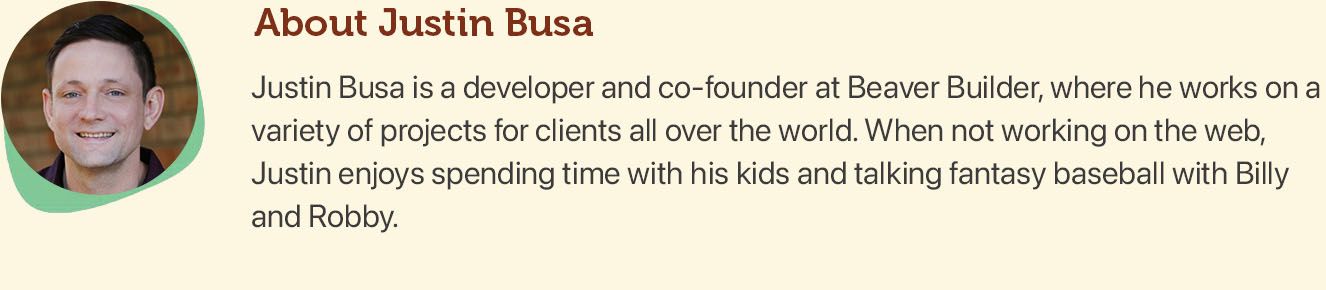




Wow Justin, This is a great addition. Impressed!
Thanks for the kind words, David! We’re excited about this release and are looking forward to building on it in future updates.
Your software logic knows no bounds. Wow.
Thanks, Jason! We’re not done yet 🙂
Thank you guys for the update, cant wait to play with the new template system and see what is coming next.
You’re welcome, Haris!
Just in the process of building a network, these features will be very helpful …. Thank you to all the team!
You’re welcome, Frank! I’m glad to hear these features will be helpful.
Thanks for the update Justin, some nice new features there…
One thing I noticed, is the the new photo backgrounds for columns feature does not have “Background Overlay” controls.
This makes it a little unusable – is that perhaps an oversight ?
TIA, Dave
You’re welcome, Dave! Yes, not including the background overlay controls was a bit of an oversight. I’ve made a note to include those in the next update. Thanks for pointing that out.
It would be useful to drop the overlay in to the standard photo module too 🙂
Thanks for the suggestion, Chris. If you have a second (and haven’t already), mind popping this on our User Voice page? https://wpbeaverbuilder.uservoice.com/forums/270594-general
Wow, wow, wow! I’m so happy about that release! Exactly what I – as a multisite owner – needed. I’m very impressed how you push limits higher and higher.
-Dominic
Good to hear, Dominic! Thanks for all of the feedback that you have provided. It has been helpful in getting us to this point 🙂
Thanks Justin.
I’m sure you have some more great ideas on how to push your product still further.
I’m wondering if you are considering of somehow linking those templates with the stylesheets handled by your Customizer Export/Import Plugin. I mean if that “last” and “missing” link could be made… possibilites would be tremendous! Customer could change content and style at a time with one single click.
Anyway, you’re doing a great job and I’m happy I have been a “beaver” from almost the beginning 🙂
We have toyed with the idea of somehow linking the page builder and theme customizer so the two are connected, but never came to a decision on that. I’ll bring it up at our next meeting. Sounds like a great idea!
Pleased to hear that, Justin. One last thought (and advertising) on that feature 🙂
With your new template abilities customer can change and add content with one click. I then have to give them a stylesheet (that I exported with the customizer export) and let them upload and import that file. So it is already possible now to get a complete(!) new “theme” set up… but not with one single click. Actually the relationship is: bb-templates + stylesheet = new theme setup. This is a really big thing, isn’t it.
This would also answer the question of Geoffrey (further down in the comments): Can one create and save their own themes?
I think I may have misunderstood Geoffrey’s question. It’s clear from your comment what you’re asking for, the ability to define your own theme presets. We haven’t discussed it before but I think it’s a fantastic idea. It has been added to our list of things to look into 🙂
Speaking about theme present, I’d really like to remove some of them in addition of adding my own. https://wpbeaverbuilder.uservoice.com/forums/270594-general/suggestions/7469488-remove-existing-presets
Hi Marc,
We have removing presets on the roadmap as well 🙂
This is great, guys. On single sites (not multisites) can you add thumbnails to your custom templates?
You can add thumbnails on single site installs if you replace the core templates using the Agency version. We didn’t add thumbnails to the list of user templates as they would have been rather small. If you have any suggestions on that we’re open to them!
Awesome! I’m going to need to upgrade to the Agency version now. You guys rock.
I’m also super happy about it! Best builder ever! Can we get rid of the default editor now?
Thanks, Marc! I still like the default editor for good ol’ blog posts 😉
Definitively! But disabling it for clients on Pages wouldn’t be so bad.
Marc – I too would like that. I treat posts like pages now and this is easier to understand for clients not used to the WordPress. I think if the default editor was disabled for pages it should hold true for posts.
When it comes to posts, I agree with Justin. The reason is that posts, if you write them regularly, can grow big in numbers rather quickly. Now imagine you or your client at some point decide to change or abandon your page builder plugin. You have to go back and change all posts. Another reason, I think, why posts should not have crafty layouts is that posts are for people to read from the top down, no need for columns here or fancy layouts here.
Marc – I agree with everything you said. Still if the option to disable the editor was there for pages It would like it exist for posts and CPT as well.
I don’t really get many bloggers as such and use post for other things. But even then the frontpage editing is nice. What I also like about Beaver Builder is you can add those nice big hero images to top of blog posts and being a background image it just goes away with no mess if BB is turned off. Great!
I could see the possibility of us adding a setting or filter for this. It’s probably low priority compared to some other things, but it would make a great feature request for Uservoice. 🙂
I’m all maxed out on UserVoice. Maybe once I have some points available again 😉
What can i say… this is EXACTLY what i was looking for 🙂 You guys doing a GREAT job! 🙂
Thanks, David!
Wondering if I’m missing something…I just started working on a new site today (local dev), and I created 2 new templates. I wanted to edit the content out of them, so when I saw the new feature had been added I updated the plugin. When I select Edit for the template, I get a 404 error. What did I do wrong?
Hey Fran,
Sounds like there might be a permalink issue. Sometimes you need to flush the permalink cache by going to Settings > Permalinks and clicking the Save Changes button. If that doesn’t work, start a thread in the forums and we’ll look into it.
Thanks,
Justin
Happened to me as well. Though only once. I just re-tried what I was doing and things worked again.
Super exciting, i am upgrading to agency level very soon. Can one create and save their own themes ?
Hi Geoffrey,
That’s great to hear! You can’t create themes, but you can create page layout templates for Beaver Builder. Let me know if you have any questions about that.
Justin
Great stuff guys.
Do you know of anyone selling BB templates? Would love to purchase some well designed templates to add to my arsenal.
Thanks again.
Hey Matt! I don’t believe there is anyone selling templates, sorry. This is something we have been looking into, though. Hopefully soon!
Good to know it’s on your radar. All the best.
So, if I get the idea correctly with linked templates… this means I could have a row above the footer let’s say that is an optin area, and have it show on all pages using this template?
Hey Mel! That’s right. More importantly, you’ll be able to edit the linked template in one place and your changes will apply to every page where it’s used. Similiar to a smart object in Photoshop.
AWESOME WORK Guys,
I’m also considering an upgrade to the Agency level, but first I look forward to check out your new system.
Keep up the great work,
Mattis
Right on! Thanks, Mattis! We appreciate your support.
Would be super awesome if Templates could be used to create small parts of WordPress that are harder to reach without getting into the code. For example, could it be possible to create headers and footers, or archive.php or single.php layouts?
I love the new changes happening here. Do you have an estimated timeline to release the linked templates functionality?
That would be the single biggest work efficiency boost I can think of. Would it have the capability to hook a linked template row below the header or above the footer? ie. a linked template row which could appear within other full template pages rather than a full page template.
Hi Dan,
I’m glad to hear you’re loving the changes! We don’t have a timeline for the next plugin release but we are planning on starting dev mid June. You will be able to place a linked template below the header and above the footer, but it would still need to live within a Beaver Builder layout for now.
Justin
Hey guys, I’m a Hatchbuck partner and I read in this post “the Subscribe Form module can now be integrated with the Hatchbuck sales and marketing platform for small businesses. ” Can you clarify where the subscribe form module is? I’m new to Wordpress, sorry. Thanks.
Hey Brian. The subscribe form module is one of the modules in Beaver Builder’s page builder. You can play around with the software on our live demo: http://demo.wpbeaverbuilder.com. Let me know if that answers your question!
Hello!
Great additions. I am new with beaver, and I think I could not have come in a better time. I think your plugin is moving in a good direction.
About the “linked templates” i would like to suggest a different name: “Global rows”. So that you can global rows for a site and edit them once for all instaces of it to replay the changes. This could also allow users to create headers and footers as a Global Row each.
About the templates… maybe a good idea (specially for multisite users) could be the ability to add templates from the theme. This could be usefull when a user selects a theme and can have specific templates that are congruent to the theme they chose, without having a huge list of template options.
Hope it helps! Thank you for a great plugin.
Hi Carlos,
I’m glad to hear that you like the additions and direction we are going in! Thanks for your suggestions as well. We’ve already discussed the naming convention and the consensus has been that “linked templates” is confusing. So, we’ll definitely be going with something else such as “global rows” as you suggested. Theme specific templates are an interesting idea and one I’ve made note of.
Thanks again!
Justin
Question. How do you add image to the templates like you did here: https://14308-presscdn-0-96-pagely.netdna-ssl.com/wp-content/uploads/2015/05/page-builder-templates-custom.jpg
I enabled the Settings > Page Builder > Templates > Override Core Templates.. And added a Template with a category.. Then added and image to the featured images.. But that did not work.
And yes we have Agency addition.. 🙂
Let me know.
Thanks!!!
Ryan
Hey Ryan, mind shooting us an email about this?
[email protected]
We’d be happy to dig into this for ya!