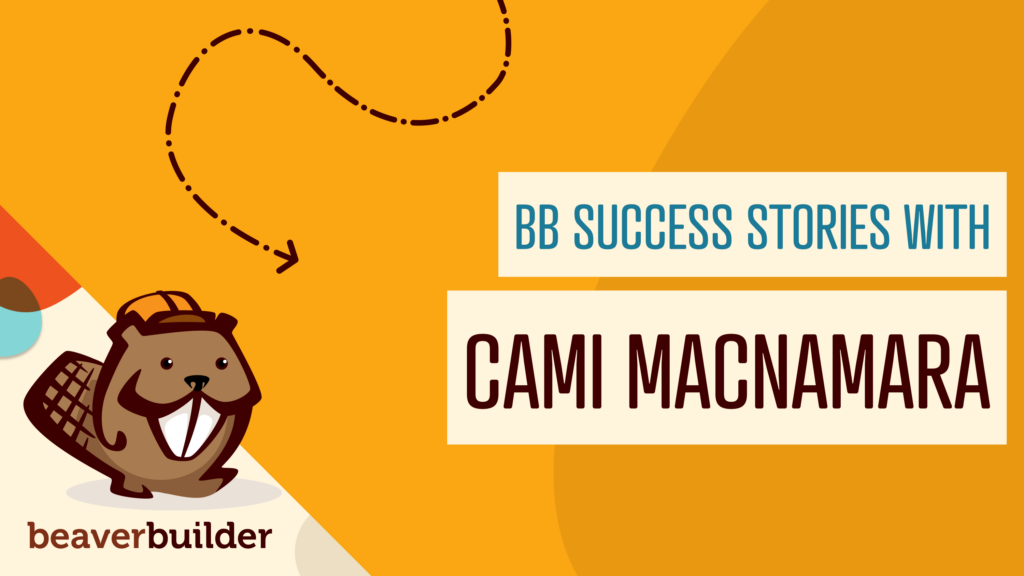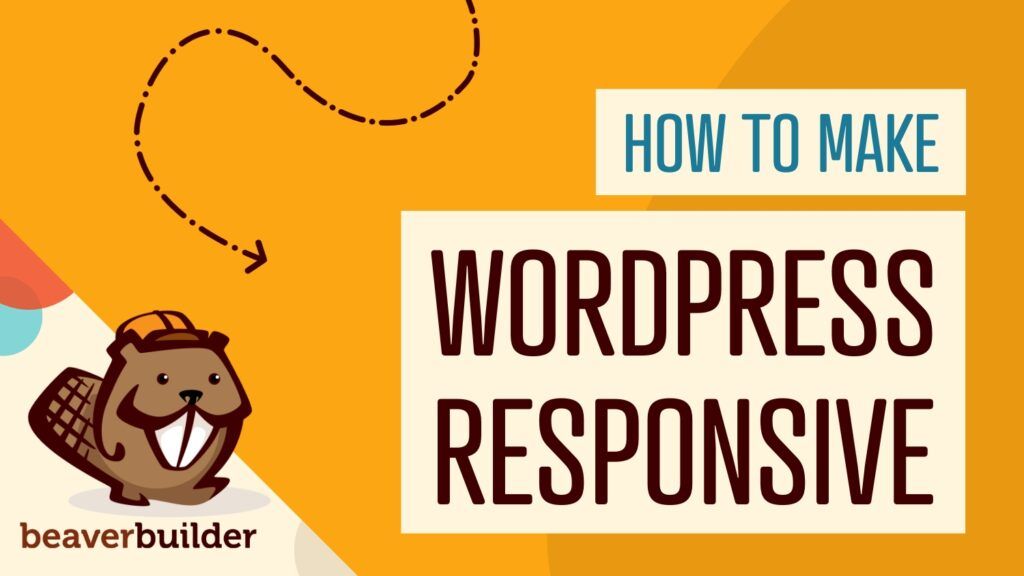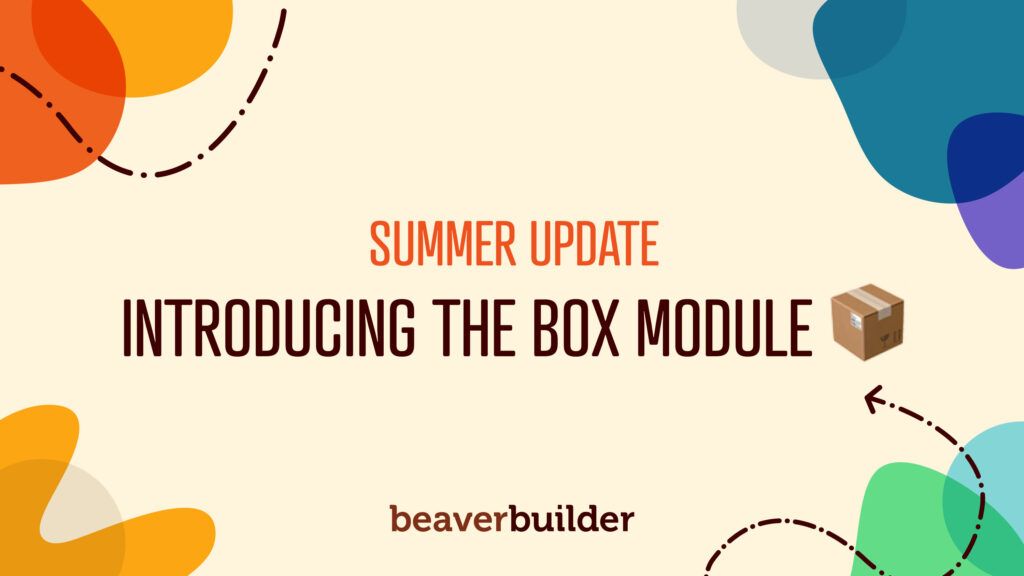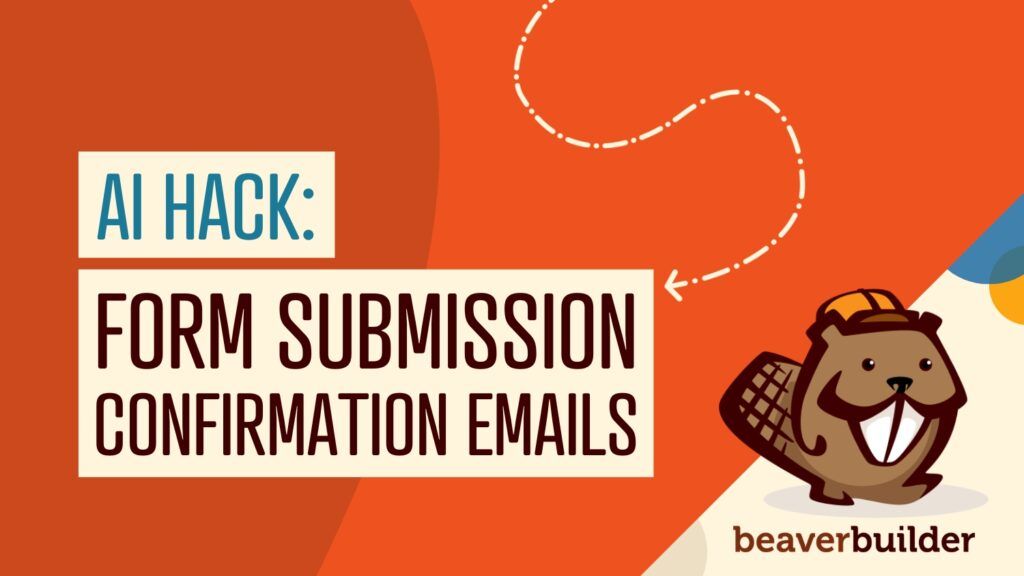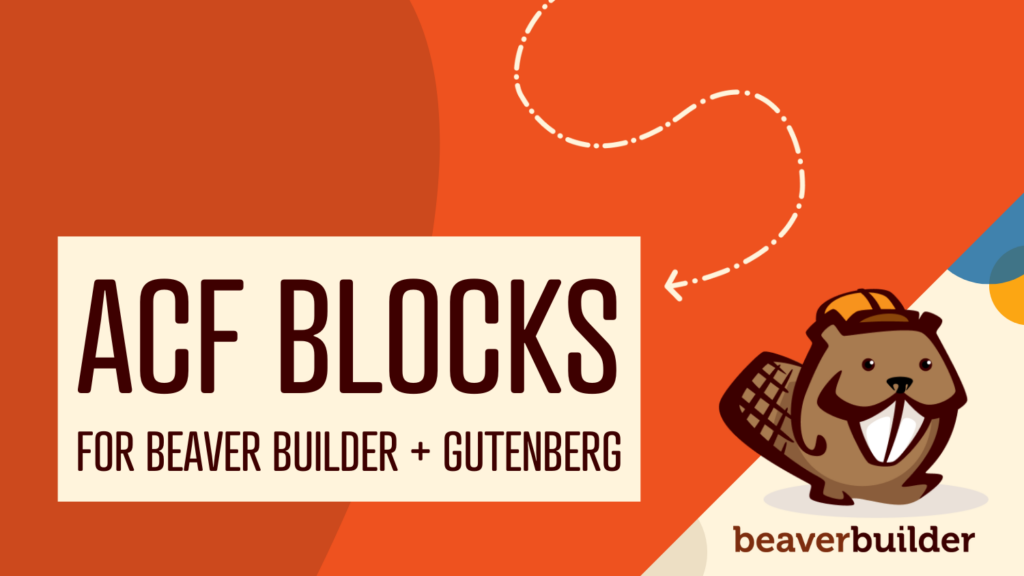Beaver Builder
Beaver Builder 2.8: Box Module, Global Styles, and More!
The highly-anticipated launch of Beaver Builder 2.8, also known as “Alpine”, is here! Beaver Builder 2.8 brings the power of flexbox and CSS grid to the new Box Module, alongside the introduction of Global Styles functionality. Additionally, this release incorporates notable enhancements, including the North Commerce module and integration with Popup Maker, with minor improvements…
Read MoreWinter Update – We’d Love Your Help & Feedback
Hey all! Happy New Year from all of us here at Beaver Builder. We hope you had a wonderful holiday season and managed to get some relaxation and recharge time during the winter months. To kick off the new year, we have a big favor to ask. To get a better understanding of you—the person…
Read MoreSocial Media Marketing with Beaver Builder’s Link in Bio Templates
Beaver Builder’s Free Link Tree Style Landing Page Templates for Link In Bio Pages Beaver Builder has added an assortment of link tree style landing page templates to our rapidly growing arsenal of free and premium templates available on Assistant.pro! Happily use them for your link in bio pages on Instagram, Tiktok, and beyond. They…
Read MoreTeam Member Interviews, 2.8 Preview, and Freebies!
Hello, Beaver Builder community! Summer is almost over we’re ready to welcome some cooler weather. 😅 We have some exciting updates to share with you. Let’s dive in. 💦 Get to Know the Beaver Builder Team Have you ever wondered how Beaver Builder started or who created it? We interviewed the founders and some team…
Read MoreBuilding a Succesful Realtor Website – An Interview and Site Showcase with WebCami
We are excited to introduce our good friend and a long-time Beaver Builder power user, Cami MacNamara. In this post, we’re going to look at a successful marketing site Cami built for a realtor using Beaver Builder with Pods. The site, Move with Bianchi, had some unique requirements and challenges around creating a system for…
Read MoreHow to Add Appointment Booking to Your Beaver Builder Site
Wondering how to add appointment booking to your Beaver Builder site? For any business that relies on appointments, such as salons, spas, and personal trainers, it’s vital to provide customers with an easy way to book those appointments. The more difficult that process is, the less likely visitors are to convert. If you’re creating a…
Read MoreHow to Use Beaver Builder to Make WordPress Responsive (4 Steps)
Today most internet browsing takes place on handheld devices such as smartphones and tablets. This means it’s essential that you know how to use Beaver Builder to make WordPress responsive. A responsive website is one that adapts to the size of the device it is being viewed on so that your website will look great…
Read MoreSummer Update – Introducing the “Box” Module 📦
Hey all! Technically, Summer doesn’t start for a couple more weeks, but it sure is starting to feel like summertime here in California. Along with the rest of the world, I’ve been spending plenty of time recently honing the craft of AI generator prompt engineering so I’d like to start this post off with an…
Read MoreAI Hacks: Improve Customer Experience with AI-Powered Form Submission Confirmation Emails
Every online business has a website. And most websites have a contact form that allows visitors to get in touch with the business owner or administrator. Contact forms are a great way to provide support to your customers and prospects. They’re easy to create and affordable, and they can help you improve your customer service.…
Read MoreACF Blocks for Beaver Builder and Gutenberg
Have you ever wanted to create a custom module or block that works in both Beaver Builder and Gutenberg? Well, now you can! As of Beaver Builder 2.7, blocks created with Advanced Custom Fields Pro (ACF) will be available for use in both Beaver Builder and Gutenberg. In this post, we’ll cover everything related to…
Read More