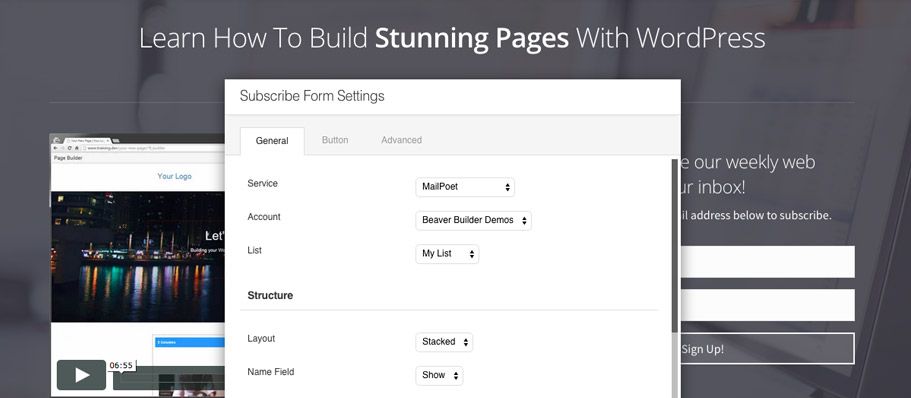
Build Your Email Lists With Beaver Builder’s New Subscribe Form Module
It’s no secret that email lists are a huge form of marketing for businesses of any size. We use them and I have a feeling that you do as well. Today I am happy to announce that Beaver Builder now includes a module that can help you build your email lists. The Subscribe Form module! Read on for all the juicy details including a look at what big feature(s) we’ll be working on next.
How It Works
The Subscribe Form module works just like any other module. Drop it onto a page, configure the settings and you’re done. However, unlike other modules, this module allows you to make a connection to a third party service such as AWeber or MailChimp to subscribe your users to an email list. Simply choose a service, follow the instructions for connecting your account, select a list and you’re ready to start collecting email addresses.
Confirmation Message, Redirect , or Download
In addition to connecting a third party service, we also give you the ability to choose what happens when a user submits their information. That is done with the Success Action setting and it has two options to choose from: Show Message or
There’s also a third action that you can enable using the
Supported Services
As of this writing, Beaver Builder supports connecting to eight services including AWeber, Campaign Monitor, Constant Contact, GetResponse, iContact, Mad Mimi, MailChimp and MailPoet. We didn’t just write code for these services, we built an entire infrastructure for connecting third party services (not just email list providers) that any module can use. As such, we’ll be looking to you for feedback as to which services we’re missing so we can add them in a future update. If you don’t see a service that you use here, please be sure to let us know on our User Voice page.
New Templates
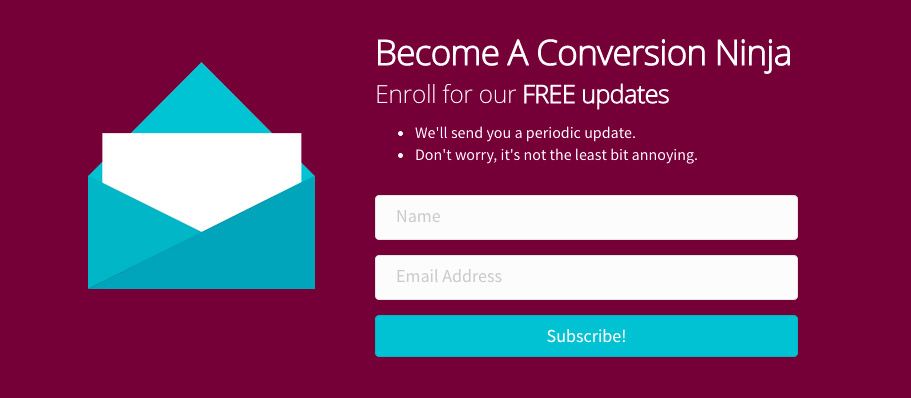 In celebration of this new module, we decided to create a few new layout templates that make use of it (and one that doesn’t but is still awesome). Those are Subscribe, Sign Up, Coming Soon and Pricing. Be sure to click on the links to check out a live demo of each template and update your copy of Beaver Builder to get instant access to them on your sites.
In celebration of this new module, we decided to create a few new layout templates that make use of it (and one that doesn’t but is still awesome). Those are Subscribe, Sign Up, Coming Soon and Pricing. Be sure to click on the links to check out a live demo of each template and update your copy of Beaver Builder to get instant access to them on your sites.
Why No Double Opt-ins ?
A popular feature request on our User Voice page has been for us to create a double opt-in module with popup forms. That request and others like it via the forums did eventually lead us to the module you see today, but we decided to go in this direction instead.
Why? The market for popup opt-in forms in WordPress is already well defined with many solid solutions such as our personal favorite, OptinMonster. Even creating a module that would barely scratch the surface of what those amazing plugins are doing would take months away from work we could be doing on Beaver Builder as a page builder plugin. We feel that the Subscribe Form module sticks to our ethos of keeping things simple while providing a powerful feature with value to our users.
Under The Hood
If you’re not interested in super geeky details, feel free to skip to the next section. It’s about to get nerdy 😉
As I mentioned above, we didn’t just write code for a handful of email list services. We built an entire infrastructure for integrating third party services with Beaver Builder. We’re currently only using it for the Subscribe Form module, but the possibilities are endless. If we wanted to, we could easily use this same infrastructure to build a module that integrated with DropBox, Flicker or any other service that provides an API.
For those of you that like to get under the hood, you’ll notice two new PHP classes (in addition to the classes that support each service). Those are FLBuilderService, a class with abstract methods that each service specific class needs to extend and FLBuilderServices, a class with static methods that runs the generic logic for third party services. This functionality isn’t currently exposed for developers as it’s fairly complex (you need to know APIs very well) but we aren’t opposed to opening it up in the future. Be sure to let us know if you have any interest in seeing us make that happen.
What’s Next?
Templates, templates and more templates. Well, not actual templates, but the infrastructure that makes templates possible. We do have plans to keep releasing new templates, but what we really want to focus on is the functionality that revolves around working with them.
We’re still in the early stages of figuring out what the specific pieces are that we will be tackling and how everything will play out, but we do have a general idea based on early discussions and user feedback. Specifically, we are considering the following for the next round of development of the templating system…
- The ability to categorize, order and add a featured image for templates.
- The ability to override core templates with your own on Multisite for Agency customers.
- The ability to save module templates.
- A “Template” module that allows you to drop in a template on multiple pages and edit it in one place.
Again, we’re in the early stages of figuring out where we’re going with this, so don’t hesitate to let us know if you have any feedback in the meantime. Also, just because we’ll be spending a lot of time on templating doesn’t mean we won’t be giving some love to other areas of the Beaver Builder plugin and theme. I don’t want to make any promises here, but there are a number of smaller feature requests that we have on our radar that you may see in an update in the coming months.
Have Fun!
As always, we love seeing what you create with Beaver Builder and can’t wait to see how you use the new Subscribe Form module. If you end up using it or having any questions, don’t hesitate to share your creations or ask away in the comments below!
68 Comments
Related articles
60+ New Box Module Templates for Faster WordPress Layouts
Beaver Builder 2.10 brings over 60 new Box Module Templates to speed up WordPress page building and improve layout consistency….
Why Agencies Are Switching to Beaver Builder: Performance Testing Results
By Chris Smith – HYPEsites.com For WordPress agencies, page builder choice directly impacts the metrics that matter most: project margins,…
How to Create a Mobile-First WooCommerce Store Using Beaver Builder
In today’s digital age, mobile shopping dominates online behavior. Recent studies show that over 70% of ecommerce traffic comes from…
Join the community
We're here for you
There's a thriving community of builders and we'd love for you to join us. Come by and show off a project, network, or ask a question.
Since 2014
Build Your Website in Minutes, Not Months
Join Over 1 Million+ Websites Powered By Beaver Builder.

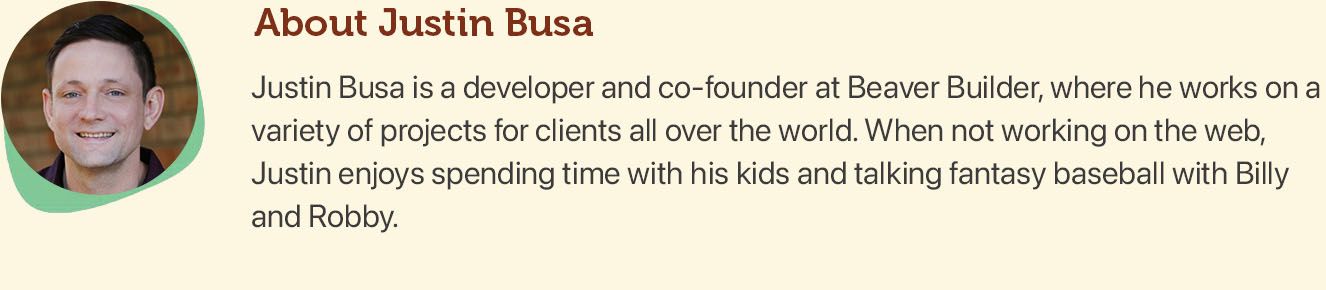

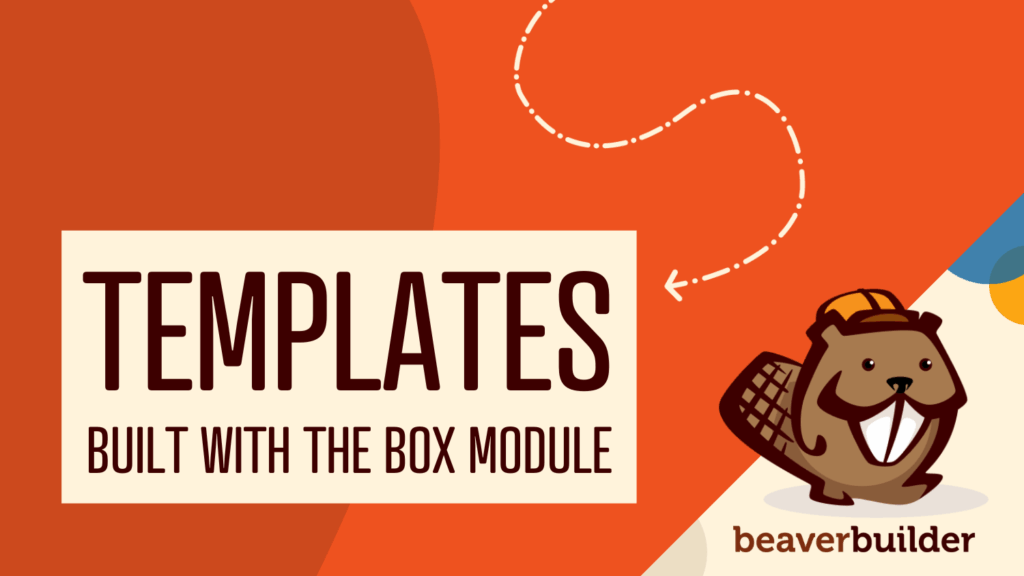
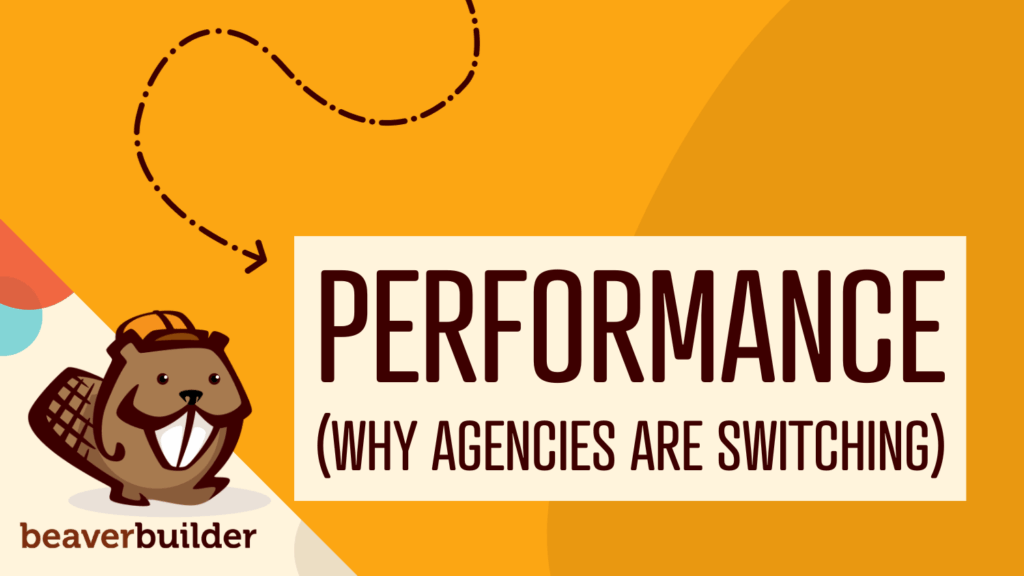

This is awesome! Just when I was looking at 3d party solutions, beaver rescued.. 🙂
W00t!
I’m glad you like it, Gerard!
Hmmm. updates, I thought maybe the plugin would indicate that there was an update to add in new features, but I do not see that to be the case. Is there another way to get these new features and updates, I have the Agency version and love it, worth every cent, and more as time progresses. Unless of course I cannot have those new features as updates… nah, you wouldn’t do that. So how do I get these new toys?
Hey Steven! Just to confirm, you’re not getting update notifications for Beaver Builder!? That’s not good. They should show up in the updates area of the WordPress admin panel. Do you mind creating a support post for this so we can discuss and look into it for you? https://www.wpbeaverbuilder.com/support/
As it turns out I had to purge the cache, shutdown mamp and restart, then the functioning update notice and access became available. Then the interface was slightly different, but templates do not show up outside of the editor interface as I saw on the May news post, so that does appear not to have been updated. Not sure what else.
This is awesome news, and the timing is also perfect for me!
That’s great to hear! I’m glad the timing worked out for you. 🙂
Great addition – many thanks. You guys are just the best.
Thanks, David! You’re very welcome.
I was just thinking about templates earlier today too. I’ll go add this in the User voice section if not there already, but I think that a way to categorize the templates we create would be way cool. That way, as I develop new Opt-In blocks variations, I can easily gather them together and call them up for reuse. 🙂
Thanks for the feedback. We’ll be looking at ways to categorize templates when we start work on that piece soon. Please do add your idea to User Voice so we have a record of it there. Thanks!
Awesome guys! WOOHOO!
My only requeset would be since my email provider isn’t listed (Hatchbuck- which is super awesome btw, think Infusionsoft for people who don’t like to pull their hair out) – would be to be able to put a raw html form in instead? Which I know we can do with a text widget, but just throwing in my two cents. 🙂
Congrats on a great update!
Thanks, Kim! It looks like Hatchbuck has an API, and the infrastructure we put in place makes it fairly easy to integrate additional services, so I’ll look into getting that added in the next update. Thanks for the feedback!
Thank YOU Justin! I’m happy to put you in touch with them as well if you need anything on that end (when you get to it next time).
You guys rock!
have an awesome day!
Thanks, Kim! Their API looks easy enough, but I’ll get in touch with you if we run into any issues 🙂
For additional email services, I’ll raise my hand and request Infusionsoft. They have an API.
Ontraport would be smart too. And I think ActiveCampaign is an up and comer.
By the way, I love the regular updates. Slowly but surely, you guys are turning me into a fan. Keep it up, and I might have to give you a plug to our 200,000 readers. 🙂
Thanks for the feedback! I’ve added those to the list to look into for the next round of integrations. I’m glad to hear you’re loving the updates. I can’t wait to start work on the templates piece, it’s going to be huge. Don’t hesitate to tell your readers about us. We don’t mind the exposure. 🙂
Just a heads up, we were able to sneak Infusionsoft into the latest maintenance update (1.5.7). Let me know if you have any questions and thanks again for the feedback!
Great post and thread!
Please consider SendinBlue for email provider integration.
They are a first class provider with amazing capabilities to handle marketing and transactional emails for a WordPress site.
Based out of Paris, France, they are making an incredible impact for companies of all sizes with their approach to marketing automation. And, when you see their pricing you’re jaw will hit the floor.
They maintain their own free WP plugin which is highly rated in the WP repository and does more than just transfer a couple fields to their service.
Thanks for everything you and your team do in taking WordPress sites to a whole new level of creativity, speed, and performance.
Thanks, Ed! SendinBlue was just added and will be available in the next release this Sunday. 🙂
WOW! Totally unbelievable. You guys are on fire. Thank you.
I’m psyched that I found this blog post. I didn’t even realize that there was a subscribe form that could be integrated with different email marketing service providers. That makes life so much easier. Thanks!
You’re welcome, Sue! I’m glad to hear this module is going to help you out.
I wasn’t blown away with the module until I saw the page builder templates. This is a really big gap (conversion) that you just filled–using your own technology, no less. This is brilliant and I’m excited to get to use these new elements in new pages I build. Thank you.
Thanks, Jason! I’m glad to hear you like the new templates. 🙂
Hi, I’ve just upgraded to 1.5.6 and MailPoet seems to have disappeared from the list of email services?
Can you double check that MailPoet is installed? It only shows up as an option if it is. Let me know.
Hi Justin, Yes I’m using the MailPoet subscription form widget now and it’s working, but if possible I’d prefer to use the BB Subscribe Form. I was able to select MailPoet from the Forms service drop down selector in 1.5.5. and tested it over the weekend.
Aweber, Campaign Monitor, Constant Contact, GetResponse, IContact, MadMini, MailChimp are still available to me in 1.5.6, – plus a new service SenditBlue. But MailPoet gone.
Thanks for the follow up. Sure enough, it looks like the SendinBlue integration is overriding the MailPoet integration. We’ll go ahead and get a fix in the works for that. My apologies for the hassle.
Cheers old fruit..
Is it possible to connect the subscribe to a wordpress plugin like mailpoet or mymail ? or any other third party beside the available service ?
Yes! If you have MailPoet installed it will show up in the list of services that can be connected. Let me know if you have any questions about that.
How about MyMail Plugin
The MyMail plugin isn’t currently supported but it’s something we can look into in the future. We haven’t heard much feedback regarding that one, so it might be a good candidate for our User Voice page… https://wpbeaverbuilder.uservoice.com/forums/270594-general
OMFG! I love you guys!
I love the idea of “The ability to override core templates with your own on Multisite for Agency customers”. We were thinking today that this type of functionality would allow us to use one main theme and offer templates sorta like themes. Love where you guys are headed!
Thanks, Mike! We’re pretty jazzed about this feature as well.
Excellent developments coming, thank you BeaverBuilders! I’m really looking forward to growing with BeaverBuilder and seeing how it develops.
Super stoked on your product so far! Even more now that I see these sweet updates! You guys are going to kill it!
+1 on Active Campaign
Thanks, Mel! 🙂
Thanks!
I’ve already added these to User Voice, but want to throw in requests for Campayn and ConvertKit. Campayn is a solid offer that would appeal to folks who like Sendinblue (which I like, too). It has a great free offering and my experience with support has been great so far. ConvertKit is a whole other level, but is such an awesome product. I will definitely be moving there when I’m ready to start offering multiple courses, books, etc. Both have APIs which will hopefully make it easier.
Again, for anyone interested in MailChimp because it’s “free” please look into things like SendinBlue and Campayn (and others). They have free levels, too, and they actually include autoresponders. 🙂
Thanks for the feedback, Daniel! We’ll definitely look into those for a future update.
Hi! Love the new module. However, it is sending my new subscribers the Confirm Subscription email from Mailchimp (you know, the ugly one with the grey buttons) that my users have to click before getting going with my drip email campaign. Is there a way to adjust the settings somewhere so that this can be turned off? I used to use Gravity Forms for this purpose but can’t get Gravity Forms to look as good as your Subscription Form Module. Just this tiny kink…help?
Thx,
Andrea, for David
Hey David,
Glad to hear you like the module! You can disable the two-step optin by using the instructions here… https://www.wpbeaverbuilder.com/support/q/subscriber-module-mailchimp-single-opt-in/#post-12350. Let me know if you have any questions about that.
Justin
Thanks Justin! This is exactly what we needed.
Justin,
We would be interested in a connection to MailJet (www.mailjet.com) – which is an alternative to Mailchimp (similar features but much more cost-effective). We are using this now for most of our clients…
thanks
Trey
Thanks for the feedback, Trey! We’ll have a look at MailJet.
Hello Beaver Builder,
I have added a ‘Subscribe Form’ Module to my beaver builder theme. However when in use the redirect function isn’t working. I have tried using both my MailChimp and Madmimi accounts.
What is happening is instead of going to the the required redirect URL, all it does is add a ‘#’ to the existing URL.
Please can you help remedy, so that I can begin enjoying the use of the ‘Subscribe Form’ Module.
Many thanks
Hugo
Hey Hugo, my apologies for the hassle! Would you mind posting in the forums so the team can help you out there? Thanks!
This just replaced my mailchimp for wordpress plugin, thank you. Any plans to have style settings available for the name and email fields similar to the button settings? For example transparent background, border width and color, input text color, error message color, etc. Thanks
Hi Mike, thanks for the feedback! We do try to keep the settings in our modules simple as to not overwhelm with options. However, I’ve made a note of your feedback for the next time we work on that module.
Dear Beaver
Any chance you can add Mautic as an integration option?
Warmest regards,
Athlone
Hey Athlone! Good to see you. Hope you’re doing well.
If we hear more requests for Mautic, we’ll consider. We don’t have any plans to add new services in right now. If you write any integration code, let us know. We’d be happy to get it in as a pull request.
Is that possible to customize the actions after submitting the form? I don’t want to integrate it to any third party service, I just want to “hack” this modulle and use for another purpose.
Like the following:
1. A visitor inserts his email.
2. We use that email to run something in the back-end.
3. We redirect it to a codeable link based on that email like: http://redirect-link.com/[email protected]
Thank you.
Dat
Hey Dat! I think you’ll need to implement some custom code to do this. You can override our module in your theme, then customize it to do anything you’d like from there. That’ll probably be your best bet.
does beaver builder integrate with infusionsoft?
Yes! Our Subscribe Form Module can integrate with Infusionsoft, and you can also use something like OptinMonster or another 3rd party integration plugin.
I’m creating a website for a client and I noticed that Ontraport was never added to your list of services. Is this something you can add?
Hey Shey, I am not too familiar with Ontraport. If we see more requests for it, we can definitely consider adding it. 🙂
Hi Robby, I’m an Ontraport consultant and we want to transition all of our clients to BeaverBuilder but can’t because the Ontraport integration is still missing. How many requests do you need to add it to your next update?
Even an HTML form integration would be totally fine… just need a way to connect 🙂
Hi! We don’t have it on our roadmap right now, but it might be doable as a custom module. Do you have any PHP/coding experience?
We have a text/HTML module too. You should be able to copy/paste an embed code there. Could that work?
Thanks for the module. I need the integration with Benchmark Email service. Is possible?
We don’t have immediate plans to implement Benchmark but we can add it to our list to look into.
I love this plugin, but I am disappointed that Mailjet is still not implemented 🙁
I hope it will 🙂
Is there a way that I can make an integration to Act! even though it is not on the list available? it has an API key
Hi Thomas, Thank you so much for your question. Its not fully documented yet, but we’ve added a new filter for users to add integrations to services we don’t support out the box: https://docs.wpbeaverbuilder.com/next/beaver-builder/about-this-release#filter-to-add-a-mail-service-to-the-subscribe-module
Note that this is only available in BB version 2.5.
I love it but does this work with Klaviyo?
Hi David, The Subscribe Form module currently supports a connection to the following services noted in this Knowledgebase doc: https://docs.wpbeaverbuilder.com/beaver-builder/layouts/modules/subscribe-form/subscribe-form/