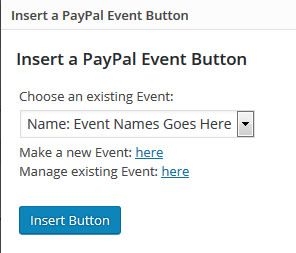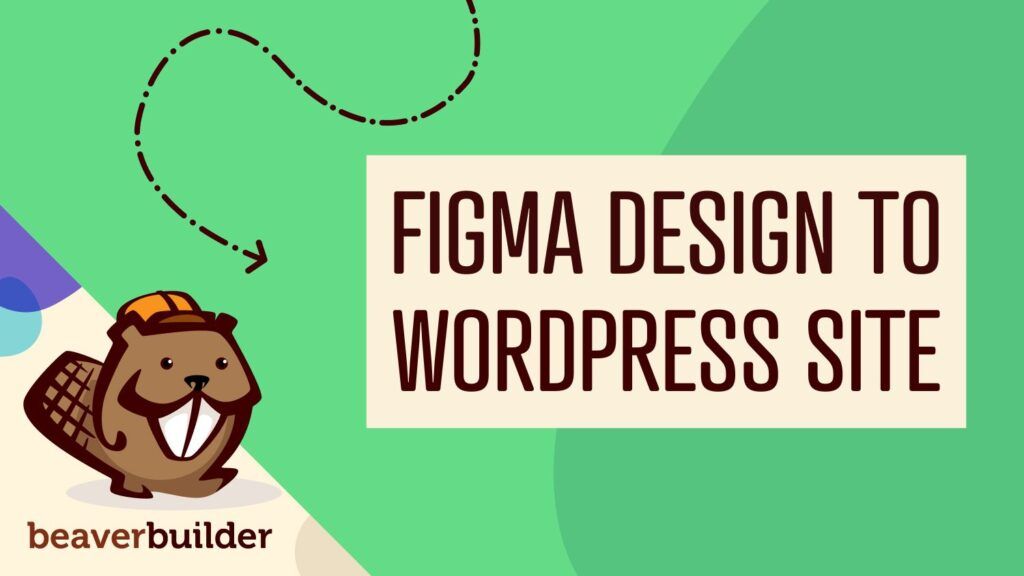17 Best WordPress PayPal Plugins [Most are FREE]
Are you looking for a way to accept payments on your website? Look no further! In this post, we’re discussing the best WordPress PayPal plugins to start making money online today.
Whether you want to sell digital products or accept donations, PayPal is a great solution. After all, PayPal is a well-known, popular, and trusted brand. In fact, according to Statista, there were 277 million PayPal accounts active worldwide in the first quarter of 2019.
Online consumers recognize the PayPal logo and associate it with safe, secure, and reliable payment processing. That’s a bonus for you since you don’t want anything standing in the way of converting a website visitor into a customer.
Plus, since PayPal handles the transactions on their website, you don’t have to deal with PCI compliance and security issues. They take on the risk and the hassle so you don’t have to. It’s no surprise why PayPal is a popular way to process payments.
You have several options to add PayPal to your site, but the easiest, fastest way is to install a free plugin. Whether you want to accept donations, sell a couple of products, or add a shopping cart experience to a web site, these are the best WordPress PayPal plugins to help you!
(Side note: you need a PayPal account and a self-hosted WordPress site before you get started.)
1. WP Easy PayPal Payment Accept

WP Easy PayPal Payment Accept accepts payment for a product, service, or donation in one click so that users don’t have to log in or sign up to make a purchase.
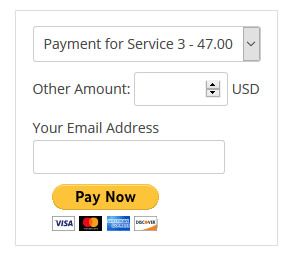
This plugin supports one-click payment for a product or service as shown in this example.
The plugin works a few different ways. You can use a shortcode to insert the payment form anywhere on your website. Another option is to call the function from a template file. Finally, you can use the “WP PayPal Payment” widget from the Widgets menu.
This plugin offers multiple payment options, custom images for the payment button, tax collection, shortcode parameters for more customization, and the option to return a user to a specific page after payment (like a thank you page).
WP Easy PayPal Payment Accept does not support a shopping cart.
2. WordPress Simple PayPal Shopping Cart
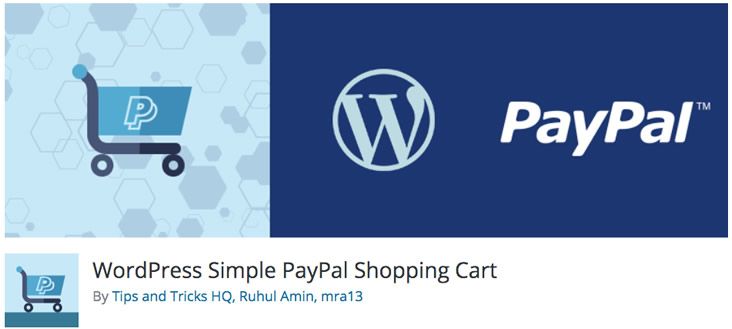
With a wide-ranging array of options, WordPress Simple PayPal Shopping Cart is worth checking out if you want to add multiple offerings to your site with product variations and a full eCommerce experience.
This is a lightweight plugin that doesn’t slow down your site but still delivers the more robust option of a shopping experience with an “Add to Cart” button and PayPal checkout. Shoppers even get the ability to remove items or change the quantity of their items.
WordPress Simple PayPal Shopping Cart integrates with NextGen Photo Gallery plugin to accommodate the selling of photographs. And, the plugin supports PayPal smart checkout/buttons as well as the selling of services, digital goods, and physical products.
3. WordPress PayPal (WP PayPal)

The WordPress PayPal plugin allows you to add payment buttons to your pages and posts using shortcode.
- Buy Now
- Add to Cart
- Donate
- Subscribe
For such a simple plugin, WP PayPal offers quite a few robust features.
For example, it supports recurring payments in case you want to offer a subscription on a daily, weekly, monthly, or even yearly basis. The plugin also supports adding multiple items to the shopping cart, coupons/discounts, and multiple currencies.
You can even charge shipping and tax as well as sell items that require different options, such as color, size, or price.
Compatible with any WordPress theme, this plugin also lets you view and manage orders from your WordPress dashboard, which is extremely convenient.
4. Quick PayPal Payments

Quick PayPal Payments differentiates itself from other similar plugins by supporting variable payments. The plugin allows customers to fill in a form with a reference number (like an ID or invoice number) and the amount to pay. And, it only takes the shortcode [qpp] to make it happen!
Generally speaking, when you think about online payments, you imagine paying for products. Yet, Quick PayPal Payments offers a solution for small businesses to easily accept payments online for invoices and services rendered.
In addition to variable payments, this plugin offers the more standard options too, such as form styling, coupon codes, preset IDs and amounts, multiple forms on one site, GDPR compliance, and some customization.
5. PayPal Buy Now Button

The name of this plugin aptly describes what it does: you can add a PayPal “Buy Now” button anywhere to your website to sell products or services.
Accepting payments doesn’t get any simpler than this! The plugin adds a PayPal button inserter to your editing area. All you do is click the button inserter and enter a few details. Then the Buy Now button is created for you and inserted into your page or post.
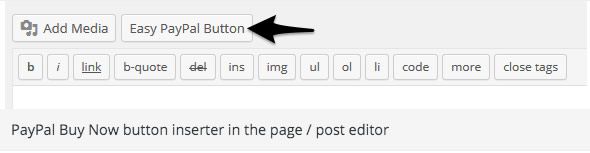
Adding a PayPal button is as easy as clicking your mouse with this plugin.
This plugin works with any WordPress theme. You can choose from four different PayPal button designs as well as how the PayPal window opens and your successful payment URL.
6. Easy PayPal Shopping Cart
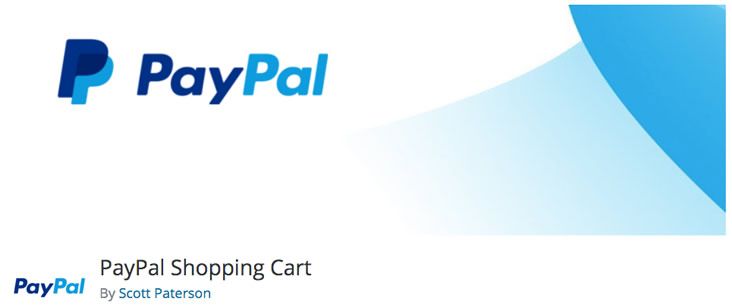
If you liked the simplicity of the Buy Now Button plugin above but prefer a shopping cart, then Easy PayPal Shopping Cart is an alternative.
This plugin makes it possible to sell products or services on your site using “Add to Cart” and “View Cart” buttons. The shopping cart itself is hosted on PayPal.

An example of PayPal shopping buttons.
The plugin works with any WordPress theme, and you can place the cart buttons anywhere on your site.
Similarly to the PayPal Buy Now Button plugin, Easy PayPal Shopping Cart adds a button inserter option to your editing area. You click the button inserter where you want to insert the cart button, fill out a few details, and you’re done.
7. WordPress Ultra Simple PayPal Shopping Cart
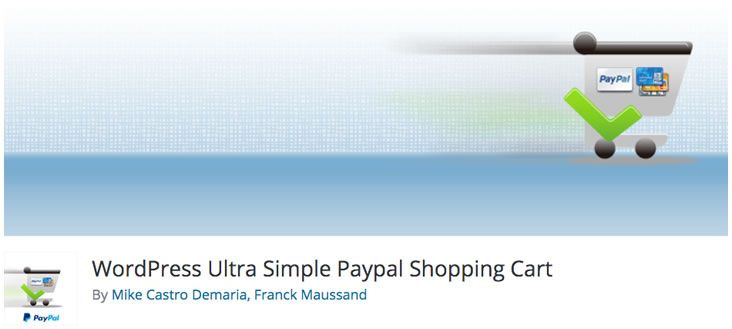
WordPress Ultra Simple Paypal Shopping Cart offers more than just basic cart functionality. While you can insert an “Add to Cart” button on any posts or pages, you can accomplish more if you desire.
For example, there’s an option to add a form between the cart validation and the PayPal submit function. You can include price variations, customize the settings and CSS, add options like shipping, specify SKUs for each product, and show a shopping cart with product image thumbnails.
This plugin supports payment for physical products, services, and digital products.
WP Ultra Simple Paypal Cart provides many options. The downside is that the settings and customization may be easier for developers to understand and a bit complex for non-techies.
Need to ramp up your WordPress knowledge? Check out the best WordPress books for learning the platform!
8. Ecommerce by 10Web

If you’re planning on selling a lot of items, you may consider a shopping cart plugin designed for running an online store, such as Ecommerce by 10 Web.
With a big list of items for sale, you typically want advanced filtering and an advanced search as well as sorting and comparing functionality. These features improve the user experience with your online store. In this regard, Ecommerce by 10Web delivers.
In addition to offering PayPal Standard payment processing, this plugin has most of the bells and whistles you desire to get your store up and running while looking – and operating – in a professional manner.
There’s even performance monitoring, reporting, and social network integration.
9. PayPal for Digital Goods
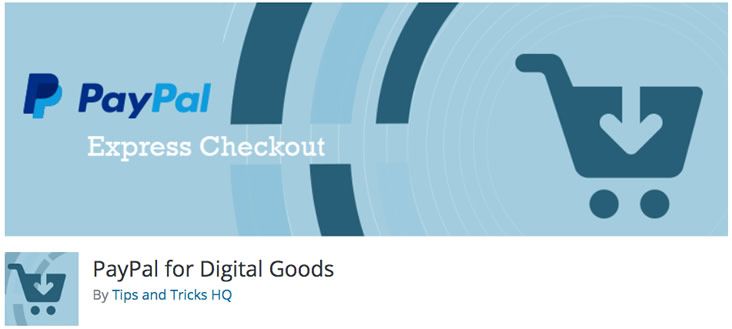
PayPal for Digital Goods processes your PayPal payments and delivers your digital downloads of videos, eBooks, PDFs, and music files.
This plugin uses shortcode to generate a customizable payment button that leads to a popup window where a user pays instantly using PayPal’s Express Checkout API/Gateway.
A user doesn’t leave your site to pay since the checkout takes place in the popup window. Keeping users on your website is always an added benefit!
After payment, the customer can automatically download their file(s), which streamlines the experience while making delivery fast and easy on you.
10. Sell Digital Downloads

Another option if you’d like to sell and deliver only digital products on your site is the Sell Digital Downloads plugin.
This plugin focuses on making it easy for end-users to sell digital products. So, if you don’t want to get too heavily into development work, then Sell Digital Downloads could be a plugin for you. (Note: the plugin can be extended through hooks and filters in the event you do want to customize.)
Easily upload your media files into WordPress as you normally do. The plugin processes the payment and automatically sends the download to customers via email as encrypted links.
You may create unlimited products as well as custom orders. The plugin uses custom post types, so it’s easy to manage your products and orders through WordPress’s interface.
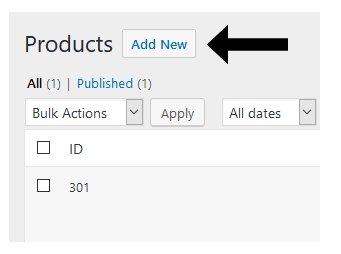
Custom post types makes it easy to manage your products. (Source)
11. PayPal Events

Selling tickets to events often require different functionality than selling products. That’s why the PayPal Events plugin is a nifty solution.
All you need to do is enter your PayPal information, set up an event, place the shortcode on your site, and you’re ready to sell tickets. An e-ticket containing a QR code gets sent to each customer after purchase.
Many event plugins offer more complex options, which can be good if you require detailed event management. But, if you desire more basic ticket fulfillment, PayPal Events is a straightforward plugin that makes selling tickets online via PayPal as uncomplicated as possible.
12. PayPal Donations

Need to accept donations? The PayPal Donations plugin makes it possible. Simply add a PayPal donation button to your site via shortcode or a sidebar widget.
You get to choose which donation button to use, including the option to use your own button. Another nice feature is that you are able to set an optional default Purpose and Reference. With each instance of the button, these settings can be overridden.
13. PayPal Donation

Similar to the donations plugin above, the PayPal Donation plugin works as a button and as a sidebar widget where you can choose from multiple button designs or upload your own. Donors can use their PayPal account or credit card to donate.
If you’re looking for flexibility when it comes to customizing the donation buttons, PayPal Donation lets each button have its own:
- language;
- currency;
- image; and,
- PayPal account.
You may set up a drop-down menu of predetermined amounts if you want more control over donations.
14. PayPal Express Checkout Payment Gateway for WooCommerce

If you’re using WooCommerce for your online store, there’s the PayPal Express Checkout Payment Gateway for WooCommerce plugin that lets you accept payments through PayPal’s gateway.
You’ve got multiple payment choices with this plugin, including credit cards or PayPal Money. The user can complete the order from the cart page, and there’s a faster checkout by skipping the order review page.
Users never leave your site when making payments, which streamlines the shopping experience.
15. WooCommerce PayPal Checkout Payment Gateway
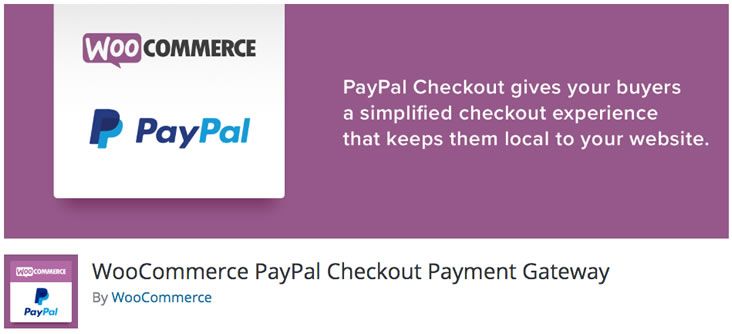
Another option when you’re using WooCommerce is the PayPal Checkout Payment Gateway plugin by WooCommerce.
Using this plugin, you can securely sell products and subscriptions without worry since the transactions are hosted on PayPal’s servers. Customers can also check out without a PayPal account using all major credit and debit cards as well as Venmo.
According to WooCommerce, a PayPal Business account is required.
Need help with starting your WooCommerce store? Check out our top 10 WooCommerce support resources.
16. CP Contact Form With PayPal

Maybe you’re looking to use a form with your payments, such as a contact, booking or order form. The CP Contact Form with PayPal plugin inserts a form into your WordPress website and connects it to a PayPal payment.
Here’s how it works:
After the user fills out the form fields and clicks the Submit button, the posted data is saved into the WordPress database and the user is redirected to PayPal to complete the payment.
After the payment is completed, your website’s administrator (aka the email you’ve listed in your WordPress settings) receives an email with the form data and the user receives a confirmation/thank you email.
All of the forms show in the WordPress settings area and appear as either “Paid” or “Not Paid.”
Some of the extra features include optional captcha, recurring payments, donations, refunds, and a GDPR acceptance field.
17. Contact Form 7 – PayPal & Stripe Add-on

Already using Contact Form 7 on your website? If so, you can integrate PayPal (and Stripe) payments through a simple add-on.
With this plugin, you may give each form its own PayPal settings. After a user submits a form, they are redirected to PayPal for payment.
Choosing the Best WordPress PayPal Plugin for Your Needs
We’ve come to the end of the list! Now that you know how to add PayPal to your site, which plugin will you choose?
You may want to think about a few things before moving forward.
Your Requirements
Figure out your “what” first. What do you need to accomplish? What is your end goal?
Identifying your requirements and goals will limit your options to help you decide which plugin makes the most sense.
For Now Versus For the Future
You may want to move forward quickly since taking action means reaching your goals faster. However, setting up an online store or even just a few products takes time. You’ll be annoyed later if you change your mind and have to redo it all in a few months.
So, contemplate whether the plugin you’re choosing now will grow with you. If not, you may want to use a plugin that will.
When to Level Up to Pro
These free PayPal plugins offer enough features and functionality to get you started. But, if you don’t see what you need, don’t hesitate to upgrade to a paid plugin.
Most of these plugins offer a Pro version. If the paid option gives you what you need, it’s probably time to upgrade. You’ll likely save time and money in the long run by investing in a better solution now rather than later.
You’ve certainly got plenty of options to collect payments online via PayPal. Who’s to say which of these plugins is the absolute very best? You! We’ve given you the list, now it’s up to you to choose the one that meets your needs and take action.
If you feel like it, feel free to share in the comments which plugin you chose and why. And, if there’s a favorite PayPal plugin we missed, please let us know!
Related articles
LifterLMS and Beaver Builder Integration: Effortless Online Course Websites
Introducing the LifterLMS and Beaver Builder integration. Streamline your online course website creation by combining powerful learning management tools with…
Figma to Beaver Builder: Design and Build WordPress Sites
Curious about converting Figma designs into WordPress websites? A smooth design-to-development workflow is essential for saving time and delivering top-notch…
Best Practices for Managing Web Design Clients
Managing web design clients effectively is one of the most crucial skills for a web designer, agency, or freelancer. Whether…
Join the community
We're here for you
There's a thriving community of builders and we'd love for you to join us. Come by and show off a project, network, or ask a question.
Since 2014
Build Your Website in Minutes, Not Months
Join Over 1 Million+ Websites Powered By Beaver Builder.
 Beaver Builder
Beaver Builder