
Behind The Scenes At Beaver Builder
Wow! Where does the time go? It has already been a month since we launched Beaver Builder into the wild and things have been going great! We’ve met some great people, learned a plethora of new things about the WordPress community and released a handful of updates to the Page Builder plugin and theme. In short, it has been a fun ride!
First off, I would like to thank everyone who’s become a customer this last month. Many of you have been in touch with valuable feedback that we’ve implemented in the Page Builder plugin and theme. Your feedback is crucial to the success of what we’re trying to do here and we sincerely appreciate it. We’re not done yet, so keep the feedback and suggestions coming! Your requests could very well make it into the next update.
What We’ve Done So Far
In the last month, we’ve implemented a lot of enhancements and bug fixes for the Page Builder plugin and Beaver Builder Theme. Those that are interested can head on over to the change logs page for complete list of what’s been done. We’ll be updating that for each release, so be sure to check back often!
Layouts Templates
We’ll be frequently releasing new layout templates for the Page Builder plugin and skins for the Beaver Builder Theme. Last month saw three new layout templates added to the Page Builder plugin with more to come!
New Modules
We also added three new modules to the Page Builder plugin. The latest version now comes with the Accordion, Contact Form and Icon Group modules.
Migrating Editor Content
If you launch the Page Builder and already have content in the WordPress editor, it will now be migrated to a text module within your Page Builder layout instead of defaulting to a blank page.
Exporting Layouts To The Editor
Stripped down Page Builder content is now exported to the default WordPress editor when you publish a layout. That means that your content will still be available, even if you decide to disable the Page Builder plugin in the future.
Custom Modules
We added in some magic that allows developers to create custom Page Builder modules as plugins. This enhancement brings us one step closer to opening up that functionality (and documenting it) for developers.
Post Locking
Page Builder layouts are now locked when editing using the built in WordPress post locking system. If another user tries to edit a layout that you are working on, they will now see the same warning message they see for standard WordPress posts.
Custom Post Types
The Page Builder plugin now supports custom post types. By default only “post” and “page” post types are supported. You can now enable additional post types under Settings > Page Builder > Post Types.
What’s Planned

We’ll be hard at work over the next few months releasing new features, enhancing existing features and squashing bugs as they’re found. Here’s a quick look at what’s planned for the next few months. If you don’t see your idea on our list, let us know in the comments and we’ll consider it for a future update!
Please note, this list is in no particular order and can change as we get feedback. Make sure to check back often to see what we’re up to (I’m aiming to do an update post like this each month).
New Modules
While we don’t want to overload the Page Builder plugin with modules, there are a few we feel are missing. In the coming months we’ll be working on a posts module, a pricing table module, a tabs module and a advanced menu module. Do you have an idea for a module you would like to see in the Page Builder plugin? If so, let us know and we’ll consider it!
New Row Backgrounds
One of the cool things the Page Builder does is allow you to choose an image or color as the background for any of your rows. We will be extending that functionality so you can easily add a video, slideshow or parallax background to any row.
Saving Layout Templates
This has been a popular request and one we are looking forward to implementing. Soon, users will have the ability to save their own collection of layout templates that can be used to create new layouts or exported to share with others.
General Drag & Drop Enhancements
We’re happy with how the drag and drop experience has turned out and are looking forward to implementing some features that make it even better! For this round we will be looking at adding the ability to create new columns by dragging a module into a row and resizing columns by dragging instead of having to edit the width in the module settings.
Module Animations
A popular technique these days is to animate content on the page as a user scrolls. We will be looking at adding that functionality in a future version of the Page Builder plugin.
New Skins/Templates
Over the next few months, we will be pumping out new skins for the Beaver Builder Theme and layout templates for the Page Builder plugin. Is there a skin or layout you would like to see included? Let us know!
Custom Modules
Another popular request has been adding functionality to allow developers to create custom modules. The functionality is actually there now, it just needs to be finished, tested and documented! That should be ready to roll out this summer.
Conclusion
We’ve come a long way since starting work on Beaver Builder last fall and even further since it was released a month ago. We’re not done with the Page Builder plugin and Beaver Builder Theme, not by a long shot! So let us know in the comments, what would you like to see in our next update? We’re standing by, eagerly awaiting your response. Until next time, happy building!
3 Comments
Related articles
Beaver Builder Favorite Features & Why We Love Them
Ever wondered what features the Beaver Builder team loves the most? 🤔 We asked our team members to share their…
Beaver Builder Dev Update: The Road to 2.10 and Beyond
Greetings, Builders! It’s been a busy stretch since our last dev update, and we’re thrilled to bring you up to…
Beaver Builder 2.9 & Themer 1.5: Multi-Layer Backgrounds, Enhanced Color Picker, Loop Module
We’re excited to introduce Beaver Builder 2.9, also known as “Coyote”, packed with exciting updates designed to simplify workflows and…
Join the community
We're here for you
There's a thriving community of builders and we'd love for you to join us. Come by and show off a project, network, or ask a question.
Since 2014
Build Your Website in Minutes, Not Months
Join Over 1 Million+ Websites Powered By Beaver Builder.
 Beaver Builder
Beaver Builder 
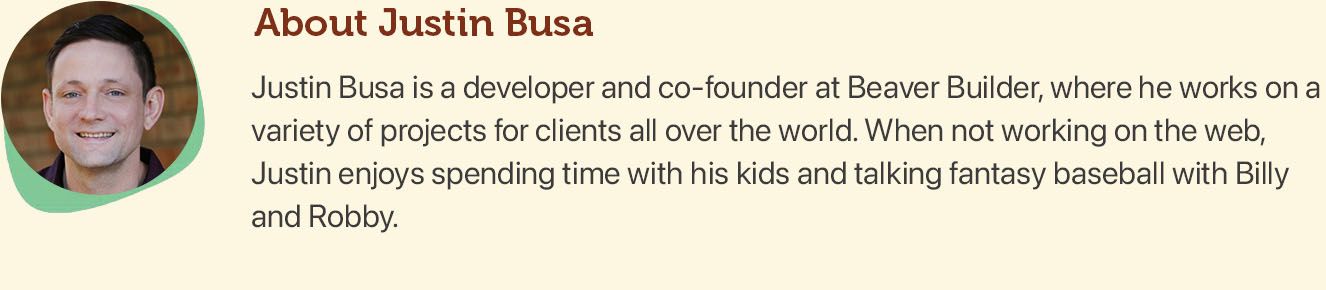




Wow. Just wow.
You’re the only Drag & Drop plugin that’s worth using… and your goal is to get even better? That’s just incredible.
I’m so glad I found your product and I can’t wait to implement it in all my client projects. *My* goal is to take the “design” out of web design and your plugin perfectly helps me accomplish this!
So does this page builder plugin allow for a site using it to migrate between hosting companies, domains, etc.? Or will it lose it’s content? I only ask because I’ve unfortunately had to deal with that issue before with a client that whose site was set up with a drag and drop plugin.
Thanks!
Hey Mike,
Thanks for asking! You should be able to migrate between hosting companies or domains without any issues. Let me know if you have any other questions.
Justin