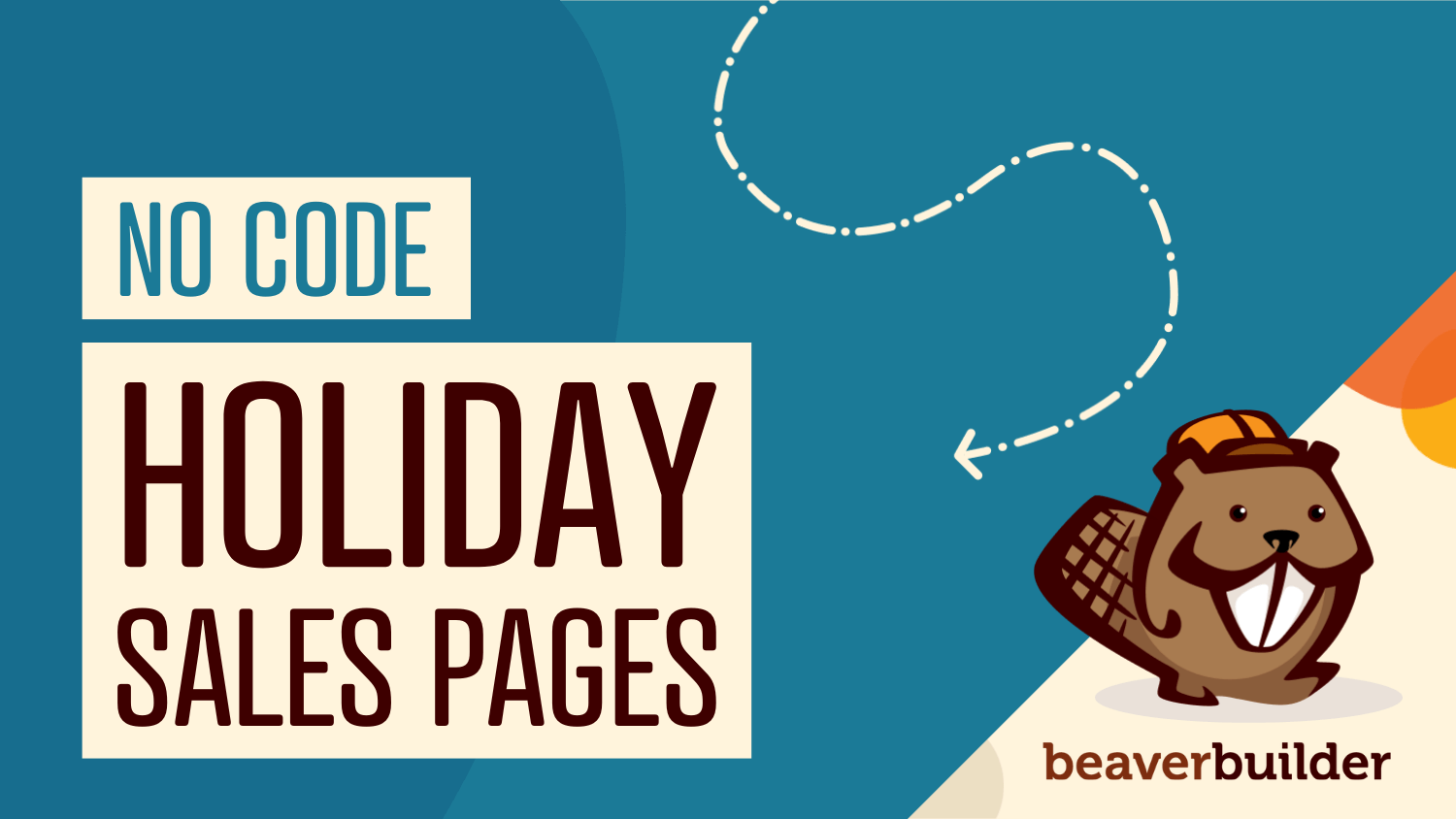
Holiday Sales Pages Made Easy With Beaver Builder
Holiday sales pages made with Beaver Builder are your go-to tool for driving conversions during the prime online shopping season. A high-converting sales page that captures attention, highlights your offers, and guides visitors toward making a purchase can make all the difference. That’s where Beaver Builder shines. With its easy-to-use, customizable features, Beaver Builder helps you create holiday sales pages that stand out—without needing to know how to code.
In this article, we’ll cover why Beaver Builder is the ideal tool for holiday sales pages and walk through key features that make it the go-to solution for quick, impactful page creation.
The Importance of High-Converting Holiday Sales Pages
As the holiday season approaches, businesses face a prime opportunity to boost their sales through online shopping. During this time, a high-converting holiday sales page can make all the difference between a successful season and missed opportunities. These pages need to grab attention, showcase your best offers, and guide visitors seamlessly toward making a purchase:
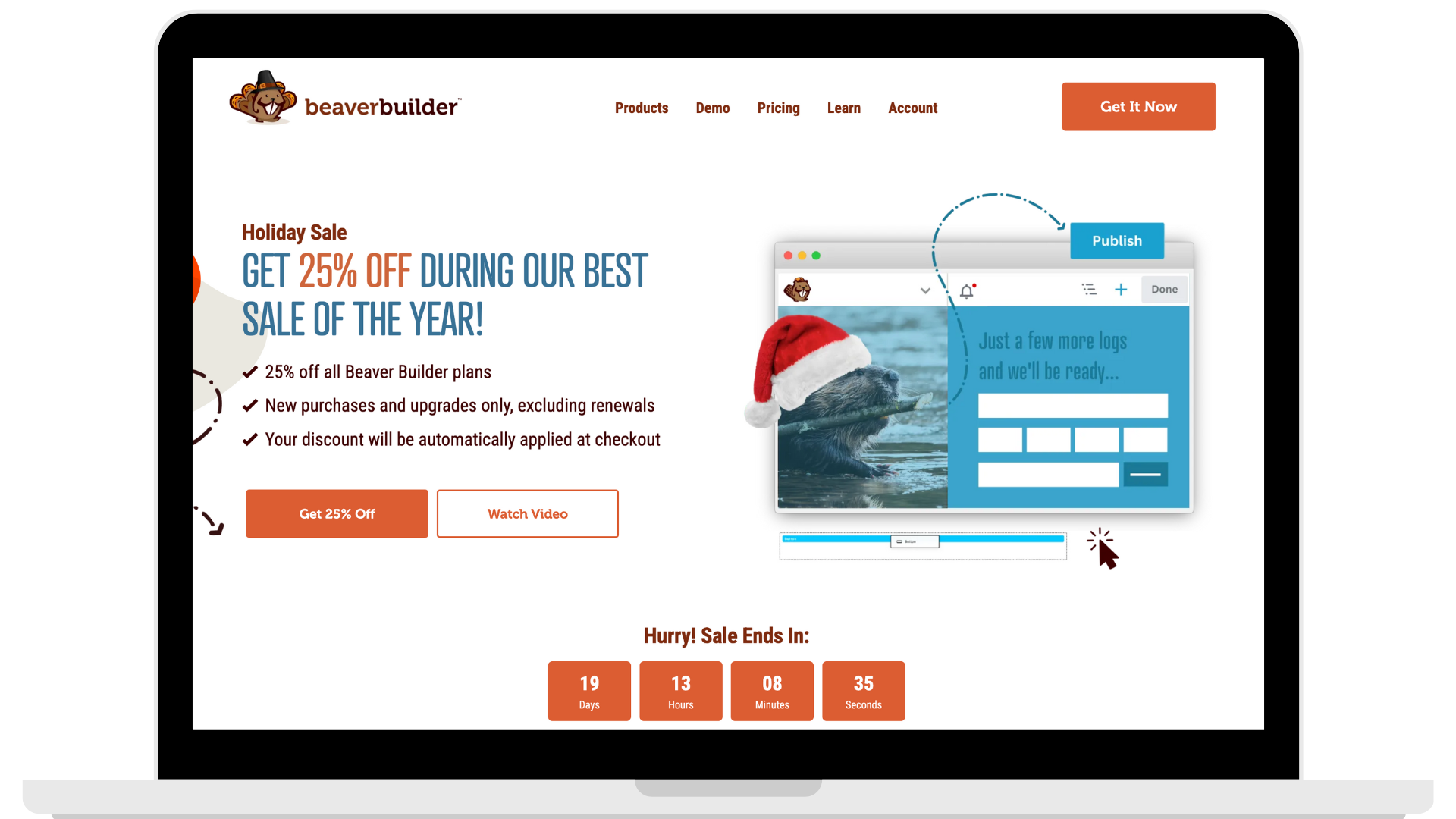
But designing a page that does all this can seem overwhelming—especially if you don’t have web design experience or coding skills. That’s where Beaver Builder comes in. With its user-friendly, customizable features, Beaver Builder enables you to create a stunning and effective holiday sales page that works for your business, without the need to know how to code.
Now that we’ve established the importance of a high-converting holiday sales page, let’s dive into why Beaver Builder is the perfect tool to help you create one. Here are the key reasons why it stands out:
1. Ease of Use for Quick Page Creation
The holiday season brings tight deadlines and timing is everything. Beaver Builder allows you to create holiday sales pages quickly, using drag-and-drop functionality and pre-built modules.
You don’t need coding skills to design a professional page. Just drag modules for images, text, buttons, and countdown timers directly onto the page. Beaver Builder’s intuitive editor makes it easy to move and customize each module to fit your branding and campaign needs.
Key Features for Fast Setup:
- Drag-and-Drop Modules: Add images, text, and call-to-action buttons in seconds.
- Pre-designed Templates: Select from a wide range of templates to get started faster.
- Live Editing: See changes in real-time as you build, making adjustments as you go.
With these features, you can turn a blank canvas into a compelling holiday sales page in no time.
2. Professional Templates Perfect for Holiday Sales
Beaver Builder comes with a variety of professional templates designed for marketing and sales pages. Each template includes well-organized layouts and design elements optimized for conversions:
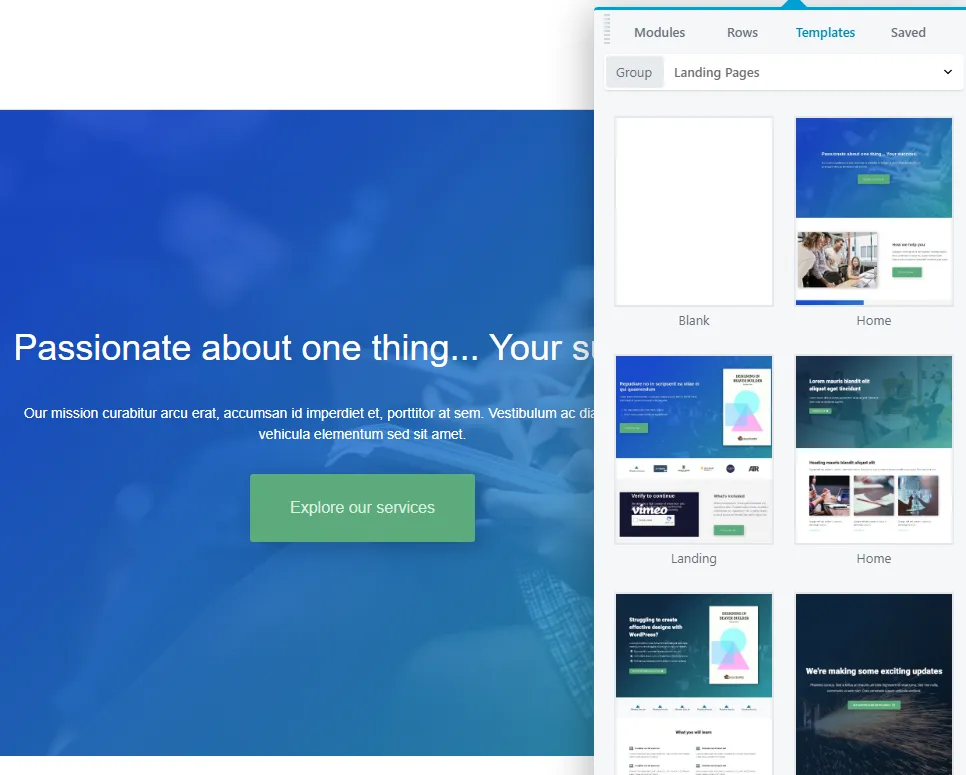
For holiday sales, these templates provide a head start by incorporating key elements like product showcases, testimonials, and limited-time offers. Customizing a holiday template lets you tailor the page to fit your specific promotion without starting from scratch.
Top Template Features:
- Conversion-Optimized Layouts: Templates feature strategic placements for buttons, images, and text.
- Festive Design Elements: Easily add your own holiday-specific visuals and themes to match the season.
- Mobile-Responsive Design: Templates adapt to mobile screens, ensuring a great user experience for mobile shoppers.
These templates help ensure your sales pages look professional and are optimized for sales, while still allowing for personalization.
3. Mobile-Responsive Designs for Holiday Shoppers
Mobile shopping surges during the holidays. Beaver Builder’s mobile-responsive design ensures that your sales pages look great on any device. This feature is crucial because shoppers are increasingly buying on smartphones and tablets:
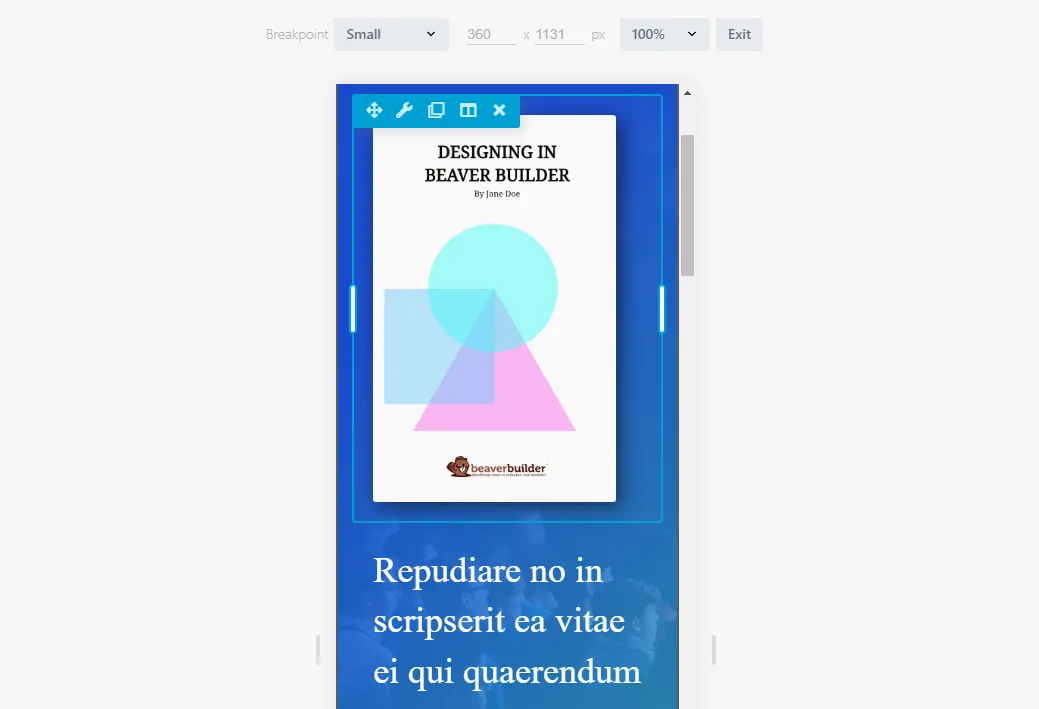
With Beaver Builder, you can preview and adjust the mobile layout of your page, allowing you to refine the design for different screen sizes. This makes sure that your content displays properly, reducing friction for mobile users.
Benefits of Mobile-Responsive Design:
- Improved User Experience: Users can browse, interact, and buy without issues on mobile.
- Higher Conversion Rates: A smooth mobile experience encourages more purchases.
- Easier Navigation: Responsive layouts adapt buttons, images, and text to fit smaller screens.
By optimizing your page for mobile, you won’t miss out on the growing base of holiday shoppers who prefer to buy on the go.
4. Customizable Call-to-Action Buttons for Better Conversions
Call-to-action (CTA) buttons are a critical component of any sales page. With Beaver Builder, you can fully customize these buttons to match your branding and holiday theme.
You can adjust the color, size, font, and alignment to make your CTAs stand out. A clear, eye-catching button can improve click-through rates and encourage more sales. Beaver Builder also allows you to add special icons, such as a shopping cart or holiday graphic, to further draw attention to your CTAs.
Best Practices for CTA Buttons:
- Use Contrasting Colors: Make sure the button color contrasts with the background for maximum visibility.
- Keep Text Clear and Direct: Use action words like “Shop Now” or “Limited Time Offer.”
- Add Icons for Emphasis: A small icon next to the text can enhance the button’s appeal.
With flexible customization options, you can tailor each CTA button to fit your holiday campaign, maximizing the chances of conversion.
5. Countdown Timers for Urgency
Adding urgency to your sales page can drive faster decision-making. Beaver Builder includes countdown timers, which you can easily add to create a sense of urgency around limited-time offers:

A countdown timer shows visitors exactly how much time remains for a sale or special offer, which can nudge them toward a purchase. Beaver Builder’s countdown module allows you to set specific end dates and times, giving you control over how the timer is presented.
Effective Ways to Use Countdown Timers:
- Highlight Time-Limited Offers: Add a timer next to your biggest sale items.
- Encourage Immediate Purchases: Place the timer near your CTA to push conversions.
- Create Seasonal Excitement: Use timers for daily deals during holiday seasons.
The urgency created by countdown timers can significantly boost conversions, making them a valuable addition to any holiday sales page.
6. Dynamic Content Sliders and Image Galleries
A compelling product showcase is key to boosting holiday sales, and Beaver Builder makes it simple with powerful display options. With image galleries, content sliders, and carousels, you can create eye-catching displays that spotlight your holiday deals and top products.
Customizable grids, carousels, and sliders let you arrange products in a way that highlights their key features and discounts. Whether you’re showcasing physical items, digital products, or services, Beaver Builder offers the flexibility to design a layout that works for your brand.
Ideas for Holiday Product Showcases:
- Feature Best-Sellers: Spotlight popular items to attract immediate attention.
- Add Holiday Labels: Use tags like “20% Off” or “Holiday Special” to make deals pop.
- Use High-Quality Images: Ensure each image is sharp and well-lit to enhance appeal.
With a well-structured product showcase, customers can better visualize your offerings, creating a more engaging and purchase-inspiring experience.
7. Compatible with E-commerce Platforms like WooCommerce
Beaver Builder pairs perfectly with WooCommerce, allowing you to showcase and highlight your products beautifully. This means you can build your holiday sales pages with Beaver Builder and display products, pricing, and purchase options from your WooCommerce store:
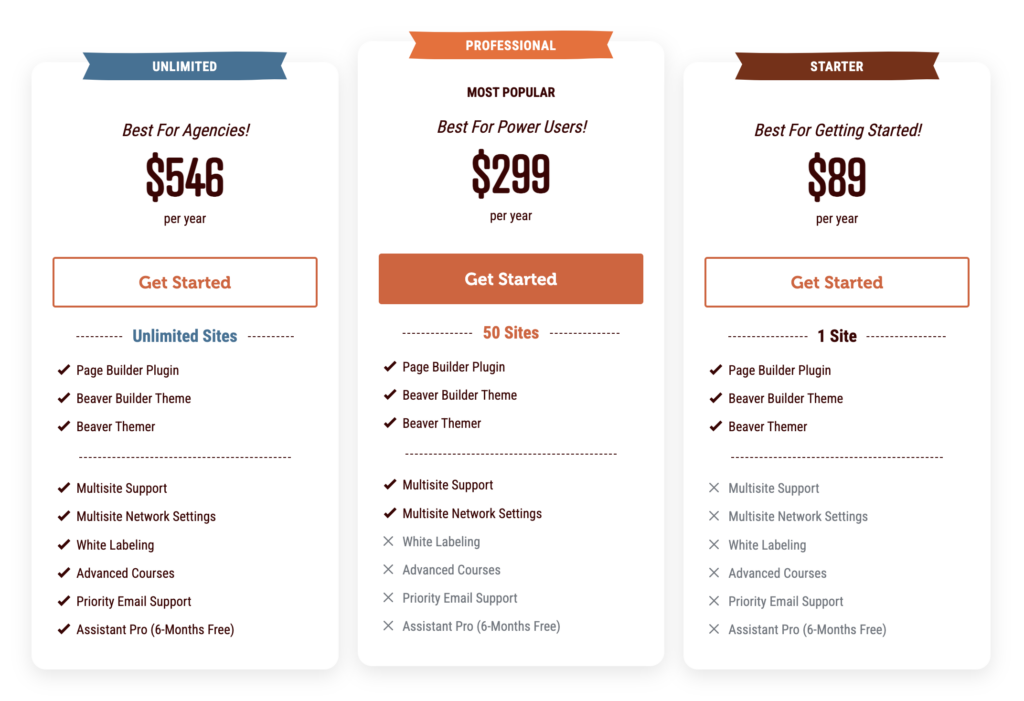
This lets you create cohesive sales pages that sync directly with your product database, providing a seamless shopping experience for your customers.
Benefits of using Beaver Builder with WooCommerce:
- Streamlined Checkout Process: Link products directly to checkout for a smooth buying journey.
- Automatic Product Updates: Product details update automatically, keeping your sales page current.
- Promote Related Products: Add “related products” sections to increase cross-selling.
By integrating Beaver Builder with your e-commerce platform, you can create sales pages that lead visitors directly to purchase, reducing drop-off rates and enhancing customer experience.
8. Custom CSS and Advanced Styling Options
While Beaver Builder’s default settings offer plenty of design flexibility, you might want more control over your page’s appearance. Beaver Builder allows you to add custom CSS and advanced styling for a unique, branded look.
Custom CSS is ideal for creating holiday-themed designs or adding brand-specific elements like custom fonts or borders. This feature gives you the power to make every aspect of your page match your holiday campaign, ensuring a cohesive visual style.
Advanced Styling Examples:
- Holiday-Themed Borders: Use festive borders for a seasonal touch.
- Custom Fonts: Add fonts that match your brand’s style or holiday spirit.
- Button Hover Effects: Design hover effects to add a sense of interactivity.
Custom styling options let you create a unique sales page, helping your campaign stand out during the busy holiday season.
9. A/B Testing Compatibility
Optimizing your holiday sales page can have a big impact on your bottom line. Beaver Builder is compatible with A/B testing tools, which allow you to experiment with different layouts, CTAs, and colors to see what performs best.
By testing various elements, you can refine your sales page for maximum conversions. Whether it’s the placement of a CTA or the color of a button, A/B testing can reveal what truly resonates with your audience.
A/B Testing Suggestions:
- Test Different Headlines: See which headline gets more clicks.
- Experiment with CTA Colors: Try different button colors to see which grabs attention.
- Adjust Image Placement: Test different image arrangements to find the most engaging layout.
A/B testing allows you to take a data-driven approach to holiday marketing, making sure your page performs at its best.
Conclusion: Take Control of Your Holiday Sales with Beaver Builder
Building a holiday sales page doesn’t have to be complicated. With Beaver Builder, you have all the tools you need to create eye-catching, high-converting pages that highlight your best holiday deals.
To recap, Beaver Builder offers:
- Fast page creation with drag-and-drop features
- Professional, mobile-responsive templates
- Customizable CTA buttons and countdown timers
- Countdown timers for urgency
This holiday season, drive more sales and improve your bottom line with a well-designed, high-converting sales page created with Beaver Builder.
1 Comments
Related articles
Beaver Builder Favorite Features & Why We Love Them
Ever wondered what features the Beaver Builder team loves the most? 🤔 We asked our team members to share their…
Beaver Builder Dev Update: The Road to 2.10 and Beyond
Greetings, Builders! It’s been a busy stretch since our last dev update, and we’re thrilled to bring you up to…
Beaver Builder 2.9 & Themer 1.5: Multi-Layer Backgrounds, Enhanced Color Picker, Loop Module
We’re excited to introduce Beaver Builder 2.9, also known as “Coyote”, packed with exciting updates designed to simplify workflows and…
Join the community
We're here for you
There's a thriving community of builders and we'd love for you to join us. Come by and show off a project, network, or ask a question.
Since 2014
Build Your Website in Minutes, Not Months
Join Over 1 Million+ Websites Powered By Beaver Builder.





Beaver Builder really makes creating holiday sales pages a breeze! It’s great to see how easy it is to design high-converting pages that grab attention and boost sales without any coding knowledge. Perfect timing for the holiday season! Thanks for sharing these insights!