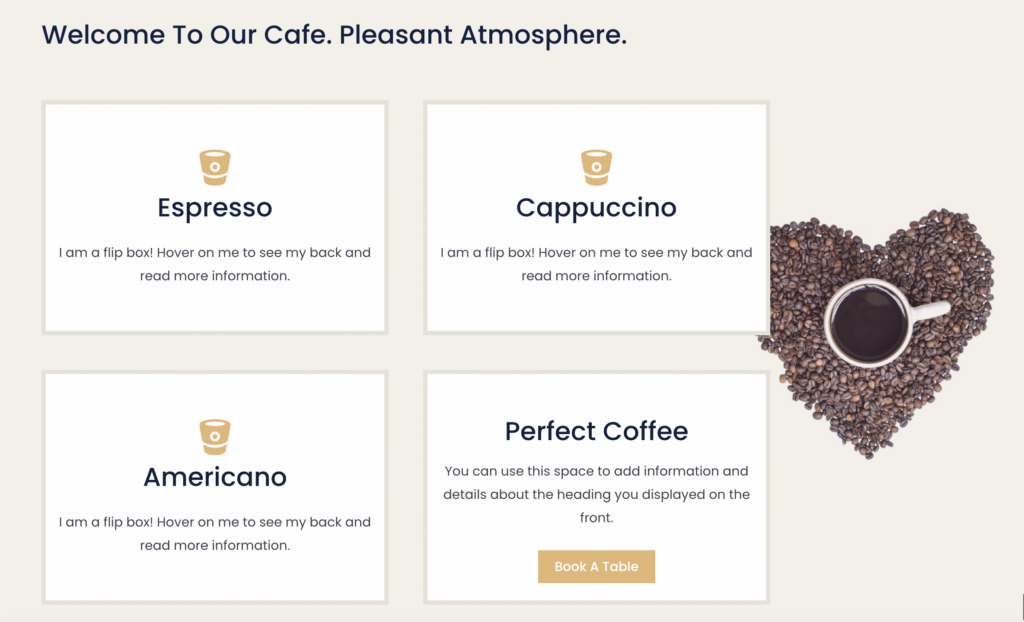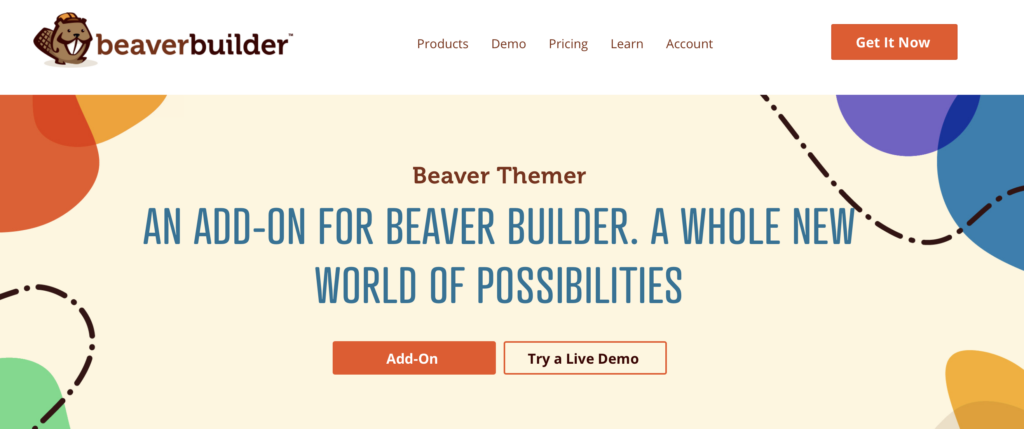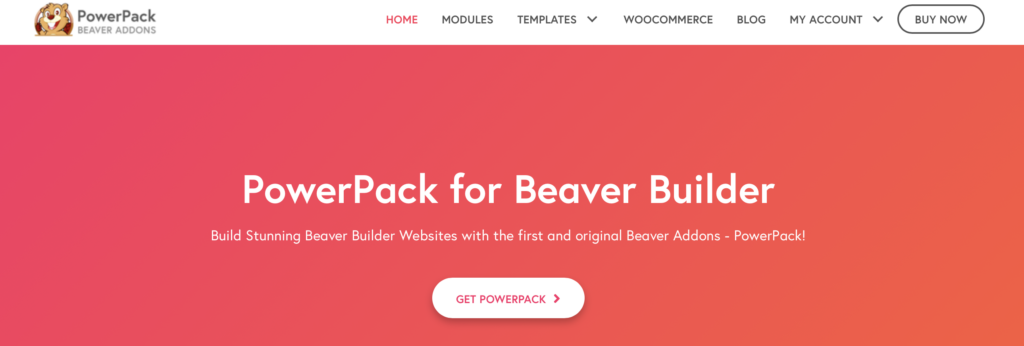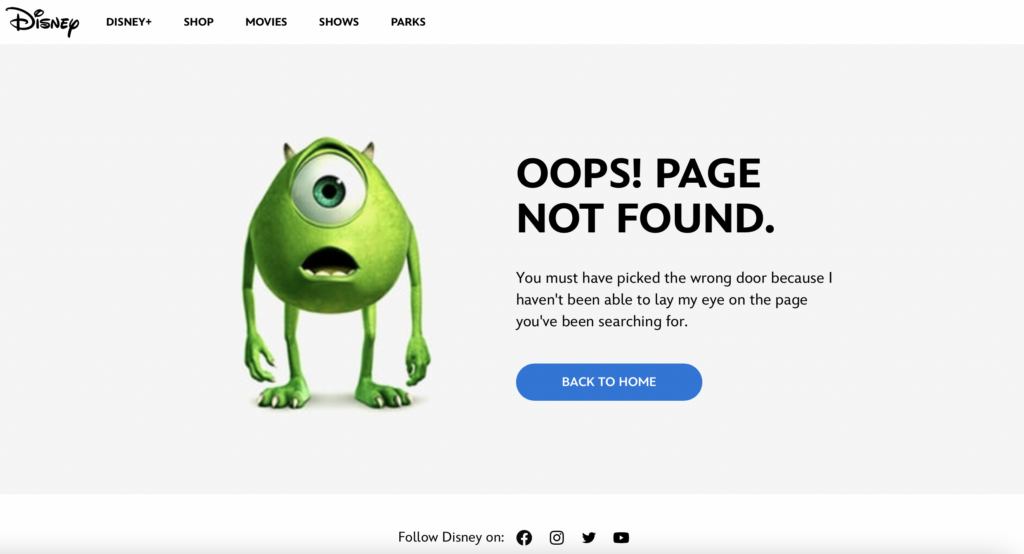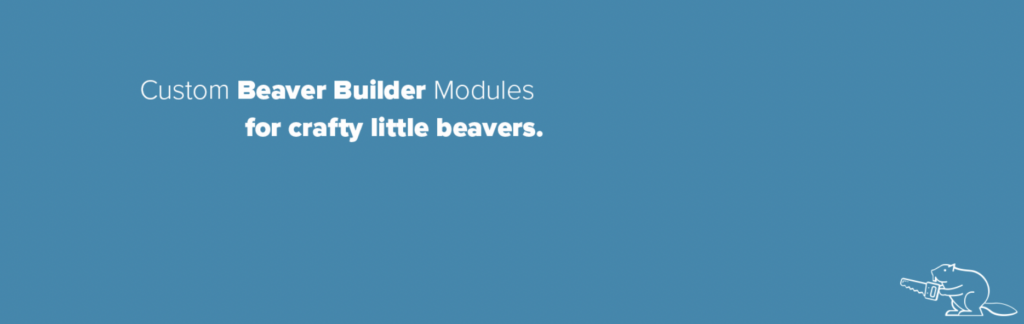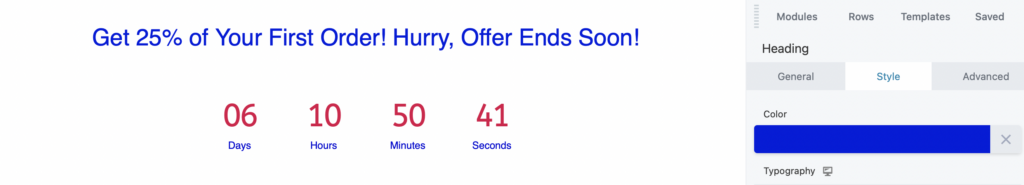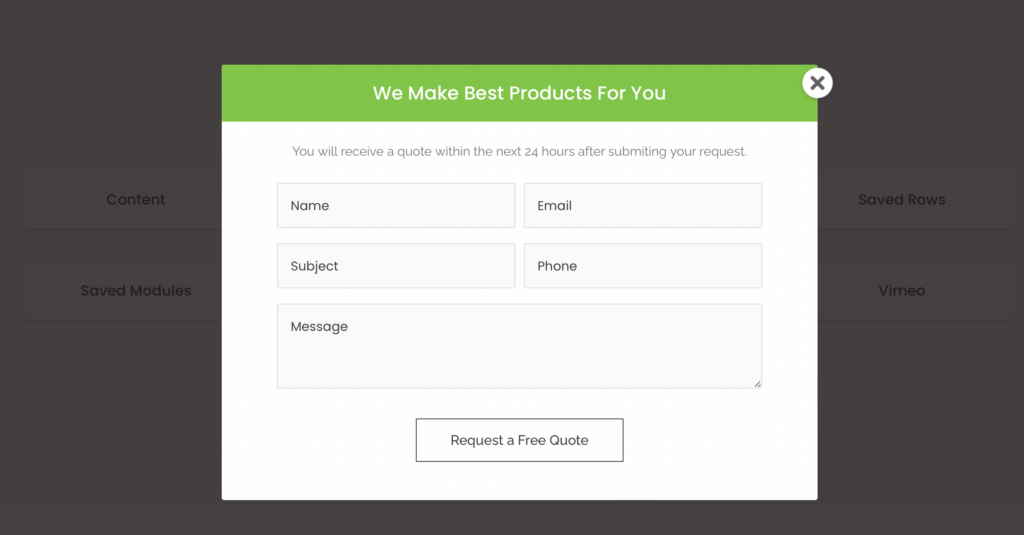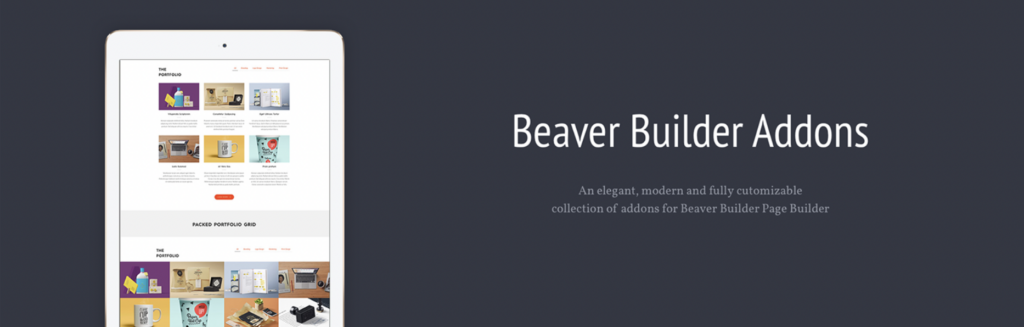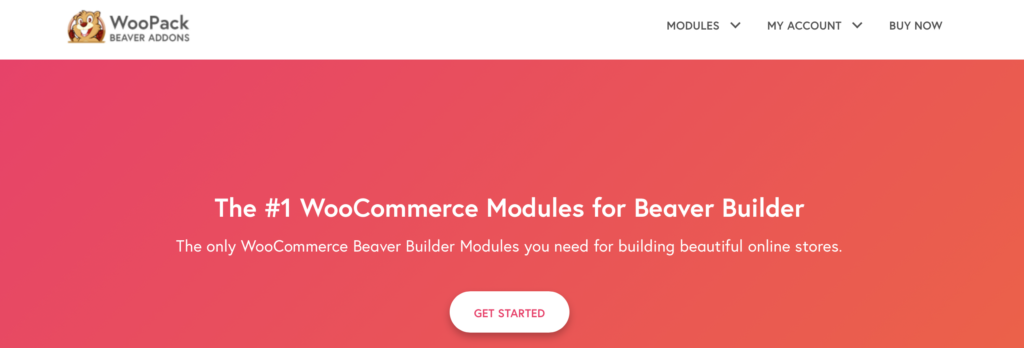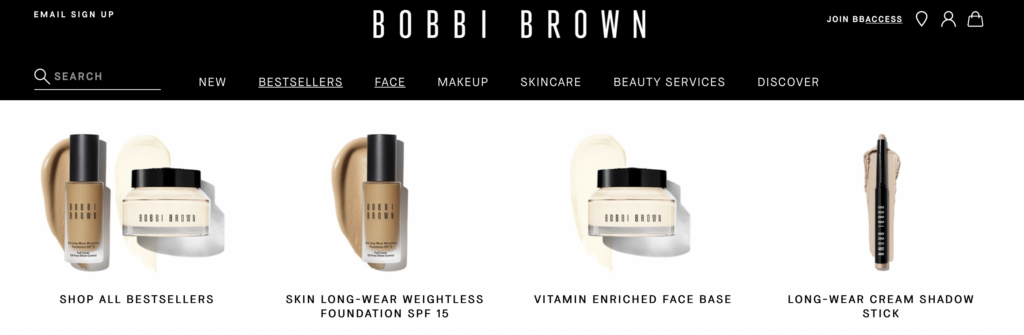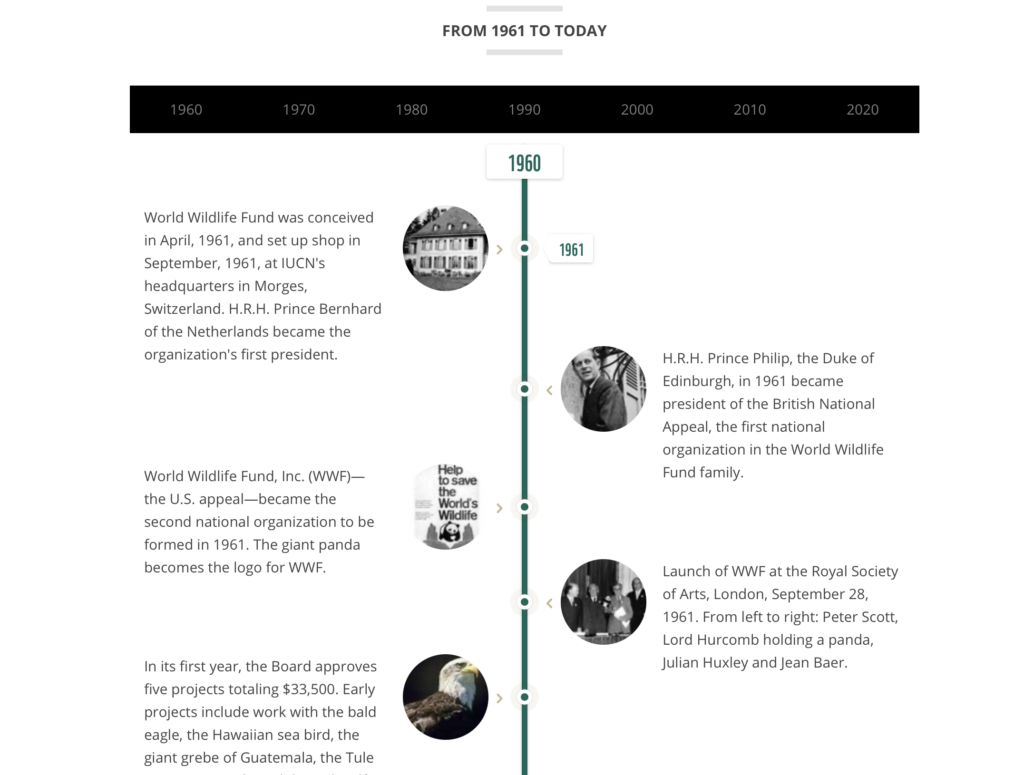How Beaver Builder Add-Ons Work (And When to Use Them)
Are you a Beaver Builder user looking for a way to unlock additional functionality on your WordPress site? Or, maybe you’re seeking increased efficiency in your web design workflow. Beaver Builder add-ons give you greater control over your site, enabling you to customize headers, footers, and even your dashboard welcome page.
In this post, we’ll introduce you to Beaver Builder add-ons, and discuss how you can get started using them. Then, we’ll explore four key reasons why you may want to use Beaver Builder add-ons on your WordPress sites. Let’s get started!
Table of Contents:
- An Introduction to Beaver Builder Add-Ons
- How to Get Started with Beaver Builder Add-Ons
- Finding and Purchasing Beaver Builder Add-Ons
- Installing Beaver Builder Add-Ons
- Why You Should Consider Using Beaver Builder Add-Ons (4 Reasons)
- Gain Greater Control Over Your Website
- Improve Your Conversions
- Make Your Website More Visually Appealing
- Access a Ton of Additional Features
- Conclusion
An Introduction to Beaver Builder Add-Ons
Beaver Builder is one of the most powerful page-building tools available. However, there are times when you might require additional functionality, or desire more extensive customization options. Alternatively, you might simply be seeking a way to complete complex tasks more efficiently.
That’s where Beaver Builder add-ons come in. In a nutshell, an “add-on” is simply another extension that adds more features to a tool. As you might have guessed, Beaver Builder add-ons are made specifically for the Beaver Builder page builder.
One popular option is Ultimate Add-Ons, which includes a ton of new modules like modal popups and row separators. Also, using this extension, you can make your websites look more impressive with flip boxes and image carousels:
Highly skilled developers might be able to achieve these effects without using add-ons. Still, for beginners or those who are less tech-savvy, this can be challenging. Therefore, add-ons are a great way to achieve professional-level websites.
How to Get Started with Beaver Builder Add-Ons
Whether you’re using the Lite version of the plugin, or one of our premium plans, most of the add-ons simply require the latest version of Beaver Builder. However, some add-ons might require additional plugins to enable a certain function.
For example, to use the Mega Menu Add-On, you’ll also need to have Beaver Themer activated:
This enables you to display your mega menu within a header across all pages of your website. Typically, WordPress doesn’t allow you to alter non-content areas like headers. That’s why you would need Beaver Themer to gain this level of control.
Most add-ons have their own dedicated website where you can check out what is required to use them. Simply head to the FAQs section to find out what you’ll need.
Finding and Purchasing Beaver Builder Add-Ons
Just like our page builder, some Beaver Builder add-ons are free of charge. That means you can go ahead and search for them in your WordPress dashboard, as you would with any plugin. Alternatively, you can purchase premium versions of the plugins by visiting their specific website.
For example, PowerPack Addons Lite can be found in WordPress. However, to upgrade and access more modules, expert support, and multi-site compatibility, you can visit the PowerPack page:
Keep in mind that some of the add-on plugins don’t offer a Lite version so you’ll need to pay and download your plugin files from the website.
Installing Beaver Builder Add-Ons
Beaver Builder Add-Ons work just like any other plugin. Therefore, you can head to your WordPress dashboard to add them to your site. If you’ve purchased an add-on, the installation process is slightly different. Instead of searching for a new plugin, click on Upload Plugin at the top of your plugins page.
Once you’ve activated your add-on, you will be prompted to enter your license key to receive frequent updates. You can find this number by visiting the website where the add-on was purchased.
Why You Should Consider Using Beaver Builder Add-Ons (4 Reasons)
Now, let’s explore some of the additional features you can gain with Beaver Builder add-Ons, and discuss some scenarios when it makes sense to use them.
1. Gain Greater Control Over Your Website
As we discussed earlier, Beaver Themer lets you use the Beaver Builder plugin for parts of your website that are normally determined by your WordPress theme. For example, typically, you wouldn’t be able to change the design of your header, footer, product pages, and 404 pages.
However, with our Beaver Themer add-on, you gain near complete control over all aspects of your web pages. You can design engaging 404 pages featuring opt-in forms, search bars, and buttons to encourage visitors to browse your website:
However, if it’s a header you’re after, you might benefit from our dedicated Beaver Builder Header Footer Add-On. This one works with many themes including Astra, Genesis, and Beaver Builder:
While we aim to cover a lot with our page builder, we know that there are times when you want to achieve something truly unique. If that’s the case, you may want to use the Crafty Beaver Custom Modules:
This add-on specifically, is a result of client requests, and includes smooth animations, interactions, and hover effects to achieve developer-standard designs that will impress your customers.
Lastly, you can even make use of the Dashboard Welcome Add-On which provides full control over the layout of your WordPress admin dashboard:
For example, you can personalize your dashboard with more relevant content such as headings, contact info, affiliate links, videos, and images, to speed up your workflow. This way, you can access your admin area and get straight down to business.
2. Improve Your Conversions
If you run an e-commerce site, you’ll also want it to be optimized for conversions. This way, you can generate more leads and increase your sales.
With Ultimate Add-Ons you get access to a whole bunch of high-converting modules. For example, you can feature countdown timers to encourage visitors to act quickly. Perhaps you’re offering a free course with a limited number of places, or maybe you’re giving away a product at a discounted rate:
To create marketing-focused landing pages, you can make use of subscribe forms and link them to your email marketing platform. Once visitors enter an email address, you can kickstart compelling email sequences to nurture strong client relationships while shuffling leads through your sales funnel.
Plus, you can feature modal popup boxes containing videos, images, saved templates, and forms:
You might present your popups to readers after they’ve spent a certain amount of time on your page. Alternatively, you can display them before users exit your site. This way, you can make the most of one last conversion opportunity.
3. Make Your Website More Visually Appealing
There are many reasons to dedicate time and effort to make your website more aesthetic. Not only can it create a better User Experience (UX), but it can also make your business look more professional, increasing trust among your customers.
Beaver Builder has plenty of add-ons that can take your web design to new heights. For example, with Ultimate Add-Ons, you can access flip boxes which can create a more engaging experience for your visitors.
You can also boost your site’s appearance with the LiveMesh Add-On. Especially popular with photographers, LiveMesh includes thirteen professional-quality Beaver Builder add-ons like advanced images, video carousels, lightbox support, and portfolio grids:
Better yet, nearly all of the modules come with a dark version, so your elements can be displayed in a dark or image background while keeping your current layout intact.
4. Access a Ton of Additional Features
Of course, every website is entirely unique and will therefore have different needs. From small blogs to complex e-commerce stores, Beaver Builder add-ons have plenty of features to help you achieve greater functionality and enhanced customization.
WooPack is an excellent addition to any e-commerce site. With it, you can access multiple layouts and variations including product sliders, product grids, add-to-cart buttons, and cart page styling:
Another useful extension for e-commerce sites is the Beaver Builder Mega Menu Add-On. This plugin enables you to create stylish, intuitive mega menus.
This may be ideal for stores with a large number of product categories. Regardless, any website with lots of content can benefit from the organization that mega menus provide:
That’s because most sites use traditional dropdown menus, but too many can be awkward to navigate and result in poor UX. So, any website that wants to provide a better service for its customers can take advantage of this add-on.
Plus, you don’t simply have to display headings in your menus. You can include images and videos to make them more visual:
Lastly, if nurturing customer relationships is important to you, you might be interested in the Timeline Module for Beaver Builder:
This tool allows you to easily craft beautiful, responsive timelines that can help build brand loyalty. Timelines allow customers to see a more personal side to your business. Therefore, they’re a great way to showcase your brand’s story.
Additionally, timelines are an excellent choice for educational institutions or non-profit organizations:
You might also use a timeline to chart your fundraising efforts so that users can understand more about the work you do. Meanwhile, business owners can use timelines to show the development of a product or service.
Conclusion
While our Beaver Builder page builder enables you to create almost any kind of web page, sometimes it’s handy to take advantage of supplementary tools. With Beaver Builder add-ons, you can extend the functionality of your WordPress sites and gain higher levels of customization.
To review, here are four key reasons why you may want to consider using Beaver Builder add-ons:
- Gain greater control over your website.
- Improve your conversions.
- Make your website more visually appealing.
- Access a ton of additional features.
Related Questions
Will Beaver Builder add-ons slow down my website?
As a general rule, Beaver Builder add-ons won’t slow down your website. We build our add-ons with performance in mind. However, if you decide to use any Beaver Builder add-ons made by a third party, it’s a good idea to check that they’ve been designed using efficient code.
What happens after my add-on license expires?
For add-ons created by Beaver Builder, our system will remind you when it’s time to renew your license. In case you decide not to renew it, no worries. You’ll still be able to continue using our add-ons on your website. You just won’t get access to our free updates and support.
Related articles
Beaver Builder 2.9 & Themer 1.5: Multi-Layer Backgrounds, Enhanced Color Picker, Loop Module
We’re excited to introduce Beaver Builder 2.9, also known as “Coyote”, packed with exciting updates designed to simplify workflows and…
(UPDATED) New White-Label Beaver Builder Services!
A Note to Our Community We’re sorry if our new white-label services caused any confusion. We deeply value our agency…
LifterLMS and Beaver Builder Integration: Effortless Online Course Websites
Introducing the LifterLMS and Beaver Builder integration. Streamline your online course website creation by combining powerful learning management tools with…
Join the community
We're here for you
There's a thriving community of builders and we'd love for you to join us. Come by and show off a project, network, or ask a question.
Since 2014
Build Your Website in Minutes, Not Months
Join Over 1 Million+ Websites Powered By Beaver Builder.
 Free Beaver Builder Templates! Get started at
Free Beaver Builder Templates! Get started at