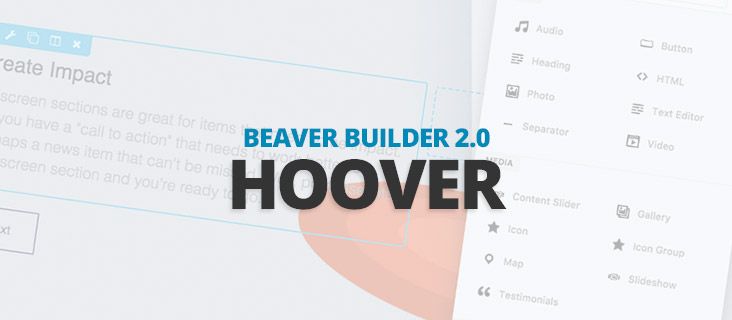
Beaver Builder 2.0 Hoover – A Whole New Experience
After months of work, thousands of hours of testing, and countless iterations we’re thrilled to announce Beaver Builder 2.0, Hoover. Named after the monumental Hoover Dam, this release represents a monumental step forward with improvements across the entire software stack. Beaver Builder 2.0 looks better, feels better, it’s faster, and we’re introducing a slew of customization options that enable you to tweak the software to fit your needs.
Get ready to fall in love with Beaver Builder all over again…
A Status Update
After just about 4 years, Beaver Builder has come a long way and 2.0 is a culmination of all of our shared experience. Beaver Builder now runs on over 500,000 websites. Beaver Builder is being used by huge companies like GoDaddy, WP Engine, Liquid Web, and trusted by world-class WordPress agencies like Crowd Favorite, Pixel Jar, and WebDevStudios.
Beaver Builder is available in dozens of languages and features code from dozens of contributors. Our support team is consistently praised and our first response time has hovered around an impressive 3 hours!
We have a vibrant community of users and a thriving ecosystem of both free and premium 3rd party extensions and add-ons. It’s through the support of this community that we’ve had the opportunity to put our heads down and build something that we think, is really really awesome.
It’s Beautiful, It’s Beaver Builder!
Feast your eyes on Beaver Builder 2.0. The most immediately noticeable change is the visual refresh. We didn’t just add a new coat of paint, the visual changes were intended to ease out real pain points and workflow hang-ups.
1. Tools Menu – We brought all of Beaver Builder’s various settings panels and tools into a new centralized Tools menu.
2. Title Bar – We added a title area to the toolbar that displays what you’re editing (Page, CPT, Beaver Themer Template, Etc.).
3. Flexible Settings Panels – We made settings panels WAY more flexible and customizable. They are resizable and dockable! Your personal preferences and tweaks will persist throughout the entire site.
4. Refined Content Panel – We reorganized the content panel, added icons, condensed the information. and, and we gave 3rd party add-ons like PowerPack and UABB the ability to do the same.
Along with various other improvements and goodies, we added a new Dark skin that, not only looks really cool, is helpful in dark environments or to create contrast with very bright layouts.
Let’s Talk About Performance Workflow
In 2.0, we vastly improved performance from two different angles. First, if I can get a bit technical, Justin and the dev team ported our settings panel logic from PHP to Javascript. This means all of the saving and loading of settings panels can happen behind the scenes. No more waiting on loading bars! From a raw performance standpoint, everything in Beaver Builder is faster, snappier, and a joy to work with.
From the workflow standpoint, we added a suite of keyboard shortcuts, refined the publishing and drafting functionality, and added countless tweaks and improvements aimed at making your building experience more fluid.
Settings Panels
Settings panels now save your changes as you work and instantly load as you move throughout a page. You can watch a video of the new settings panels in action below.
Keyboard Shortcuts
New keyboard shortcuts are available in 2.0. You’ll now be able to navigate through the software using your keyboard and access the new Content Search feature.
Layout State Awareness
A small, but super functional feature, Beaver Builder now d
Preview Mode
Beaver Builder now features a preview mode that allows you to easily preview a page and it’s animations and view pages in various screen sizes.
Beaver Builder 2.0 Resources
If you’d like to learn more about 2.0, we have a few resources to share.
- Page Builder 2.0 Knowledge Base
- Keyboard Shortcut Reference
- Getting Started in 2.0 Video by Brent Jett
- Change Logs
- Your Beaver Builder 2.0 Video, Review, or Story…
How do I get Beaver Builder 2.0?
We’re doing a few things a bit differently with this release. Beaver Builder 2.0 is a free update. You can download it and start using it today.
If you were helping us by testing out the alpha or beta versions of 2.0, good news! You can now update to the stable version without having to redownload and reinstall the page builder zip!
To ensure a smooth and stable release, we are going to wait a bit longer to automatically update versions 1.10 and below. Expect an automatic update to be available for all Beaver Builder sites in the next few weeks.
The changes in 2.0 follow a similar theme of increasing productivity without adding additional complexity. Beaver Builder 2.0 is vastly more powerful in the hands of experienced users but still faster and intuitive for new users and clients. As a product team, it’s a very special moment when we get to finally share all of our hard work with you! We hope you have as much fun using Beaver Builder 2.0 as we did building it!
Thanks and enjoy.
54 Comments
Related articles
Beaver Builder 2.9 & Themer 1.5: Multi-Layer Backgrounds, Enhanced Color Picker, Loop Module
We’re excited to introduce Beaver Builder 2.9, also known as “Coyote”, packed with exciting updates designed to simplify workflows and…
(UPDATED) New White-Label Beaver Builder Services!
A Note to Our Community We’re sorry if our new white-label services caused any confusion. We deeply value our agency…
LifterLMS and Beaver Builder Integration: Effortless Online Course Websites
Introducing the LifterLMS and Beaver Builder integration. Streamline your online course website creation by combining powerful learning management tools with…
Join the community
We're here for you
There's a thriving community of builders and we'd love for you to join us. Come by and show off a project, network, or ask a question.
Since 2014
Build Your Website in Minutes, Not Months
Join Over 1 Million+ Websites Powered By Beaver Builder.
 Free Beaver Builder Templates! Get started at
Free Beaver Builder Templates! Get started at 
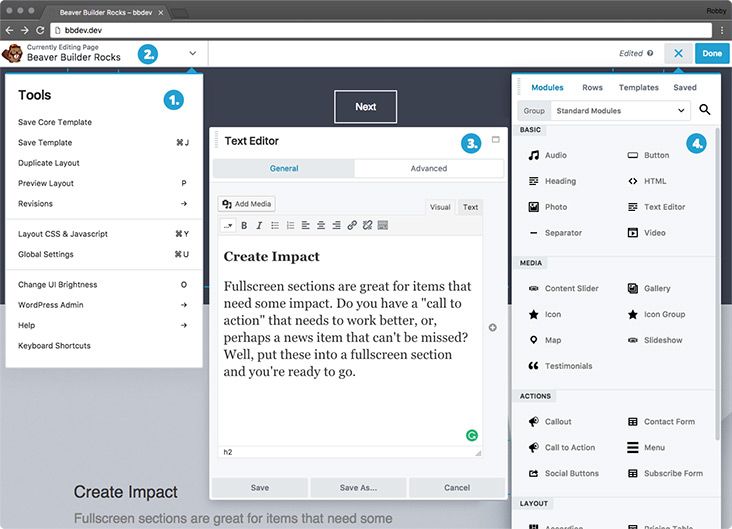
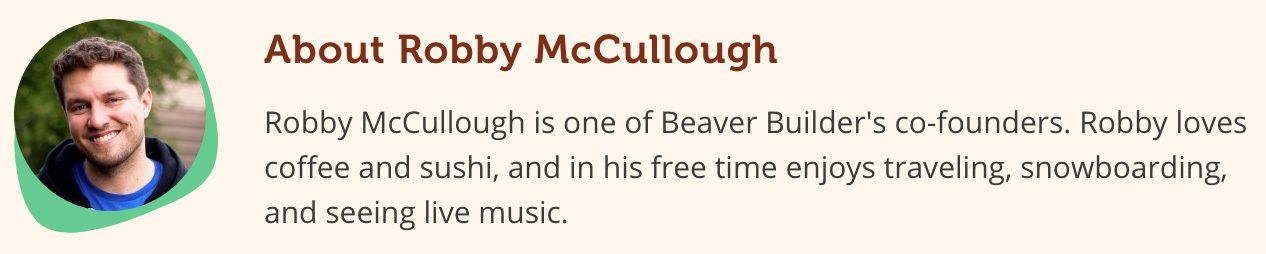




Amazing…
love the “all new” makeover of trusted and solid Beaver Builder 😉
Many thanks to Justin, Robby, Billy, Brent and all other Beavers.
Exciting stuff Beaver Builder team. Appreciate the value of your great products so much.
Everything in BB 2.0 worked perfectly on updating from the previous version!
Great to hear!
WOW the day finally came. Thank you!
Just say WOOOWW and thank you!
Congrats on this amazing release guys! <3
Great job with the UI updates. This tool has become an integral part of my workflow.
Yes! I can’t wait to play with it. Great work guys!
I love the quality of your software due to your considerate process.
Compared to other builders, BB is the least buggy I’ve experienced.
Thanks, Hashim! Much appreciated 🙂
Congratulations guys, well done!
Is it safe to assume that Page Builder 2.0 works with BB Theme and Themer?
Awesome!!! And I live 20 minutes away from the Hoover Dam!
This looks like such an improvement. Seriously just made BB 100x better than it already was (and already was awesome).
Well done BB team.
Grats guys! Version 2.0 is working out great so far. Much “snappier” and quicker to work with.
So much awaited! Happy to get my redesign with the 2.0 right away
I can’t wait to try 2.0 out, love the new settings panel!
If I have 1.10.9.2 and want to upgrade to the 2.0. I need to download 2.0 and delete 1.10? Are there issues that I need to be aware of per your comments above? “To ensure a smooth and stable release, we are going to wait a bit longer to automatically update versions 1.10 and below.”
Yes, that’s correct. To update, you’ll need to remove and reinstall Beaver Builder on your site. There’re more details in another comment here, but it’s been a smooth release!
This is really exciting stuff. Congratulations to the team. Looking forward to deploying it on my client sites soon 🙂
Robbie, do you know if the changes in BB 2.0 affects compatibility with WPML. Just building a multilingual site so I wonder if i need to hold back on updating to Hoover for a while, even after auto updates are out? The WPML KB indicates compatibility up to 1.10.6.3
“Version 1.10.6.3 Last tested on: 11/Jul/2017
Compatible with WPML, Tested by WPML Team. No new changes affecting the compatibility confirmed by the author”
Hugues
Hey Robby,
Was so excited to see this post! Congrats to you guys for getting v2 out of the door so smoothly! It’s working perfectly for me with no problems at all!
I remember the early days of 2014 when you’d changed the name to Beaver Builder and I became one of your first users. You changed my life that day. You made my life easier and since then, I have proudly built every single site with Beaver Builder! It’s just got better and better with every release.
It’s been a fantastic ride watching the three of you launch Beaver Builder into the stratosphere and settling into a solid orbit within the WordPress universe. I’m so proud of you, Justin and Billy in so many ways!
You guys are an amazing team with the absolute best page builder in the whole WordPress community. And it’s just got even better – Woohoo!
Still your number one fan! Thanks for everything guys!
Blown away! I didn’t even see this coming! Bravo guys! Excited to try this out and have a trick up my sleeve to try with the new keyboard shortcuts.
Looks very promising…
We work with our plugins into Wordpress MU, but do u think it’s safe to update from 1.8.8 to 2.0.1 agency ?
i mean, does it will break design or u work to be easily “updatable” from any previous version without needed to recheck all websites ?
Cheers
Keep it up !
I agree. The normal information that should accompany any major release isn’t available. What product combinations have been tested? On the flip side, where are we on our own (for now)? Mine is REAL basic because I just bought a license a month ago. How to install if you’re currently running on the 1.9 Standard plugin? These details should be organized and very visible–something that should happen before announcement.
Good questions, guys. Let me elaborate.
The 2.0 alpha/beta period lasted for several months and we had hundreds (maybe thousands) of sites running and testing 2.0 during that time. We do our best to catch as many snags as possible ahead of time.
For this version release, we’re making the stable version of 2.0 available as a download first. So, to update you will need to redownload and manually reinstall Beaver Builder on your sites. It is stable and ready-to-go, but historically (and with most software releases like this) new issues and conflicts will come up during the first few days/weeks after a big release. So far, 2.0 has been doing great!
After some time, as the folks who want to manually update their sites start tickling over to 2.0, we’ll release the automatic update so everyone can update to 2.0 from the WordPress Updates area of their site.
If you’re running a complex WordPress stack, it wouldn’t be the worst idea to wait for the automatic updates and also test first and deploy from a staging environment.
We’ve been tweaking this process over the last few releases, and each time we’re getting better and more stable.
Just say WOOOWW !
Congratulations guys! Working with BB 2.0 feels really great so far. I love the new preview mode and how quickly everything reacts.
Wow. This is so impressive guys. You kinda broke my brain.
Looks great guys! Love the look and it’s definitely faster.
One question… Some of my clients will find the JS animations used in page builder distracting (when editing a section’s properties, etc.). Is there are way to disable them?
Awesome! Looking forward to use it.
I’m underwhelmed. I viewed the two 2.0 videos and searched in the knowledge base. Nothing on how to install if you’re already running 1.9. So while it’s easy to find and download Beaver Builder Plugin (Standard Version) (2.0.1.1), I don’t see where to go from there. De-install 1.9?
Hey Mark, see my comment in reply to you and Protheau. Sorry for the confusion.
Awesome, I like the keyboard shortcuts but some are working against me, especially the CMD Arrow right / CMD Arrow left!
It would be nice to have a keyboard settings page to enable / disable individual shorcuts..
Oh my lord it’s so smooth and quick! Thanks, guys!
Is this new version only available for the Pro version?
For now, yes, but we’ll release the wp.org/lite update in the next few weeks.
Wow, you guys have been busy. I just went through it all and everything from the new style to the new features is amazing. The background saving and the settings windows changing based on what you click on is a huge time saver.
looks very cool – cant wait to try it on all my sites… question: since most of the time i work on 2 monitors, is there / could there be a way to move the panels completely out of the way onto another display? the docking is great, but being able to work/view full screen without the panel would be great!
I read your manual update comments, but not clear on the reinstall. Will my custom templates, saved rows, etc. be preserved if I delete the old version of BB and install the new one?
Yes! There’s an option to uninstall all of Beaver Builder’s data in the settings panel, but removing the plugin files and replacing them will not affect your saved data. Your site may flicker to any visitors that happen to hit it during the switch.
GORGEOUS!
It really looks and feels like a true web app now, well-done team!!
Looking forward to building and sharing awesome things with BB
Thanks, Simon!
Just upgrade to 2.0 on my iMac and I do not see the toolbar on top. All blank white bar.
Mitchel, this sounds like a caching quirk. You’ll make sure your local browser cache gets cleared and also the remote server cache. If that doesn’t do it, can you please open a support ticket so we can help out?
https://www.wpbeaverbuilder.com/beaver-builder-support/
Everything here looks really great! The one thing I’ve been waiting for, and really hoped would come in this update, was the ability to edit text right on the screen instead of opening up the setting panel each time. The dock thing is awesome and pretty close but not quite. I really enjoy this feature on DIVI, and hope to see it here soon. It would help my workflow especially when my editing staff goes to fix grammatical errors on a page.
Hey Jonathan! Thanks for the feedback. We appreciate it.
Inline editing may be coming to BB very soon via a 3rd party. Take a look:
https://wallaceinline.com/
Oh, man so awesome. Here’s what I did to install manually… In WordPress’ Plugin page I deactivated Beaver Builder Plugin and that’s it. Do not delete and erase all your data! Then I opened my FTP app (or you can use your web provider’s File Manager) and went to wp-content>plugins> folder and renamed the “bb-plugin” file to “bb-pluginold”. Then went back to Wordpress’ Plugin page and added a new plugin and uploaded the version 2.0 “bb-plugin.zip” file and installed it and then activated it. Done. When all’s well you can go back and delete the “bb-pluginold” folder so it doesn’t show up in Wordpress’ plugin list.
So slick. Thanks you guys. Awesome work. As I always say, “greater simplicity allows us to rise to a higher level of accomplishment with the same effort.” It’s what all of Beaver Builder world is all about. It delivers that in spades. And it’s beautiful as well.
Yup! We like the FTP renaming method as well.
I am so loving this new version. It’s super fast.
Lightning fast – I love it!
Hi, I like the new layout but i am missing a style tab when creating a transparant button.
In the last version i could change the button style to flat, tranparant and gradient. That styletab is gone. Is it coming back or not?
i am using the agency plugin.
Hey Remco. Sorry for the trouble. Can you please submit a support ticket so we can help? Thanks!
https://www.wpbeaverbuilder.com/beaver-builder-support/
Good. I used it to develop several websites and agree that it is a great plugin for the non technical DIY person.