
Announcing Renewal Discounts and Header/Footer-less Pages!
Birthdays are important! There’s plenty of holidays, but there’s only one day that can truly be considered a celebration of you: your birthday. On that note, Billy Young (our operations extraordinaire and ever-charming support forum guru) is celebrating his birthday this week! Happy Birthday, Billy! Don’t worry, we’ll do our best to keep up with support issues and questions despite the high likelihood of a raging office party! 😎
Beaver Builder was released in April 2014 and we’re quickly approaching our first Birthday! Many people have been asking us whether or not we’ll offer a renewal discount and, up until now, we didn’t have an answer.
Disclaimer: (Update October 2022: We no longer offer the 40% renewal discount for NEW customers. All existing customers who purchased Beaver Builder before this date will be grand-fathered in so their annual subscription discount will not be affected).
The only stipulation is that you will need to renew within two weeks of your license expiring. We had many reasons to adopt a renewal discount, but one of the biggies was to give back to everyone who supported us with their business. We’re in this for the long-haul and we hope you will be too!
Beaver Builder Update
In other news, we released a minor update that addressed a few bugs and added a couple of sweet new features.
Header-less/Footer-less pages are here!
First, a much-requested header-less/footer-less page template is now available in the Beaver Builder theme. This will allow anyone to create one-off pages without a header/footer. This also means you can design the entire content of the page using Beaver Builder. We’re looking forward to seeing what kind of cool pages everyone will build with this!
Color Overlay for Background Images/Videos
Our good friend Diego de Oliveira submitted a feature that allows you to specify a translucent color overlay for your row background images (a bit like the featured image for this post). This is becoming a very common design trend. Being able to tweak/change an overlay color in real time, and in the context of your page, is extremely useful.
Also in this update, we added a notification when switching between Beaver Builder’s page builder and the WordPress editor and we made a few under-the-hood tweaks to improve the Beaver Builder theme’s SEO.
Thanks @ UpThemes!
Lastly, we’re extremely flattered and grateful that our friends at UpThemes have adopted Beaver Builder as their go to page builder. We’ve had an eye on the awesome work the gang is doing over there for a long time. UpThemes creates beautiful, and very well-made, WordPress themes for a variety of niches. If, for whatever reason, the Beaver Build theme doesn’t quite fit your needs, we highly recommend checking out UpTheme’s offerings.
Do you have a feature you’d like to see in Beaver Builder? Be sure to take a second and add it to our User Voice page. We’re doing our best to implement the highest-voted features from you, our users.
9 Comments
Related articles
Beaver Builder Favorite Features & Why We Love Them
Ever wondered what features the Beaver Builder team loves the most? 🤔 We asked our team members to share their…
Beaver Builder Dev Update: The Road to 2.10 and Beyond
Greetings, Builders! It’s been a busy stretch since our last dev update, and we’re thrilled to bring you up to…
Beaver Builder 2.9 & Themer 1.5: Multi-Layer Backgrounds, Enhanced Color Picker, Loop Module
We’re excited to introduce Beaver Builder 2.9, also known as “Coyote”, packed with exciting updates designed to simplify workflows and…
Join the community
We're here for you
There's a thriving community of builders and we'd love for you to join us. Come by and show off a project, network, or ask a question.
Since 2014
Build Your Website in Minutes, Not Months
Join Over 1 Million+ Websites Powered By Beaver Builder.
 Beaver Builder
Beaver Builder 
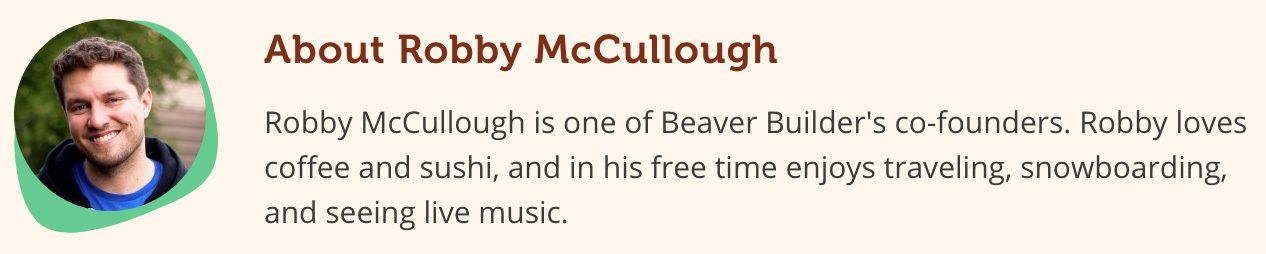




Thanks for the shout-out, Robby! Integration is coming to all our themes, and we’re extremely stoked about what you folks have been up to with the new features you mentioned. Keep up the good work!
Thanks, Chris! Will do.
Hey, guys!
First, thanks for the credit on the overlay feature, specially Justin for the help! Better than work with your product, is to work with you guys and help the product to improve even more! i’m looking forward to continue helping with anything I can! After all, why not to give back when the product helps so much?
Second, awesome news on the renewal discount! I’m sure it will help to keep the people that believe in Beaver Builder around for much longer (including myself, of course)!
Oh, and happy birthday for Billy! 😀
We look forward to that too, Diego! Awesome work on the overlay feature too. I just had a good chance to play with it yesterday and I can’t wait to use it in a project now. Previously, I would create that effect in Photoshop. Being able to do it in the context of the actual page is immensely helpful. Especially for video!!
Where can I find the header-less/footer-less template? I updated the theme but didn’t see it.
Hi Andrew! You’ll need to select the template from the WordPress editor. If you’re editing a page, under the Publish meta box you’ll see a Page Attributes meta box. From there, you can select a Template. Here’s a screenshot:
Hope that helps! 🙂
Found it. I was confused by the term “template.” I was looking at the templates in the Page Builder interface.
Hi, I am new to this… can you please describe the process of finding and using this template. A bit confusing at first because I am new to Wordpress, as well. Thanks in advance, and a very nice product.
Hi Joseph! Sure! After creating a page, you can select a template from the Page Attributes meta box. We have a screenshot and more documentation on this page:
https://www.wpbeaverbuilder.com/knowledge-base/creating-a-blank-page-without-a-header-or-footer/