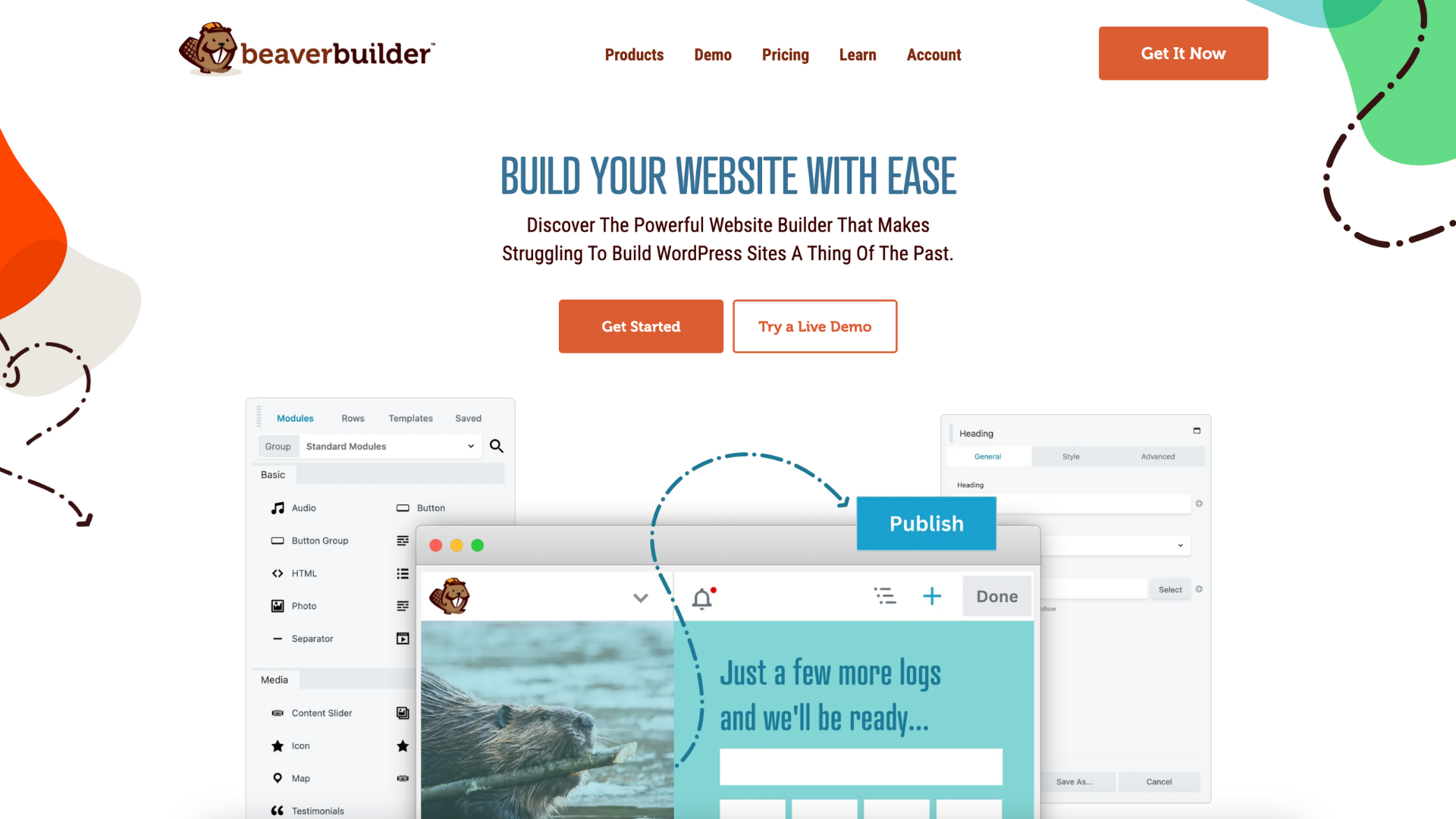Create a Non-Profit Website With Beaver Builder (3 Tips)
Looking to create a non-profit website, but not sure where to start?
Beaver Builder makes it easy to build a non-profit website using drag-and-drop editing, prebuilt templates, and customizable modules. Create essential pages, add volunteer signups, and optimize for SEO—no coding needed. Engage supporters and grow your mission with a professional, user-friendly site!
In this article, we’ll explain why you might want to use Beaver Builder to create your non-profit website. Then, we’ll share three tips to get started. Let’s dive in!
Table of Contents:
Benefits of Using Beaver Builder to Create Your Non-Profit Website
Beaver Builder tools help non-profits create professional, engaging websites with ease:
Our drag-and-drop page builder simplifies website design, offering pre-designed templates and code-free features to streamline your workflow.
Built with speed, mobile optimization, and SEO performance in mind, Beaver Builder ensures your site not only looks great but also performs exceptionally. With these powerful tools, Beaver Builder is the go-to website builder for non-profits looking to make an impact online!
Here’s why it’s the perfect solution for your mission-driven organization:
1. User-Friendly Drag-and-Drop Editing
Beaver Builder’s intuitive drag-and-drop interface makes it simple for anyone on your team to update and manage your site. No technical skills are required, so you can focus on your cause instead of struggling with web design.
2. Cost-Effective and Budget-Friendly
Non-profits often have tight budgets, and hiring a web developer can be costly. With Beaver Builder, you can create and maintain a high-quality website yourself, reducing ongoing expenses.
3. Fully Customizable to Reflect Your Mission
From branding colors and typography to custom layouts, Beaver Builder gives you complete creative control. Your website can authentically reflect your organization’s mission and engage supporters with a visually compelling design.
4. Mobile-Optimized for Greater Accessibility
Many donors, volunteers, and community members access websites from their mobile devices. Beaver Builder ensures your site looks great on all screen sizes, helping you connect with your audience anywhere.
5. Seamless Integration with Fundraising and Membership Tools
Beaver Builder works seamlessly with donation platforms like GiveWP, membership plugins, and event management tools. This makes it easy to accept online donations, promote events, and build a community of supporters.
6. Faster Launch Time for Immediate Impact
With pre-built templates and easy-to-use modules, your non-profit can get a polished, fully functional website up and running quickly—so you can start making an impact sooner.
7. SEO-Friendly to Expand Your Reach
Beaver Builder is optimized for search engines, helping your non-profit rank higher on Google. This means more visibility, more supporters, and more opportunities to fulfill your mission.
8. Long-Term Flexibility and Growth
As your organization grows, so can your website. Beaver Builder allows you to scale your site by adding new pages, features, and integrations without starting from scratch.
By choosing Beaver Builder, your non-profit can create a powerful online presence that drives engagement, boosts donations, and furthers your mission—all while keeping things simple and cost-effective.
Create a Non-Profit Website With Beaver Builder (3 Tips)
Creating a website for your non-profit is crucial for expanding your reach, engaging supporters, and collecting donations. However, getting started can feel overwhelming.
Here are three tips to help you set up a powerful non-profit website with Beaver Builder:
1. Make It Easy to Accept Donations
With 54% of charitable donors giving online, making donations quick and effortless is key to increasing support for your cause. A well-structured donation page encourages generosity and ensures a seamless giving experience.
How to Create a Donation Page with Beaver Builder
- Create a new page in Beaver Builder.
- Use Prebuilt Rows > Pricing Tables or select a donation-specific template for a professional layout.
- Offer multiple donation tiers (e.g., $10, $50, $100) to provide flexible giving options.
- Integrate secure payment platforms like PayPal, Stripe, or GiveWP for hassle-free transactions.
- Add a high-contrast CTA button (e.g., “Donate Now”) that stands out and encourages action:
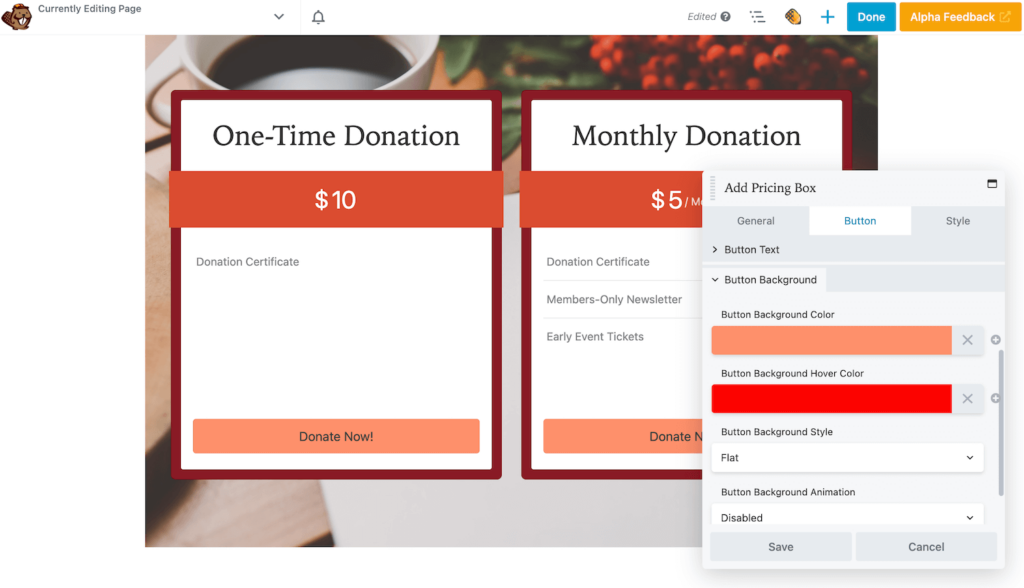
By making the donation process simple, secure, and visually engaging, your non-profit can increase contributions and further its mission.
2. Use Storytelling to Build Connection & Trust
A successful non-profit website does more than just provide information—it moves people to take action by clearly communicating why your cause matters. Compelling storytelling builds trust, emotional connection, and a sense of urgency, motivating visitors to donate, volunteer, or get involved.
How to Create Impactful Pages with Beaver Builder
- Craft a Powerful Mission Statement – Place a clear, concise mission statement on your homepage and About page. In one or two sentences, explain who you help, why it matters, and how others can support your cause.
- Use Impactful Visuals – Beaver Builder’s Photo Module allows you to feature high-quality images of the people or communities you serve, your volunteers in action, or the results of your programs.
- Highlight Real Stories – Share success stories of individuals who have benefited from your work. Use Beaver Builder’s Testimonial Module or a dedicated “Stories” page to feature written, photo, or video testimonials.
- Showcase Your Impact with Numbers – Use Beaver Builder’s Callout Module or Number Counter Module to highlight key impact stats (e.g., “Over 10,000 meals served in 2023” or “98% of donations go directly to programs”):
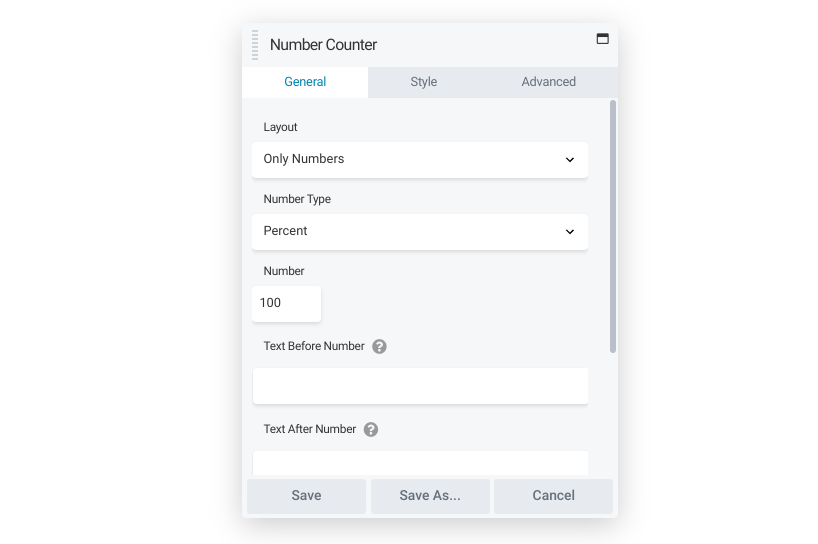
By weaving emotion-driven storytelling, compelling visuals, and data-backed impact, your non-profit website can motivate visitors to engage with your mission and take meaningful action.
3. Boost Engagement with Volunteers & Events
Beyond donations, many non-profits rely on volunteers & community events to drive their mission forward. Your website should make it easy for people to get involved.
How to Make Engagement Easy with Beaver Builder
- Create a Dedicated “Get Involved” Page – Offer multiple ways for supporters to take action, including donating, volunteering, advocacy efforts, and fundraising campaigns.
- Use the Contact Form Module – Make it easy for volunteers to sign up and get in touch with your organization directly through your website.
- Integrate a Calendar Plugin – Add The Events Calendar or a similar plugin to showcase upcoming activities, making it simple for supporters to register and participate.
- Use Strong Calls to Action (CTAs) – Ensure every page includes a clear next step, such as “Donate Now,” “Join Our Volunteer Team,” or “Sign Up for Updates”, with high-contrast buttons that encourage engagement.
By making engagement easy, you’ll grow long-term supporters, not just one-time donors!
Get Inspired: How 48in48 Transforms Non-Profit Websites
Looking for inspiration to build a powerful non-profit website? 48in48 is proof that impactful websites can be created quickly—with the right tools and community support. This incredible organization brings together volunteers, designers, and developers to build professional, high-quality websites for charities in just 48 hours:

Using Beaver Builder’s intuitive drag-and-drop tools, these teams craft websites that are not only visually stunning but also easy for non-profits to manage and update—no coding required. The result? Non-profits gain a digital platform that amplifies their mission, engages supporters, and drives real impact.
Final Thoughts
With Beaver Builder, you can design a non-profit website that drives donations, tells your story, and builds a passionate community—without the need to know how to code.
By prioritizing donations, crafting compelling stories, and making engagement easy, your non-profit can thrive online.
Ready to make an impact? Start building with Beaver Builder today!
Related Questions
What are the key features a non-profit website needs?
A non-profit website should include a mission-driven homepage, donation page, volunteer signup, event calendar, and impact stories. With Beaver Builder, you can easily add these elements using drag-and-drop tools, prebuilt templates, and third-party integrations.
Can I collect donations on my non-profit website with Beaver Builder?
Beaver Builder integrates with donation platforms such as PayPal, Stripe, and GiveWP, allowing you to create a seamless online giving experience. Use prebuilt donation page templates, pricing tables, and CTA buttons to make donating simple and effective.
How do I make my non-profit website SEO-friendly?
Beaver Builder supports SEO-friendly design with fast-loading templates, proper heading structures, and mobile optimization. Use Yoast SEO or Rank Math plugins to optimize metadata, improve rankings, and drive more traffic to your non-profit’s website.
Related articles
Beaver Builder Favorite Features & Why We Love Them
Ever wondered what features the Beaver Builder team loves the most? 🤔 We asked our team members to share their…
Beaver Builder Dev Update: The Road to 2.10 and Beyond
Greetings, Builders! It’s been a busy stretch since our last dev update, and we’re thrilled to bring you up to…
Beaver Builder 2.9 & Themer 1.5: Multi-Layer Backgrounds, Enhanced Color Picker, Loop Module
We’re excited to introduce Beaver Builder 2.9, also known as “Coyote”, packed with exciting updates designed to simplify workflows and…
Join the community
We're here for you
There's a thriving community of builders and we'd love for you to join us. Come by and show off a project, network, or ask a question.
Since 2014
Build Your Website in Minutes, Not Months
Join Over 1 Million+ Websites Powered By Beaver Builder.
 Beaver Builder
Beaver Builder