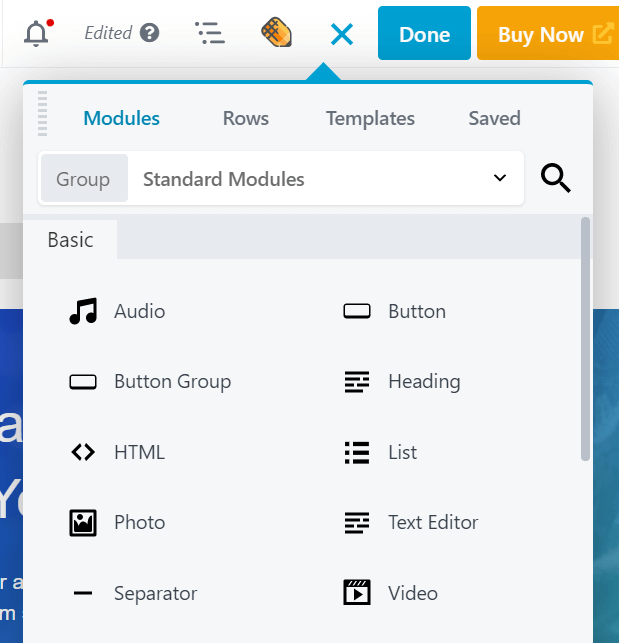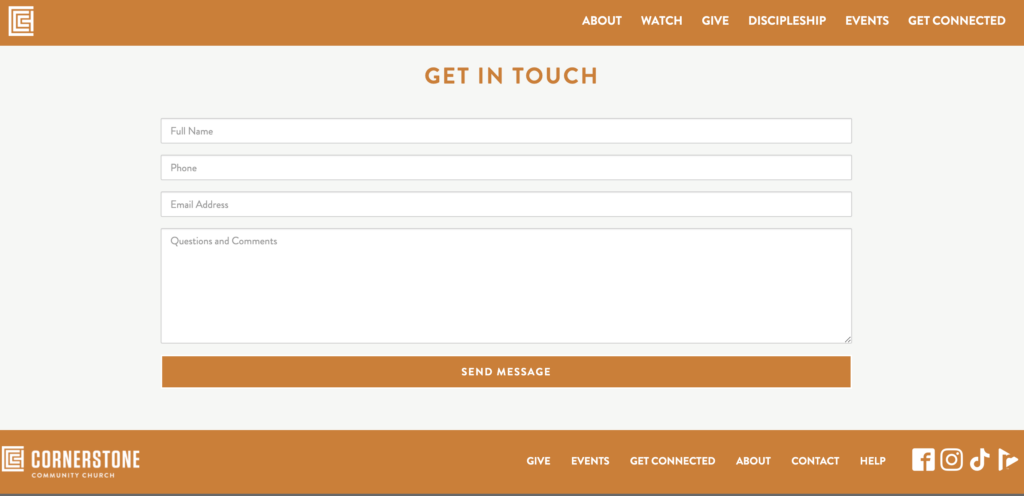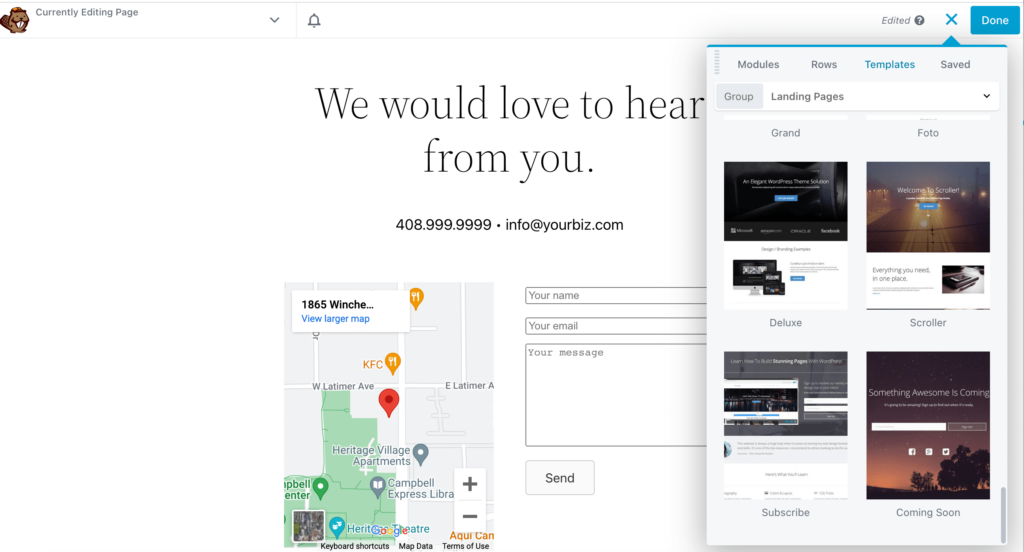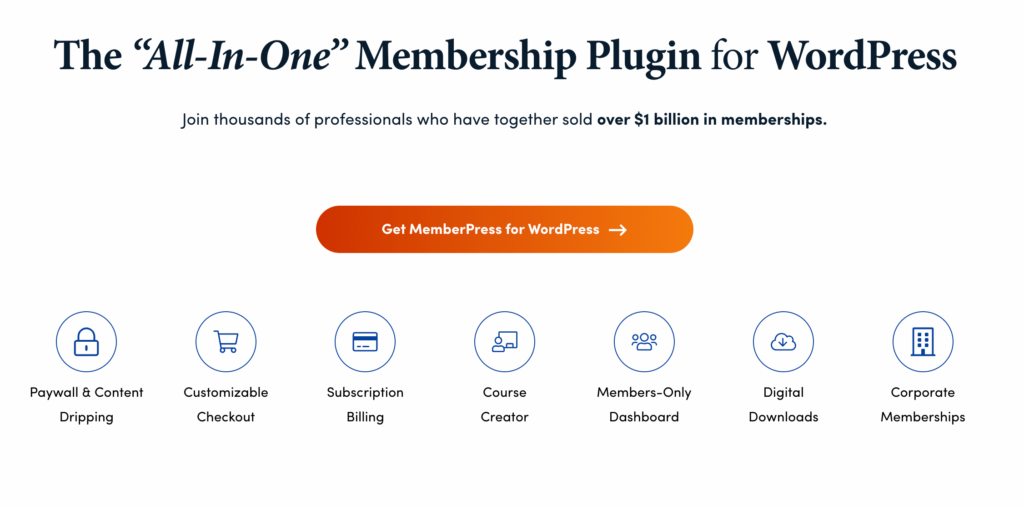The Best Church Website Builder for WordPress Sites
If you’ve been given the task of creating a website for your church, it might feel overwhelming without professional training or technical knowledge. Fortunately, Beaver Builder has many features that make it easy to make a site that meets the needs of your congregation.
In this post, we’ll discuss why you might want to use a website builder for your church site. We’ll then discuss the features that make Beaver Builder the best church website builder for WordPress sites. Let’s get started!
Table of Contents
Why You Should Consider Using a Website Builder for Your Church Website
Church websites need to keep your congregation in mind. Your site can help bring your existing community together. Additionally, this website can help attract new members to your church and help them connect online or join you for in-person services.
You could consider making a website from scratch with WordPress and a simple theme. However, this can be time-consuming and technical. Instead, a church website builder can speed up your design process and help you make a custom site that wows your congregation.
Plus, there are millions of churches in the world. If you want to attract new members to your congregation, you’ll need a website that stands out. With the best church website builder, you can design a page that’s attractive, user-friendly, and actually adds value for your visitors.
Essential Features for a Church Website
There are many things to consider when building your church website. A calendar, for example, is an essential feature. It ensures that your members are informed about upcoming services, Bible study sessions, and community service events.
Another detail to keep in mind is a video streaming service. This tool enables you to broadcast your sermons to people who want to worship from home. A streaming service also helps your church connect to a broader audience, regardless of location:
Additionally, prayer request forums, donation pages, and email sign-up forms can help your church build its subscriber list and stay connected to your congregation.
The best church website builder will also typically include the following features:
- Search Engine Optimization (SEO) tools. The better your website’s SEO, the higher it will rank in search engine results. These rankings will give your church the best chance of reaching people who want to hear your message.
- Responsive design. In 2021, mobile devices accounted for 54.4 percent of global website traffic. If your church website isn’t mobile-friendly, you could be missing out on a large portion of your audience.
- Social media sharing. There are 4.65 billion social media users around the globe, accounting for 58.7 percent of the world’s population. Having your website connected to your social media channels is vital for spreading your church’s message.
All of these features play important roles in increasing your engagement levels. Whether your goal is to grow your congregation or spread your message worldwide, you’ll need the tools to make a high-quality website.
The Best Church Website Builder Features
Many different factors make a good website builder, and it’s essential to consider which are necessary for your church page.
There are numerous site builders on the market. However, our Beaver Builder page builder tool can help you create a custom-designed and beautiful church website.
Now, let’s discuss all the features our builder has to help you create the best website for your church!
1. A Drag and Drop Front End Builder
Drag-and-drop builders help you construct your page without coding knowledge or a web designer. You can simply select from a list of elements, position them on your page, and customize them to fit your needs.
Our plugin enables you to design your page from the front end, which helps you see what the final product will look like. When you launch Beaver Builder in WordPress, you have a clean slate that you can customize to your liking by dragging and dropping different modules:
Adding elements like headers and videos to catch your visitors’ attention is hassle-free using our tool. You can also include background animations and image effects to boost your website’s interactivity.
In short, a front-end page builder gives you full reign to create a website that matches your congregation’s message.
2. Contact Form Integrations
A contact form is a dedicated element on your site that lets your visitors reach out to you. It usually provides a space for readers to fill out their names, email addresses, phone numbers, and any questions or comments they want to leave:
A contact form is important because it provides a way for new or potential members to contact you with questions. It also allows existing members to come to you with prayer requests or feedback on your church.
Our page builder plugin integrates easily with contact form plugins, such as Gravity Forms and Ninja Forms. Using these tools, you can design custom forms that send user messages directly to your inbox. Then, you can respond using email marketing software.
3. Access to Church Website Templates
Building a page from scratch can be time-consuming. With a template, you can place a predetermined layout onto your page and customize it to fit your church’s needs.
The template you use defines what your page looks like. So, when deciding on a template, it’s essential to choose one that includes elements that will leave a good first impression.
Our Beaver Builder tool comes with pre-made templates ideal for church websites. The Essence template, for example, includes a video module on the page so that you can display worship videos:
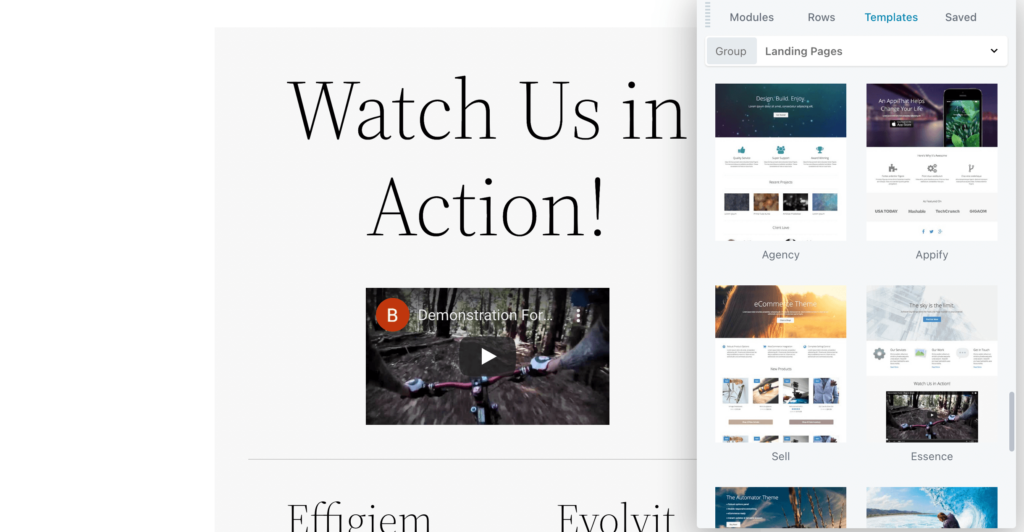
Alternatively, Scroller allows your visitors to navigate through your site easily. It also has a map display and contact form embedded at the bottom of the page so that members can easily find your church’s physical location:
Plus, don’t forget that all these templates are customizable! You can drag and drop modules to build the best church website for your needs.
4. Custom Post Types
Custom post types, or CPTs, display content differently from the other pages on your site. For example, they might apply unique layouts or include more data.
CPTs can be especially useful for some aspects of your church’s site. If your pastor has a podcast, for instance, you can add it to your site using a CPT:
CPTs can also help display church events or blog posts. You can use some plugins to implement CPTs on your site, such as Pods. Along with our Beaver Themer theme building tool, you can then create CPTs and customize their layouts to fit your needs.
5. SEO-Friendly Features
As we mentioned earlier, SEO can make or break your site. If your church website isn’t ranking highly in Google’s search results, you’ll struggle to reach people looking for religious services in your area.
Many factors make your website SEO-friendly, such as page speed, user experience, and content quality. The best church website builders can also influence your site’s optimization.
For example, all of Beaver Builder’s layouts are mobile-responsive. Your page will automatically adjust to different screen sizes for people who might be searching for churches on their phones.
Beaver Builder also has a Responsive Editing mode to check your responsiveness on mobile and tablet devices. This feature can improve your church website’s Core Web Vitals scores.
Readability is also critical when it comes to SEO. Our Beaver Builder Heading module can help you control how your page headings display. You can even specify particular HTML elements to help search engine crawlers better understand your content.
6. Membership Functionality
As previously mentioned, our website builder can integrate with many external tools. For example, you can easily connect Beaver Builder with membership plugins.
Then, you can design a members-only website for your congregation. Here you could offer exclusive information, spiritual online courses, or access to your sermon archives. You might even monetize these services by requesting donations.
For instance, MemberPress integrates easily with Beaver Builder. This membership plugin can help you create paywalls, subscriptions, content drips, and more:
Alternatively, our page builder plugin also integrates with LearnDash and LifterLMS. You can also use translation plugins to make your website accessible in multiple languages.
Conclusion
Choosing a website builder for your church is an important decision. When you’re relaying a meaningful message to support your community and help your congregation grow, it’s vital to have a welcoming site.
To recap, these features make Beaver Builder the best church website builder:
- A drag-and-drop front-end builder that enables you to customize your site easily.
- Integrations with contact form plugins so that your existing and potential members can reach out with prayer requests or questions.
- Ready-made church website templates to create beautiful and engaging designs.
- Custom post types for podcasts and church events.
- SEO-friendly features such as mobile optimizations.
- Integrations with membership plugins.
Do you have any questions about creating a website for your church using our page builder? Let us know in the comments section below!
Join the community
We're here for you
There's a thriving community of builders and we'd love for you to join us. Come by and show off a project, network, or ask a question.
 Free Beaver Builder Templates! Get started at
Free Beaver Builder Templates! Get started at