
4 Advanced Wordpress Websites You Can Now Build with Beaver Themer
Are you a business owner using WordPress for yourself? Then this article will show you how to use Beaver Themer to build advanced sites that required custom development just a year ago.
Or are you a WordPress freelancer who knows how to code? Then this article will show you how to speed up your process using Beaver Themer.
But before I dive into those nuts and bolts let’s get on the same page: Beaver Themer is a plug-in for Beaver Builder that enables you to easily build theme templates.
And what are theme templates? Here’s what the WordPress codex has to say:
“Through its powerful Theme system, WordPress allows you to define as few or as many Templates as you like all under one Theme. Each of these Template files can be configured for use under specific situations.”
So, the original Beaver Builder page builder unlocked the power to make beautiful pages on WordPress. Today, Beaver Themer goes a step further and empowers you to build flexible theme templates.
If that’s still confusing, then you’re not alone.
When Beaver Themer was released last year half of the people who saw it said it was a “Game Changer!“. The other half of people agreed that it looked powerful, but didn’t really know how to put its features to use.
And that’s understandable. WordPress started out as a blogging tool and then grew into a full-fledged CMS. However, most WordPress sites are still either blogs or simple brochure sites.
Non-coders haven’t been able to use WordPress to make the advanced types of sites that I’ll go into below. So when a tool like Beaver Themer launched, promising to expand your capabilities without you learning how to code, it was hard for non-developers to wrap their minds around it.
I hope to help you understand Beaver Themer’s powerful features by giving you examples of the types sites you can build with it.
Let’s start with the biggest category: e-commerce.
1. Beaver Themer for E-commerce Sites
Layout and design is a critical part of a successful e-commerce site. Buyers expect the layout of a T-shirt store to be very different than an ebook site.
That’s what makes launching a new e-commerce project so difficult. For example, you have to search through hundreds of Woocommerce-compatible themes to find the exact layout that you want for your store.
And if your store sells more than one type of product then you’re out of luck. If a personal trainer wants to sell her book and her consulting services on the same site, then she’ll have to shoehorn one product type into a design built for a different product type.
Or she can use Beaver Themer.
Beaver Themer’s field connection feature allows you to pull in fields from WooCommerce like the image and description, and create a completely custom layout for any of your products. Or you can use the pre-built modules and pre-built template:
Beaver Themer takes it even further than that – using conditional settings you can create unlimited templates and have them appear based on a specific product archive, or specific product. Your event ticket page can display no image and a long description, while your sneaker section can feature a large images and star ratings.
Even if the store only sells apparel you can still create a category or tag templates that use a red background for red shirt archives and a green background for green shirt archives.
Theme parts are another powerful Beaver Themer feature that you can use on an e-commerce store. You can create custom promotions that display on a single product or the archive of a type of product. So, a Black Friday promotion can be created that displays on multiple parts of your site. You can update or take it down whenever you need to, without having to edit many different pages.
Lastly, Beaver Themer’s display settings can show content to users based on if a visitor is logged-in or just browsing your site. Logged-in visitors can see a coupon code, while logged out visitors can be given an invitation to register for special deals.
You can get even more granular than logged-in vs logged-out. Past buyers are automatically registered as “buyers” on your site. So you can create a third level promotion just for them, including upsells, cross-sells, or free gifts.
The possibilities are endless!
And you don’t need to know how to code or install several plugins to make this work. With Beaver Themer, you can create an experience on your e-commerce site that’s customized based on your product type, and personalized based on your user’s status!
2. Beaver Themer for Memberships Sites
Last week I created a simple membership site for my family reunion. I only used the Beaver Builder page builder and Beaver Themer.
I love membership site tools like the uber-powerful Woocommerce Memberships; however, it was just too much for this project. Adopting a heavyweight membership plugin would have ensured that I would be the only one who knows how to update the website.
Instead, I used Beaver Themer’s layout settings to create content that’s just for administrators, content that is for logged-out users, and content that’s for all logged-in users.
Beaver Themer allows you to restrict content within pages (modules or rows), areas of a page (headers, footers, and other parts) or an entire page or archive. One page can look vastly different depending on if a user is logged-in or not, or an admin or not.
Imagine making a subheader menu for logged-in users that gives them links to their profile and purchase information. Or losing the footer altogether for the private pages in a course.
The problem with most full-blown membership and LMS plugins is that they either lack theme templates or they have inflexible theme templates that don’t match your site’s look and feel.
If you want to build a simple WordPress membership site, it’s worth considering a tool like Beaver Builder that has powerful theme template features, plus easy-to-use content restriction abilities.
3. Beaver Themer for Resource Directories
When Product Hunt reached 1 million upvotes they published a list of the most upvoted products on the site. To my surprise, the top “product” is a resource directory. Even more surprising is the presence of many other directories on that list. Resource directories aren’t new – IMDB is 27 years old! – but they’ve been gaining in popularity in recent years.
Compared to blogging, resource directories are easier to update for the site owner and easier to consume for the reader. I’m known to binge on a high-quality resource directory ion one sitting, like Really Good Emails or return to it often, like Emojipedia.
Resource directories are a great way to establish your authority and amplify your opinion without being chained to a weekly blog updating schedule. More companies and individuals should be creating them in addition to, or in replacement of their blogs.
And Beaver Themer makes that easy:
Using Beaver Themer’s post module you can create archive pages for your directory. Display individual items as a list, grid, or more. You can also display a simple link to individual items or you can pull in information like the featured image.
Consider creating a different Beaver Themer-powered template for different custom post types. You can make an image dominant post type display the image and an attribution link, while an article can correctly display large amounts of text.
If you’re like me, you’re sitting on unused domains or ideas because you don’t feel like you have the time to build an ongoing blog. Consider scratching your itch by whipping up a resource directory in a weekend using Beaver Themer. It won’t demand the same endless commitment from you like a blog.
4. Beaver Themer for Lead Gen
It feels like a new lead gen tool for WordPress launches every week. As a marketer I used to try and buy many of them, always looking for an edge. If you use Beaver Themer, then you can replicate the most important features of lead gen tools – easy-to-build, reusable designs and contextual placements.
Here’s how:
Use theme parts and layout settings to display the display a call-to-action anywhere on a page – like the bottom of a post or the top ribbon on a site:
This feature is great for offering “content upgrades” to your readers, in-line and in context with your content. Relevant content upgrades are less annoying than pop-ups but just as effective.
Beaver Themer can replace your landing page plugin, too. Create a custom post type for landing pages, then use Beaver Themer to apply one template to an unlimited number of pages. The built-in landing page examples are helpful for getting you started. Beaver Themer can hide or customize the header and footer on landing pages, to help focus users on taking the desired action without distraction.
Using just Beaver Builder you can create a lead gen website that moves cold traffic to paying customers. And you didn’t have to adopt a separate, expensive lead gen plugin!
5. Bonus: Beaver Themer for Lead Generating E-commerce Sites with a Resource Directory for Members 😀
The true value of Beaver Themer reveals itself over time as the needs for your site changes.
Imagine starting with a simple lead gen site with free offers in exchange for a user’s email. Later you begin charging a small price for “trip wire” content, using WooCommerce or another e-commerce plugin.
After you’ve built a catalog of content, you start selling access to a resource directory, a “content library” for members only.
A site like this is the holy grail of marketing sites. One study showed it increased Copyblogger’s signup rate by 400 percent. However, creating this site has historically required multiple plugins and custom coding.
Beaver Themer can achieve all of the above, with a little imagination.
Let Me Show You Some Real Beaver Themer Examples
Below are examples of beautiful Beaver Themer sites that will inspire you:
- Learning Liftoff by Alex Vasquez harnesses the power of Pods for a dynamic learning experience.
- Soul in the Algarve by Mickey P Power and CloudcareWP by Ed Ellingham both integrate WooCommerce and Pods for effective e-commerce solutions.
- Oxford City by David Denis showcases advanced Beaver Themer skills, featuring a membership site, directory, and events calendar, all powered by Pods and MemberPress.
You Don’t Have to Start From Scratch
Getting your website up and running can feel overwhelming, especially if you’re starting from scratch. That’s why we’ve created a collection of starter websites designed to streamline the process:
These pre-built templates are ready for installation on any new WordPress setup, allowing you to skip the lengthy design phase:
- Customizable and User-Friendly: Each starter website is fully customizable, meaning you can easily update the pages with your own content, images, and branding. Whether you’re looking to create an e-commerce store, a blog, or a portfolio, our starter sites provide a solid foundation tailored to your needs. Simply plug in your details, and you’ll have a fully functional website in no time!
- Saves You Time and Effort: By using our starter websites, you can significantly reduce the time and effort typically required to build a site from scratch. Instead of wrestling with layout decisions and design choices, you can focus on what matters most—creating high-quality content and engaging with your audience.
- Seamless Integration: All starter websites are built using Beaver Builder and Beaver Themer, ensuring seamless integration with all the powerful features these tools offer. You’ll benefit from responsive design, optimized performance, and easy-to-use editing capabilities.
In short, with our collection of starter websites, you can hit the ground running and have a stunning, professional online presence in record time!
What have you built with Beaver Themer?
If you have already built a site with Beaver Themer, please promote it in the comments section. Help new Beaver Themer users understand the power and flexibility of Themer.
23 Comments
Related articles
How to Create Headers and Footers with Beaver Themer
Page builders are great for creating beautiful pages, but they often don’t extend customization to headers and footers. This limitation…
How to Customize WordPress Website Header
Many elements make up a well-designed website. Your WordPress website header is particularly important because it’s the first thing visitors…
How to Use a Header Template in WordPress
Customizing a WordPress header isn’t often an easy process. If you’re not comfortable editing theme files, there aren’t many ways…
Join the community
We're here for you
There's a thriving community of builders and we'd love for you to join us. Come by and show off a project, network, or ask a question.
Since 2014
Build Your Website in Minutes, Not Months
Join Over 1 Million+ Websites Powered By Beaver Builder.
 Beaver Builder
Beaver Builder 
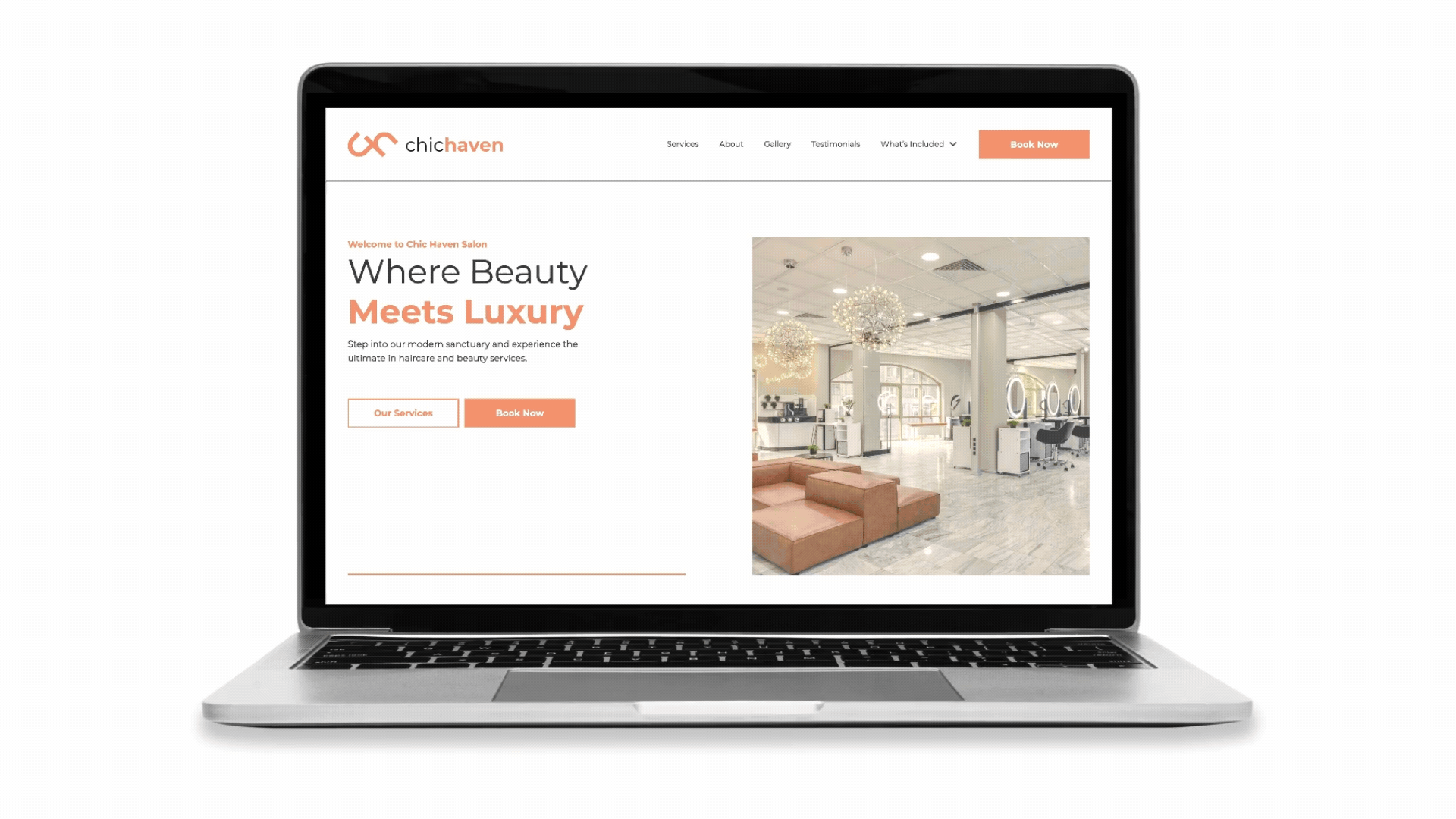

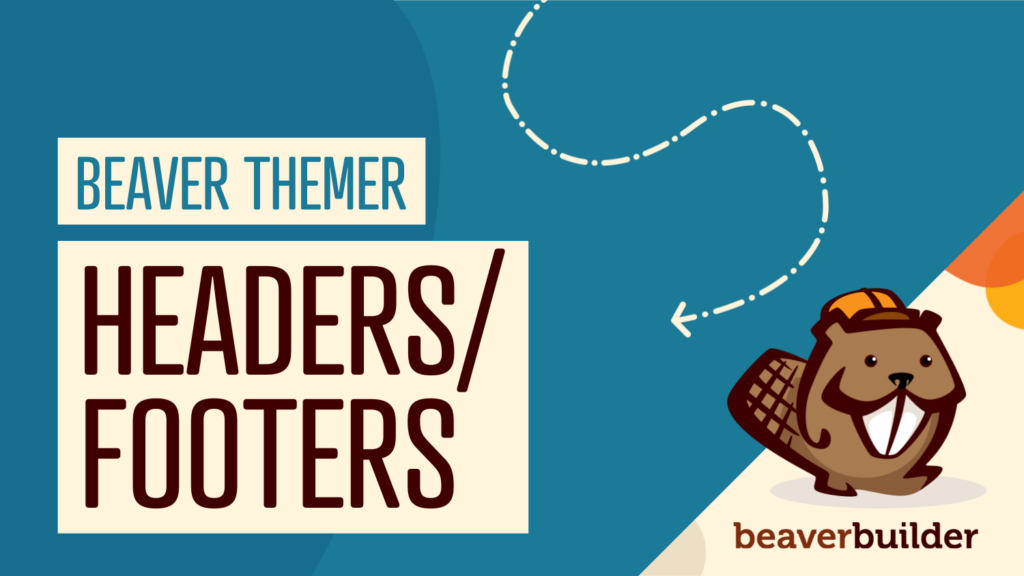

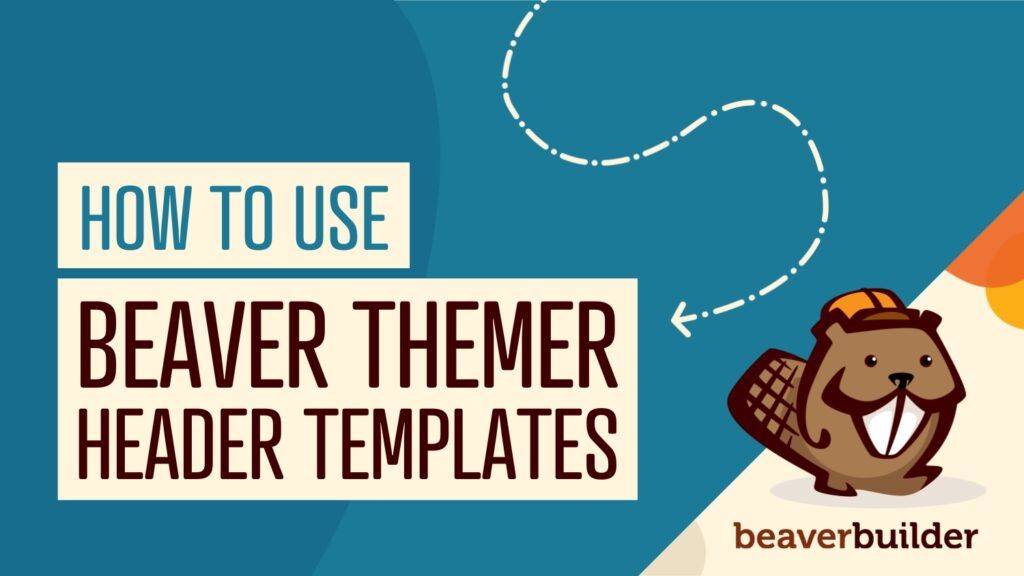
Love this man! I feel like Themer is a mine I’ve just started digging in.
Just a heads up, you have #4 listed twice. Goes 1, 2, 4, 4. 🙂
Ahh! Thanks so much for the heads up. 🙂
Two recent woocommerce sites we have completed with custom single product layouts:
https://totallyradstuff.fun
https://dirtydickssoap.com
Oh cool! Both of those sites look super fun! Thanks for sharing. 🙂
Thanks. They were fun to make!
Loving Themer – I am just completing a website where I used themer for events, products, and members only pages and posts. My favourite discovery was “parts”. Now I can customize older client themes by adding a few action hooks. Totally awesome! Keep pushing the boundaries BB, we’re on board!
Great to hear. Thanks, Jessica!
Would it be possible to use Beaver Themer to hide prices & add to cart buttons for logged out users on a Woo site?
Yes. Use the Woo modules in Beaver Builder and then use the visibility settings
Love that Themer gives me so much power to customize my website headers! I often think my website ideas and desires are so “simple”. Yet I can find zero themes that give me what I am looking for. I have gotten REALLY close to creating what I want with Themer. I am pretty sure those last few tweaks will be doable, I just haven’t found the right setting yet. Your support is pretty amazing too 🙂
Glad to hear! I’m pretty sure you are, but if you’re not…come by our Facebook group. The folks there are super helpful for those “last few tweaks” kinda questions…
do you offer phone consults and instruction. I’ve been using Beaver Builder for 2 years, and have questions about themer, and using it for the things mentioned above. If so please let me know your fees, and how this would be done.
Hey John. Thanks for the long-time support. I apologize, but we do not offer phone support. Email is our weapon of choice for communication:
https://www.wpbeaverbuilder.com/beaver-builder-support/
We do very best to reply in a timely manner. Hope this helps.
I have done a few sites with Beaver Themer now and one ecommerce site with it. I loved what I was able to do but would really benefit from some tutorials on how and why to use it. I haven’t seen much in the area of training on what Themer can do and I feel like I am missing a lot.
Same here … I feel the same like I’m missing a lot of info.
We held off on doing video tutorials last year in anticipation of a major UI refresh that we launched in 2.0. We’re planning to do more with video this year and, particularly, around Themer!
In the meantime, if you haven’t already, we have extensive text documentation available in our Knowledge Base. We’re always looking for feedback on that too. If there’s something missing from our docs that you’d like to learn more about, please let us know!
Its been an amazing ride using BB and themer. I wouldn’t recommend anything else.
This site is completely done with BB, beaver theme and beaver themer: https://catherinepray.com
This one is running on genesis( but in the process to switching to Beaver theme). Here I really utilize the power beaver themer, using archive and singular templates through out the site: https://ois.net
I can’t wait to see what’s coming next with Beaver!!
One thing that I still find limiting with the lead gen possibilities with Beaver is this…
I like to have
a) a global footer CTA / Subscription form
b) a global popup CTA / Subscription form
I wish the subscription module had the capability to grab “the URL” so I could save that into mailchimp.
The groups option requires you set it on the subscription module so it’s then locked. I want to be able to know which page the user signed up on using my global subscription forms.
Any way that could be integrated down the line?
Did you find the answer? It would be interesting to see how can one work this out with Beaver tools. Have you asked in the Facebook group page?
Hmm. I see what you mean. I’ll pass the suggestion along to our dev team. This might be a good situation to override the subscription module and create a custom solution.
Keep up the great work Beaver Dudes! Here’s the latest just launched a week ago using Beaver Child Theme, Builder and Themer ” http://www.sallyportcf.com “.
Using the Beaver system is almost as fun as custom coding UI/UX but since a substantial portion of my clients are WordPress I spend a lot of time designing and building out custom WordPress sites and this is the most fun I’ve ever had. Everything is so flexible and the ability to add ID’s and Classes to all major and most minor elements opens it up for as much or as little custom code as you want without touching the Core. One thing I always dreaded with WordPress were major Core releases, now what did they code out that I’ll have to re-code to ensure everything still works and on how many client sites. Thanks for making WordPress fun for the first time since May of 2003! Can’t wait to see what you have coming down the line next…
Hi,
Can you integrate calendar, booking sessions in Beaver Builder? And how does one integrate payment gateway for purchasing workshops or yoga classes?
Hi Monika, it depends on what tools you’re using for calendar and booking sessions. For example, if you’re using something like Calendly as your online scheduler, then you can use an embed code to place them on your website. But, if you’re using a calendar plugin then often times it will display with a shortcode. In regards to payment options, you can use plugins like WooCommerce, Ecwid. Or you can use SAAS shopping carts like ThriveCart, ClickFunnels, etc.