
4 Best WordPress Contact Form Plugins to use with Beaver Builder
While BeaverBuilder has a built-in contact form module, sometimes you may want advanced form features such as form abandonment, email marketing integrations, etc.
With hundreds of contact form plugins available in the market, it’s easy fall into the trap of choosing the wrong one. In this article, we have hand-picked the 4 best WordPress form plugins available in the market.
The best part is that they are all compatible with Beaver Builder and will work nicely with your website.
1. WPForms
WPForms is the most beginner friendly WordPress forms plugin in the market. WPForms has a drag and drop form builder that allows you to easily build any type of WordPress form including contact forms, lead generation forms, payment forms, and more in just a few clicks without having to write any code.
The plugin is shipped with pre-built form templates that can be easily customized, so you don’t have to create a form from scratch unless you want to.
The drag and drop builder allows you to add and remove form fields with just a single click. You also have the ability to extend the style and functionalities of your form with features like payment processing, multi-page forms, file upload fields, smart conditional logic, digital signatures, and more.
Pros:
- WPForms offers a free version, WPForms Lite, that you can download from the official WordPress plugin directory. It includes every feature you need to create a basic contact form on your WordPress site.
- WPForms has a drag and drop builder with pre-built form templates to help you speed up your workflow.
- All forms created with WPForms are responsive and mobile friendly.
- WPForms has several powerful addons such as email marketing integrations, payment integrations, signature addon, Zapier addon and more.
Cons:
- WPForms lite version is made for simple contact forms. If you want to extend the features of the free plugin, then you’ll have to invest in a premium license.
2. Gravity Forms
Looking for the most developer-friendly contact form plugin in the market? Gravity Forms is often ranked among the top contact form plugin for developers in the WordPress ecosystem.
Gravity Forms specializes in advanced form creation and customization. Aside from developer hooks and filters, Gravity Forms comes with a wide range of addons such as email marketing, payment processing, signature handling, marketing automation, and many more.
Pros:
- Gravity Forms has dozens of addons that allow you to integrate with almost every popular web application and online service.
- It is one of the most developer friendly plugins in the market. The customization possibilities are endless courtesy of extensive filters and hooks.
Cons:
- Gravity Forms is a premium plugin, and it doesn’t offer a free version. It may not be an ideal solution for bloggers and site owners who want to create a simple contact form on their site. The pricing starts from $39.
- The basic premium version doesn’t offer any addons. You’ll need to purchase an expensive license to get basic addons.
3. Ninja Forms
Ninja Forms is another popular contact form plugin that comes with a drag and drop form builder. Even if you’re a beginner, you can create contact forms from scratch without writing a single line of code.
Ninja Forms supports many built-in hooks and filters. That means if you’re a developer, you can make the form work the way you want by writing your own custom code.
The user interface for basic forms is intuitive. It also allows you to favorite the form fields you created. This way, you can use them on multiple forms without having to rebuild them.
Pros:
- Ninja Forms is a freemium WordPress plugin. You can download its free version from the official WordPress plugin directory. The free version allows you to build a basic contact form for your WordPress website.
- Developers can easily expand its functionalities and add their own to the form.
- You can easily expand the features by integrating it with addons.
Cons:
- Ninja Forms could be a perfect solution for you if you want to use one or two addons to extend its built-in functionalities. However, if you want to use multiple addons on your site, then it turns out to be the most expensive solution to create contact forms.
4. Contact Form 7
With 3+ million active installs, Contact Form 7 is the most popular contact form plugin in the WordPress repository. Contact Form 7’s form editor interface is a bit different from the other plugins we’ve featured in this post. It looks almost similar to the default text editor in WordPress.
It doesn’t come with a drag and drop form builder. Instead, it requires you to use shortcodes to create contact forms.
In order to create new form fields, you can use simple buttons on the top menu of your edit screen. Once the shortcode is created, you can copy it and paste it into your post, page or text widget content.
Pros:
- Contact Form 7 is free, and many addons are free as well.
- Many popular WordPress themes support and recommend Contact Form 7 on your site.
- You can extend the built-in functionalities of your contact form by installing third-party plugins.
Cons:
- Addons are not organized. Finding the right addon can be harder.
- Since addons are developed by third parties, they may be poorly coded or abandoned.
- The interface is not intuitive at all, and may be difficult for beginners especially.
- Only simple forms can be created with Contact Form 7.
Choosing the Right Contact Form Plugin for Your Site
Now that we’ve looked at various contact form plugins, you’ll want to pick the right plugin that best suits your needs. Here’s our takeaway to find the right plugin.
If you want to use a cost-effective and easy to use plugin that comes with plenty of advanced features, we recommend using WPForms. It has the best user interface and allows you to create almost any kind of form with ease.
If you’re looking for a feature-rich plugin that is developer friendly, you can choose Gravity Forms or Ninja Forms to build any type of complex contact form with ease.
16 Comments
Related articles
LifterLMS and Beaver Builder Integration: Effortless Online Course Websites
Introducing the LifterLMS and Beaver Builder integration. Streamline your online course website creation by combining powerful learning management tools with…
Figma to Beaver Builder: Design and Build WordPress Sites
Curious about converting Figma designs into WordPress websites? A smooth design-to-development workflow is essential for saving time and delivering top-notch…
Best Practices for Managing Web Design Clients
Managing web design clients effectively is one of the most crucial skills for a web designer, agency, or freelancer. Whether…
Join the community
We're here for you
There's a thriving community of builders and we'd love for you to join us. Come by and show off a project, network, or ask a question.
Since 2014
Build Your Website in Minutes, Not Months
Join Over 1 Million+ Websites Powered By Beaver Builder.
 Beaver Builder
Beaver Builder 






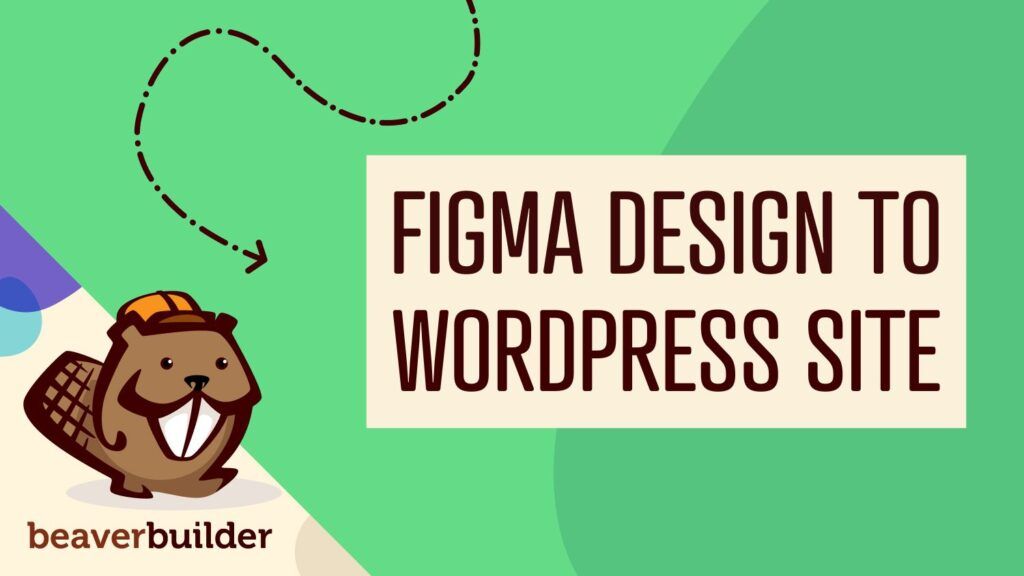

I’d be interested to know why you didn’t include Caldera forms?
We’ve had a Gravity Forms license since our client services days. Out of comfort and habit, I use GF for most projects…BUT, we’re very close with the WPForms, Ninja Forms, Gravity Forms, Formidable Forms, and Caldera Forms teams. Each one specializes and is better suited for different types of projects and we would recommend any of them. No favorites here. 🙂 The WPForms team contributed this article and we didn’t want to doctor it up, but Caldera is also an excellent choice too!
Thanks
I’ve had a WPForms Ultimate License since they launched it’s been my goto for most sites its solid and the support has been fantastic. I’d recommend it if your requirements are basic.
However, late last year I purchased a Gravity Forms license due to WPForms limitations. As a professional, it’s important to consider the ecosystem around the solution you choose. Gravity Forms is extensible and there is a healthy third-party ecosystem that extends its capabilities I’d highly recommend it if you’re building websites for others.
I’ve been using Formidable for years now for everything from simple contact forms to complex time tracking and quoting systems and have always had good luck with it. Also seems to work with Beaver Builder.
While I haven’t used Ninja forms very much I have used the others mentioned extensively. I am a lifetime license holder for WPForms and have migrated most of my clients using Contact Form 7 for simple forms to WPForms. Other clients requiring in-depth workflow I’ve kept with GravityForms Elite partnered with the GravityFlow Add-On which makes it a powerful workflow solution. I look forward to the day WPForms might incorporate something similar to GravityFlow and then my life would be that much simpler. 😉
Thanks for this comparison, I’ve been shopping around for forms builders so this is very timely.
I’m obviously biased as one of the co-founders of Gravity Forms but I wanted to point out 2 factual errors in the “Cons” listed for Gravity Forms.
Con 1: “Gravity Forms is a premium plugin, and it doesn’t offer a free version. It may not be an ideal solution for bloggers and site owners who want to create a simple contact form on their site. The pricing starts from $39.”
Actually Gravity Forms pricing starts from $59. But…
Con 2: “The basic premium version doesn’t offer any addons. You’ll need to purchase an expensive license to get basic addons.”
This is incorrect. The basic premium version tier does include add-ons. Currently 9 of them. With more on the way. An example of one of the 9 premium add-ons included with the base tier is the MailChimp Add-On.
I’ll also add that another “Pro” for Gravity Forms is the ecosystem. There is a huge ecosystem with numerous well established 3rd party companies that develop products just for Gravity Forms users and have been doing so for years. For example:
GravityView
https://gravityview.co
GravityWiz
https://gravitywiz.com
GravityPDF
https://gravitypdf.com
JetSloth
https://jetsloth.com
ForGravity
https://forgravity.com
GFChart
https://forgravity.com
And many others. These are businesses dedicated to developing enhancements, extensions and full blown applications that run on top of Gravity Forms. These aren’t fly by night operations. These are trusted products by developers who have been developing Gravity Forms solutions for years.
There is also page after page of free Gravity Forms Add-Ons in the WordPress.org plugin repository. Just search for Gravity Forms. Try it here:
https://wordpress.org/plugins/search/gravity+forms/
When you purchase Gravity Forms you aren’t just buying our product. You are also buying into the largest 3rd party ecosystem of any WordPress form solution that there is. Which means you can do far more with Gravity Forms than you can with any other form solution.
Footnote: For those that ask why our UI hasn’t been significantly overhauled like some of our competitors in this space I have one word for you: Gutenberg. One of our priorities has always been a solution that is designed to reside within WordPress in a seamless manner. Gutenberg will change everything.
Hey, Carl! Thanks a ton for the thorough comment here. Much appreciated.
Somewhat related, the corresponding giveaway we did with this post was very popular in our Facebook group. Any chance you guys would be open to doing something similar!? 🙏🏼
Absolutely! Hit me up via email or Twitter DM.
I am surprised caldera forms didn’t make this list. I find them quite useful actually.
I’m actually quite surprised that Contact Form 7 is listed higher than Gravity Forms, Ninja Forms, and the non-listed Caldera forms. All of those options are significantly better, in every way, to Contact Form 7.
Great article, thank you for sharing. I find WPForms and Ninja Forms really useful comparing to other contact form plugins. Thanks.
I just spent a couple hours using all of these, and for the money Gravity forms is probably the best for one site, which is now $59 not $39. :0. Here are the cons of the others if going FREE
If you want to go Free, don’t use Contact form 7, it doesn’t have a drag and drop editor, nor does it save entries into a WP database.
WpForms Free Version is a pane in the but, because you can’t save entries into a WP Database to review, have to pay for that.
Ninja forms Free lets you save the data into a WP database, but the simplest form takes 2 to 3 seconds to load, with a flashing gif during that time, ridiculous.
Good luck!
Pixel Me Pink Web Design
Im looking at a contract plug in where we can create a template and merge in membership fields and have it then create a word or pdf contract form and send out to our 600+ members for annual renewal and signature.
It seems all the available options dont allow the creation of one template for creating so many contracts, let alone having a reliable import capability to pouplate the fields.
It seems all those I’ve looked at will happily create one contract but not multiple outputs from the same template.
Anyone else found this?
Hey Mike. Good question. I am not sure, but you could try posting this in our Facebook group. You’ll probably get a bit more traction there:
https://www.facebook.com/groups/beaverbuilders/